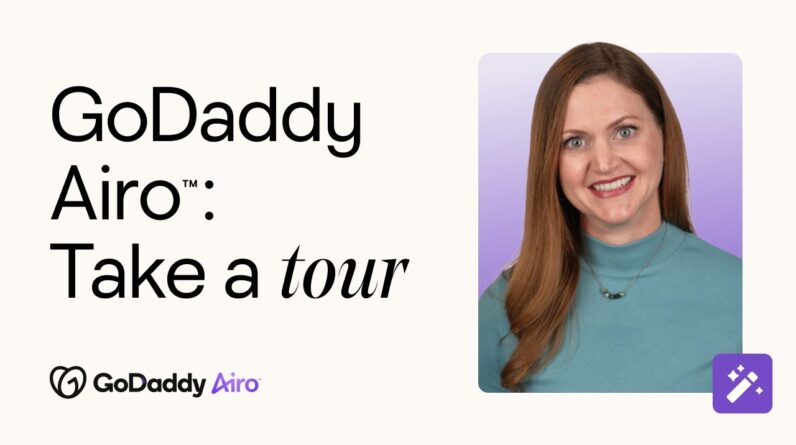Framer Tutorial: The Future of No-Code Website Building
Framer is a powerful no-code website builder designed for designers who crave creative freedom. This Framer tutorial will guide you through its interface, features, and how to use Framer to create stunning, interactive websites.
Key features include the ability to create responsive designs using Frames and Stacks, which are containers for elements like text and images. Framer also offers templates created by users, which you can duplicate and customize. Unlike traditional templates, these are real websites, offering unique designs and effects.
Tips:
– Use shortcuts like [Space] + [Left Mouse Button] to pan across the canvas quickly.
– Leverage Frames and Stacks to create responsive layouts effortlessly.
– Explore Framer’s template library for inspiration and quick starts.
👉 Like & Subscribe for more tips on how to use Framer and elevate your web design projects!