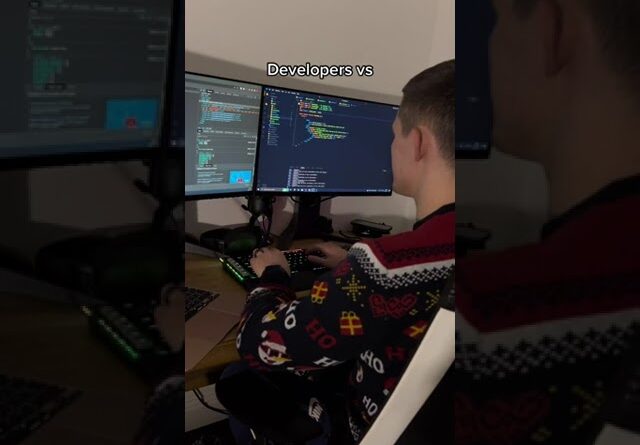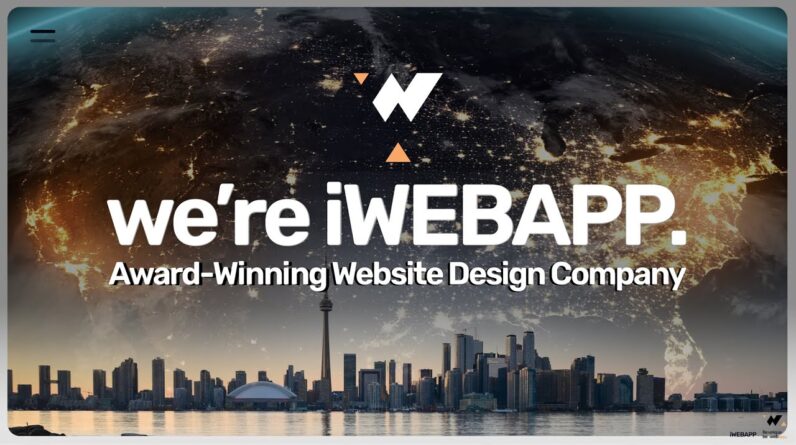SUMMARY 🎯
Welcome to your complete Framer crash course! Learn how to build a responsive website from scratch as we transform a Figma design into a fully functional Framer site. Perfect for beginners and intermediate designers alike.
⏱️ TUTORIAL BREAKDOWN:
0:00 – Introduction to Framer and overview
2:58 – Course project introduction
5:40 – Understanding Framer interface and tools
8:40 – Building navbar with component libraries
15:00 – Creating hero section layout
25:00 – Implementing responsive design
35:00 – Building features section
45:00 – Mobile and tablet optimization
55:00 – Final touches and resource sharing
1:05:00 – Wrap up and component library recommendations
WHAT YOU’LL LEARN:
Complete Framer interface overview
Component creation and management
Responsive design principles
Building from scratch techniques
Best practices and workflows
🛠️ TOOLS & RESOURCES:
Framer: https://www.framer.com/?via=lukasm
Component Libraries:
My Favorite Framer Component Libraries
Framepad: https://framepad.co/?aff=8vBGv
Frameblox: https://frameblox.com?aff=8vBGv
Framify: https://framify.design?aff=8vBGv
Project remix link: https://prismato.lemonsqueezy.com/buy/949e9939-4b1a-4c79-a62a-a98889d40b03
🤝 JOIN THE COMMUNITY:
Framer Discord: https://discord.gg/framer
Framer Community: https://www.framer.community/home
Special thanks to PickoLab Studio (https://dribbble.com/Pickolab) for the amazing design!
Special Shoutout to Hamza Ehsan (https://www.youtube.com/@hxmzaehsan) for his great templates
🎯 CONNECT WITH ME:
Discord: https://discord.gg/vZxn6wZrDD
Behind-the-scenes: https://patreon.com/LukasMargerie
New to Framer? Drop a comment below with your questions!
#Framer #WebDesign #Tutorial #ResponsiveDesign #NoCode #WebDevelopment #CrashCourse