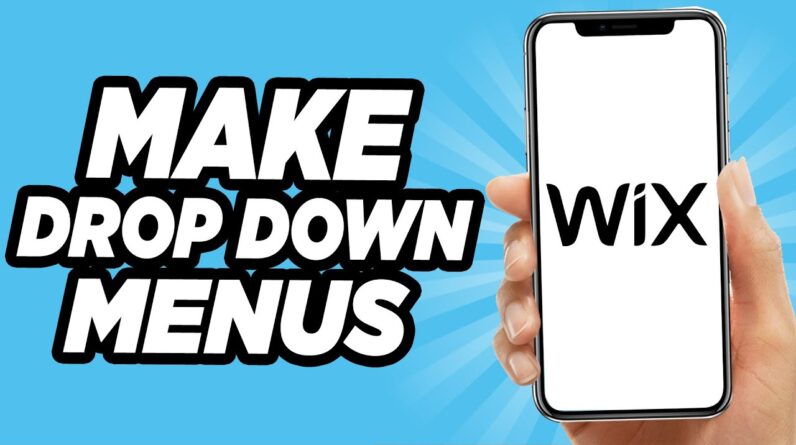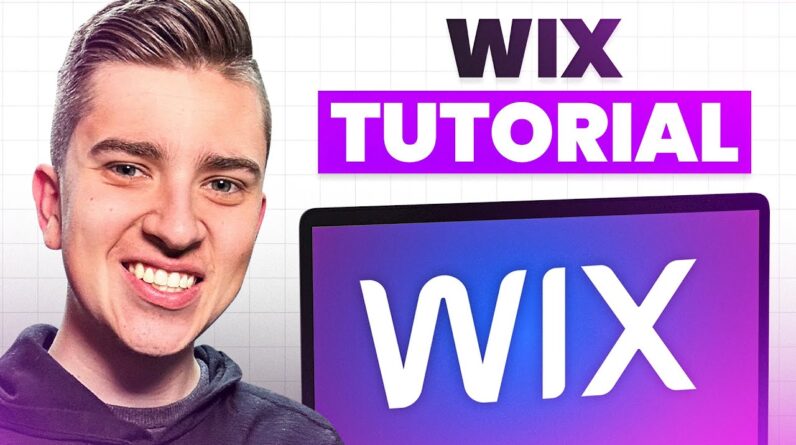Want to know in-depth details on your Wix Content Manager for your Wix website?? Then stay tuned for in-depth knowledge about the Content Manager and its Collections. Make sure to look at what was covered section to skip around because this is a lengthy one. I will chop it up into sections next time.
If you want a specific tutorial on any topic place #CNinoTut in the comments below, I will make sure to get to it in future tutorials.
Well stay tuned and listen in for complete details on how you can do it in easy steps.
▬▬▬▬▬▬▬▬▬▬▬▬▬▬▬▬▬▬▬▬▬▬▬▬
Like & Subscribe, Share with your friends about how awesome Wix is!
If you have any questions, leave them in the comments below. Also, let me know if there are any other things you would like me to address in future tutorials!
Don’t know how this works? This is the video for you!
▬▬▬▬▬▬▬▬▬▬▬▬▬▬▬▬▬▬▬▬▬▬▬▬
Comment below for other tutorials you all would like to know about Wix, Wix Editor X, Wix Editor, Wix ADI, and more. I appreciate all the support.
▬▬▬▬▬▬▬▬▬▬▬▬▬▬▬▬▬▬▬▬▬▬▬▬
📚 WHAT WAS COVERED:
00:00 CN Intro
01:17 View Content Manager
03:24 Content Manager in Developer Mode
04:46 Edit Content Manager Settings
07:04 Collection/Database Dashboard View
09:04 Filter/Sort Database
11:23 Add New Field Item to Database
17:24 Content Manager View of all Collections
18:17 Create a Database/Collection
21:22 More Actions Dropdown
21:35 Restore Backups: New Feature
24:21 Useful tools to modify the Database
29:00 Outro
▬▬▬▬▬▬▬▬▬▬▬▬▬▬▬▬▬▬▬▬▬▬▬▬
🖱️ SUBSCRIBE ►http://bit.ly/2NRVy6o
If you liked the video hit like and subscribe for more!
▬▬▬▬▬▬▬▬▬▬▬▬▬▬▬▬▬▬▬▬▬▬▬▬
📺 MY PLAYLISTS :
Wix Tutorials for Beginners: http://bit.ly/3aA8mb3
Wix Tutorials 2020: http://bit.ly/2Rpa8V8
Wix Tips: https://bit.ly/2Qudip1
More here: https://bit.ly/3lAeEx4
▬▬▬▬▬▬▬▬▬▬▬▬▬▬▬▬▬▬▬▬▬▬▬▬
💻 WEBSITE
https://bit.ly/creativelynino
▬▬▬▬▬▬▬▬▬▬▬▬▬▬▬▬▬▬▬▬▬▬▬▬
#wixcodetutorial #multiStateBox #WebsiteTabs #Buttons #NinoTips #corvid #wixcode #wixcorvid #velo #wixvelo
▬▬▬▬▬▬▬▬▬▬▬▬▬▬▬▬▬▬▬▬▬▬▬▬