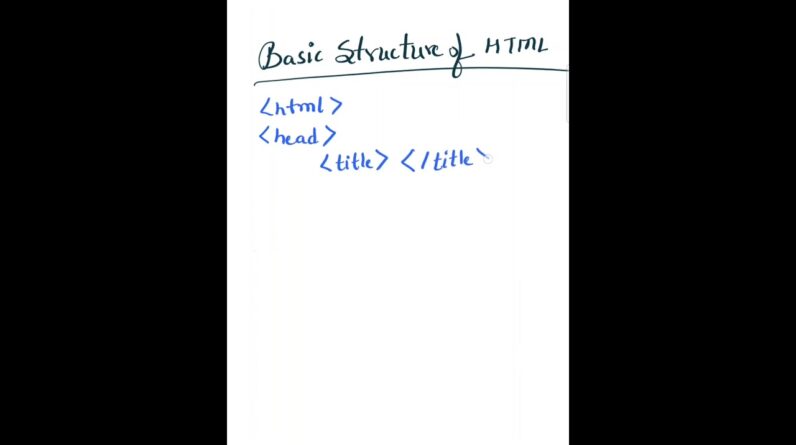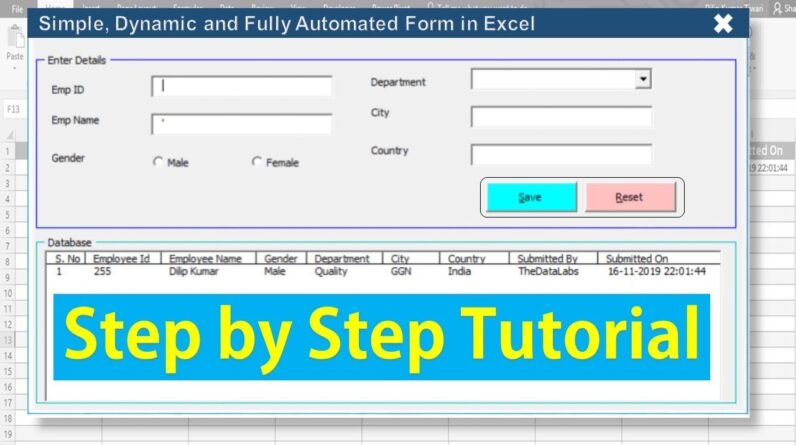
Simple, Dynamic and Fully Automated Form in Excel – Step by Step Tutorial
In this video, we will learn how to create a fully automated Data Entry Form in Excel with List Box Control as a database. Here, we will utilise Text Box, Option Button, Combo box, List Box, Command Button and Frame to develop this automated form.
If you don’t know the VBA or Macro then there is no need to worry. This tutorial is a Step by Step guide and with the help of this tutorial, you will be able to develop a fully automated data entry form and learn several VBA tips and coding.
#DataEntryForm #TheDataLabs
Please follow the below link to download the Excel file used in this video.
Easy-To-Follow: Create a Fully Automated Data Entry Userform in Excel and VBA in 5 Easy Steps
Please visit our website for learn more about Excel, Power BI, VBA and Visualization.
www.thedatalabs.org
Please contact us on info@thedatalabs.org
Thanks for watching!
Please like, share, comment and subscribe.
Have a great day!