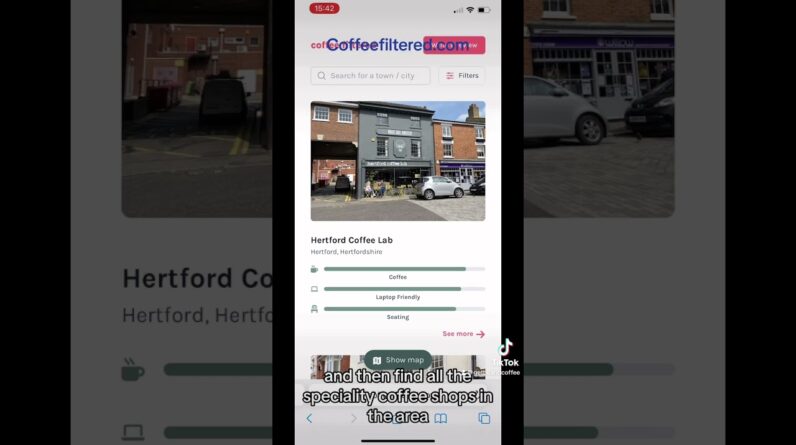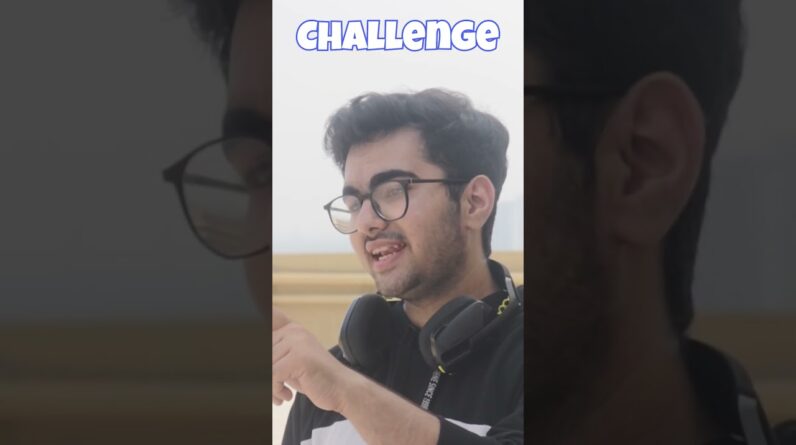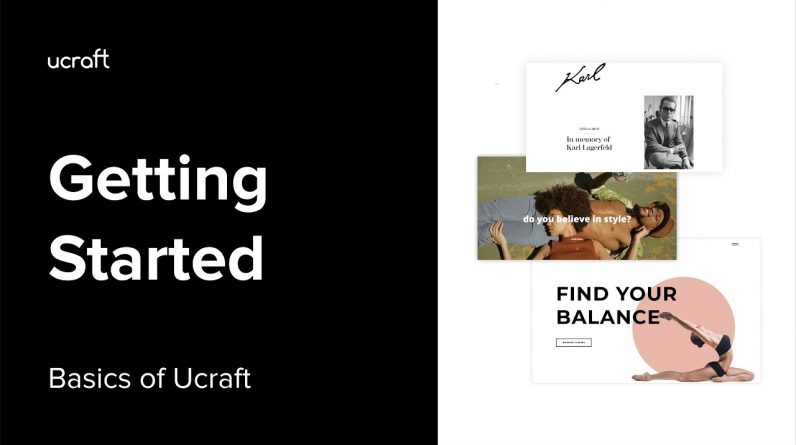
In this video you will learn how to get started with Ucraft.
To get started with Ucraft you need to sign up for a free account by adding your email and password, you can also use your FB or Google accounts. This’ll take less than 5 seconds.
After signing up you choose the plan you want to go with. Free multi-page website or one of the advanced plans that’ll also let you sell online. You can Start a 14-day free trial and pay only if you like it.
Learn more about our pricing plans in detail and find out which one fits the best for your needs. You can choose a blank template or a ready-made design for our future website to make this process faster and easier. The next step is adding a site name. Once you’re done here, the system will automatically generate a website and provide a free subdomain name accordingly. On the Edit Mode of your site you’ll be able to make changes by simply dragging and dropping blocks and elements.
Keep in mind, that you can always connect a custom domain to your site for free or purchase a new one right from the Domain App on your dashboard.
Want to learn more? Check out our knowledge base and subscribe to our Youtube Channel.
Ucraft is an easy website builder that makes it possible for everyone to create awesome sites for their personal brands & businesses. No coding or designer skills needed, just love for what you do.
Useful Links:
https://support.ucraft.com/getting-started
https://support.ucraft.com/getting-started/introduction
Follow Ucraft 👇
Facebook: https://www.facebook.com/ucraftcom/
Twitter: https://twitter.com/ucraftcom
LinkedIn: https://www.linkedin.com/company/ucraft
Instagram: https://www.instagram.com/ucraftcom/
Pinterest: https://www.pinterest.com/ucraftcom/