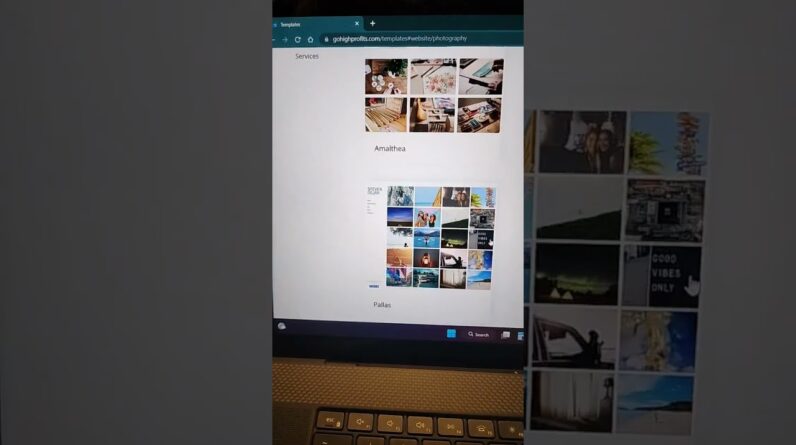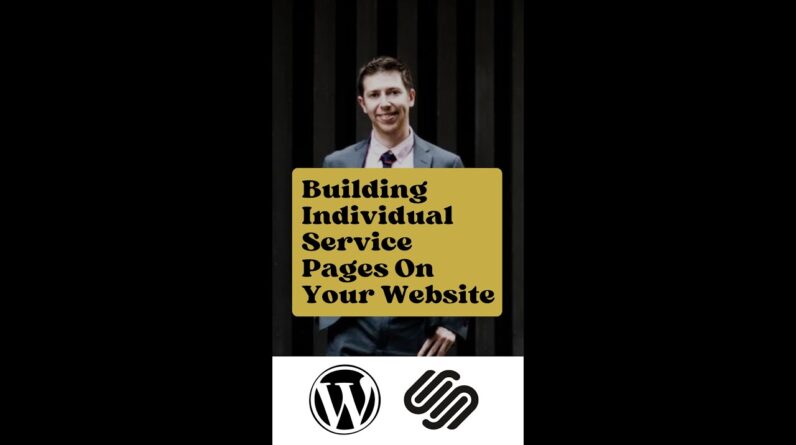🧨 We have the BEST WEB HOSTING offers FOR YOU! 🧨
✅ Check them out HERE ➡️ https://cnews.link/hindi_hosting_32/
Is building a great-looking business website without any coding skills easy in 2022? Well, I’m here to show you that it’s not only easy, but it’s also affordable with the help of today’s topic – the GoDaddy website builder. So follow me and let’s design your next website!
==============================================================
✅ Pros:
🔥 Bahut sare business tools
🔥 Naye logon ke liye asaan
🔥 eCommerce ke kafi options
❌ Cons:
⭕ Daam thora aur kifayti ho sakta hai
⭕ Gehrai me jakar customize karne ke options kuch kam hai
==============================================================
❓ How to build a website using GoDaddy’s Website Builder?
🚧 GoDaddy website builder ke iss chhote se tutorial ko shuru karne ke liye, bass register karein, aapka website kis baare me hoga wo select karein, uska ek naam dein, aur bass aap apna website edit karne ke liye taiyyar hain. mere hisab se ye sabse tez setup processes mei se ek hai, seedhe mudde pe aana.
🚧 Ab technically dekha jaaye to aapka website achchhi tarah se design ho gaya hai, kyoki zyadatar auto-selected templates bahut hee achchhe aur modern dikhne waale hain, ho sakta hai ki ye sabse unique designs na ho, lekin yahan aapka kaam shuru hota hai, aur mai aapko dikhaunga ki GoDaddy ko kaise use karte hain.
🚧 Sabse pehle humey apne cover image aur main text ko change karna hai. website ke main part pe click karein. right side mei aapko ye menu dikhai dega. yahan pe click karke hum apne image menu mei jaa sakte hain. jo image aapko yahan dikh raha hai wo aap delete kar sakte hain aur yahaan click karke apna image add kar sakte hain. aur agar size change karna chaahte hai to uske options yahaan pe hai. text change karne ke liye iske upar click karke apko jo bhi chahiye wo aap type kar sakte hain. text changes thore se alag hai kyuki iske liye aapko iss chhote se menu mei jaana parega jo alag se dikhta hai. text ko bold karna, size change karna, styles, ye saare options aapko yahaan pe milega.
🚧 To chaliye hum iss section ko delete karte hai. uske liye aapko ye teen points pe click karna hai, aur uske baad select karna hai delete. uske baad hum ek naya section add karenge. to builder ke baare mei batate huwe.. yahaan pe aapko drag and drop controls nahi milega, matlab ki sabkuchh zyada simple aur kam time lene wala hai, aur ek-ek alag-alag elements ko place karne ke bajay aapko yahaan pe pehle se bane-banaye sections mil rahe hai, aur aise aapko bahut saare milenge yahaan pe. bahut zyada expansive bhi nahi, par yahaan aapko milega saara kuch jo ki aapko ek modern website banane ke liye chahiye. jaise, contact forms, galleries, reservations, yahaan tak ki live-streams bhi.
🚧 To udaharan ke liye ek eCommerce section add karte hai. To hum yaha pe click karenge aur select karenge commerce aur thora sa wait karte hai is installation ko complete hone tak. Uske baad hum is section ke settings ko edit kar sakte hai. Sach bole to yaha bahut zyada settings to hai nahi par ek simple sa website banane ke liye e kafi hai. Uske baad add product pe click karna hai aur product ke bare me basic information yaha pe daal dena hai. Puri jankari ke liye hum add karenge category, price, description aur quantity. Phir hum apna layout, color, alignment ye sab change kar sakte hai. Phir se main bata dena chahunga ki yaha pe apka bahut zyada options to hai nahi aur agar aap bilkul unique designs create karne ke liye koi website builder dhoondh rahe hai to yaha pe aapko thora limiting feel ho sakta hai. Par ahag aapko chahiye ek business website jispe aapko bahut zyada time nahi kharch karna, to shayad ye sabse accha tareeka hai.
🚧 To chaliye maan lete ki is design ko aap aur zyada expressive banana chahte hai. To uske liye hum jayenge themes menu pe. Yaha pe hum apne website ka main look badal sakte hai. Yaha pe aapko milega bees alag alag designs jisme se aap choose kar sakte hai. Phir Se, kuch bhi extraordinary nahi, par yaha pe aapko milega sabse common, sabse successful web designs ke kuch bahut hi achhe variations. Yaha aap apne main design ke colors aur fonts ko bhi change kar sakte hai. Yeh bahut hi achhi baat ki aap sare tools ek hi jagah se access kar sakte hai. Iska fayeda yeh hai ki kuch ek numbers miss ho jane ke karan aapko design me ulte seedhe colors, ulte seedhe mismatch aisa nahi milega dehne ko.
Latest News ke sath khud ko update rakhain:
➡️ Visit our site https://cybernews.com/
➡️ Facebook https://www.facebook.com/cybernewscom/
➡️ Twitter https://twitter.com/cybernews
➡️ #cybernews #cybernewsreview #websitebuilding #godaddytutorial #godaddy2022
Hum kisi company se sponsored nai hain per Affilated zarur hain. Is liye hum apke liye legit aur honest videos banate hain neutral ho ker.