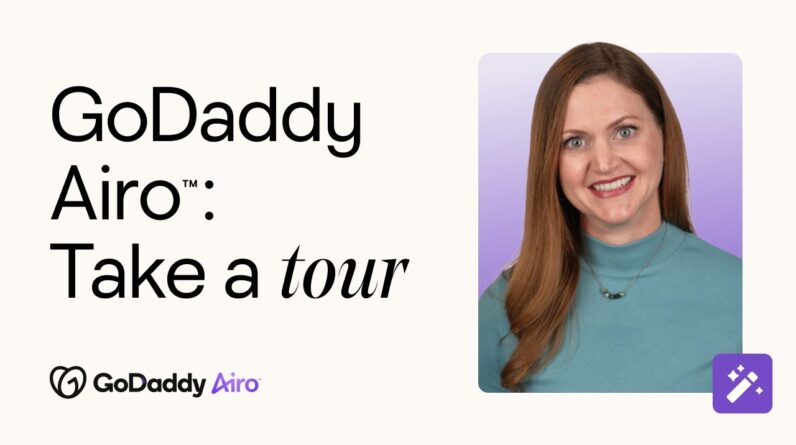Google Sites has many pros and many cons depending on what you need, want and expect from this free website builder. Overall, Google Sites is perfect for an “about me” style website. 🔔 Subscribe – https://goo.gl/ZuLpFA
Google Sites allows anyone to quickly and easily create small, lovely looking website with ease. You can even setup a custom domain name and you get 100% free hosting. If you’ve been looking to create a professional looking about me style website or perhaps you need to create a simple 5 to 10 page website for casual use then I highly suggest you use Google Sites.
Is it the perfect website builder? No. After having used Google Sites for the last 30 days, here are some pros and cons:
PROS:
-The templates you use look great. Everything is responsive and looks fantastic on mobile devices and it’s very easy to edit and design your website with their built in drag and drop editor.
-Excellent option for any casual website, about me website that will be 5-10 pages long.
-Can setup a custom domain name that is https secure. Amazing!
CONS:
– No naked url’s allowed. Your website must have the “www” in the URL.
– Visitors who try to visit your websites naked domain name will be presented with a “not found” error instead of being redirected.
– Even if you use a custom domain name, your Google Sites URL is still publicly available allowing for duplicate content where people can view your website via the custom domain name or the Google Sites sub domain URL.
– No control over page titles or the meta description. Your website will be poorly optimized for SEO.
– You must have a “home” link in your menu bar and you will have the homepage and menu link for home be duplicate pages. It’s weird I know.
– Unlike Blogger, you can not monetize with Adsense
▬▬▬
✅ R E L A T E D V I D E O S
►Google Sites Tutorial – Step 1 to Done:
▬▬▬
S U B S C R I B E
🔔 Thank you for watching! Subscribe for more videos like this – https://goo.gl/ZuLpFA
#websitebuilder