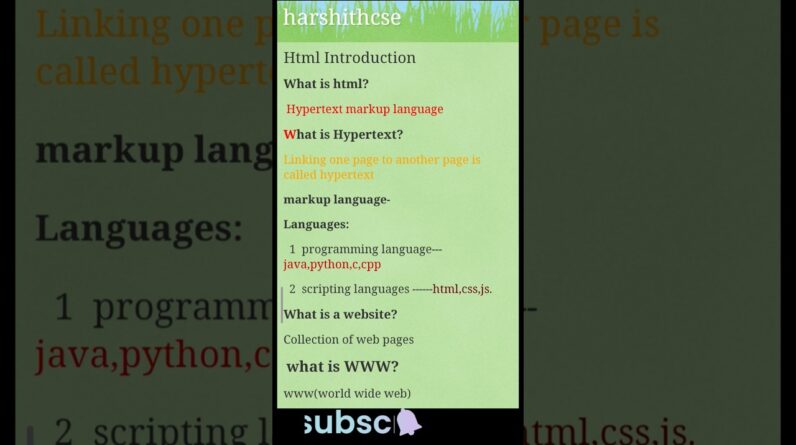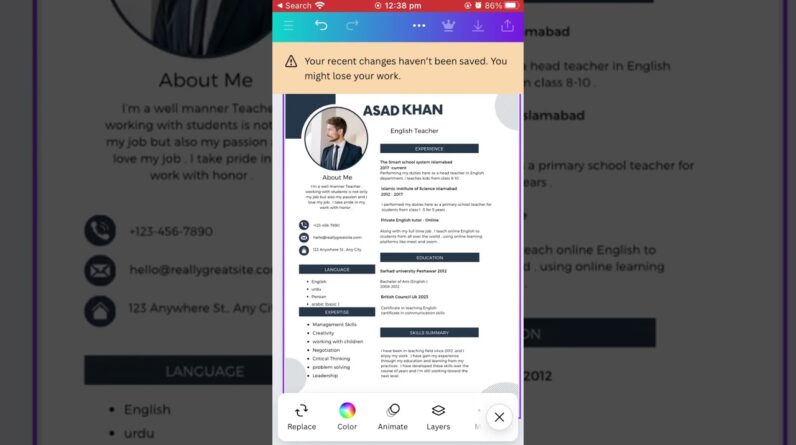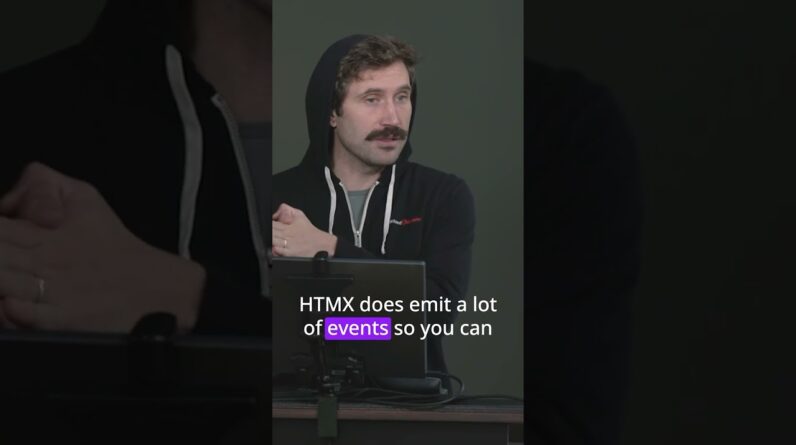Graphic Design Tutorial for Beginners Part 1 | Fundamentals of Graphic Design | Graphic Design
https://acadgild.com/web-graphic-designing/design-maestro-training-certification?aff_id=6003&source=youtube&account=pz-lwONtVmM&campaign=youtube_channel&utm_source=youtube&utm_medium=graphicdesignpart1&utm_campaign=youtube_channel
“When people need to necessarily express something, usually with an aim towards promotion or to give information, then aim becomes how to do it the best”
Hello and welcome to Graphic Design tutorial conducted by Acadgild. Graphic Design is the process by which messages and images are used to convey information to a targeted audience. A graphic is a process of creating the appearance of a publication, presentation, or website in an attractive, logical manner. When done successfully it attracts attention, adds value to a message, enhances readership and readability, simplifies, organizes, provides selective emphasis, and creates unity.
So, Who is a Graphic Designer?
A Graphic Designer is a communicator, who takes ideas and gives them visual form so that others can understand it.
Graphic Designers perform this service on behalf of a company or other organization to help that entity get its message out to its audience and in doing so, evoke a response.
Let’s, check out the topics covered in the current session. Since it is the first session this training will leads you to the fundamentals of graphic design course.
1. Introduction to Graphic Design
2. Why Graphic Design
3. Objective of the Communication
4. What needs to be said first
5. Introduction to Photoshop
6. New document
7. Interface Layout
8. Tools
What is Story Development and Concept Design in Graphic Design?
Graphic Design job, maybe designing a poster, billboard, book cover, web design or advertising, one needs to ask fundamental questions before starting to create the concept.
• What is the objective of the communication?
• What needs to be said first and then next and then after that (levels of hierarchy)?
• Who is your target audience?
What is the Medium in Graphic Design?
The designer should deal with the exchange of information and the communication. He should respond to the receiver with appropriate Medium according to their perception, their surrounding and their most often seen media, like newspaper/ Magazine/ poster/ hoarding or digital media. Only then he will be able to serve the purpose of desired goals.
What needs to be said first?
Once you have figured out what the objective of your communication is, you should think about what needs to be said first and foremost and what it should be followed by.
Essential skills for graphic Designer’s toolkit:
Visual ideation/Creativity: Great graphic designers create! They make original sketches based on ideas from their clients and then use those sketches as the foundation for what will ultimately appear on the web or in print.
Design Software: Understanding how to use the industry standard software will be crucial in landing your dream graphic design job. The most popular and well known graphic design software comes from adobe photoshop illustrator.
Typography: Typography is one of the key things top advertising firms review in a design portfolio typography requires a firm understanding of font families appropriate use of line-height, kerning and tracking.
Print Design and layout: One of the most sought-after skills employers seek in designers is an understanding of digital print production. The ability to use a page layout program also sometimes called a desktop publishing program.
Communication: Understanding what a client wants from a design is the key to creating a successful product. It might be hard to talk to clients who don’t understand limitations or the right terminology so you will have to be patient and learn how to really understand what a client wants for their design.
Introduction to Photoshop: Photoshop is an image editing software used to create modify digital images. And it is used for,
• Creating original artwork
• Manipulating images
• Retouching photographs
• Repairing damaged images
• Creating graphics for websites
• Creating user interface for apps
How to set the document in photoshop?
Setting up your document correctly from the start will make your job much easier as you work through your project. This will require some advanced planning. For example, if your final output will be a brochure, you may need to set up your document to be horizontal and double-sided.
Go through the entire video to learn more about graphic design and stay tuned for next session.
For more updates on courses and tips follow us on:
Facebook: https://www.facebook.com/acadgild
Twitter: https://twitter.com/acadgild
LinkedIn: https://www.linkedin.com/company/acadgild