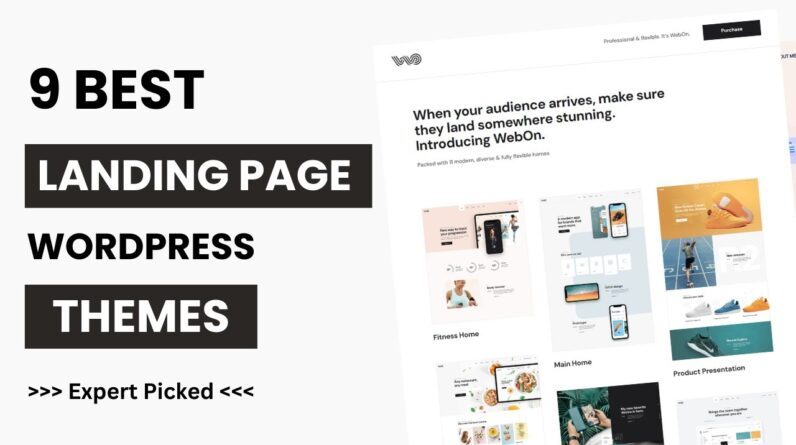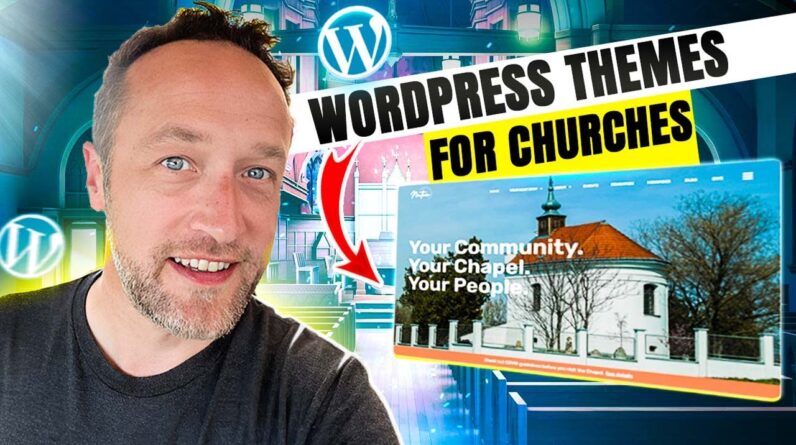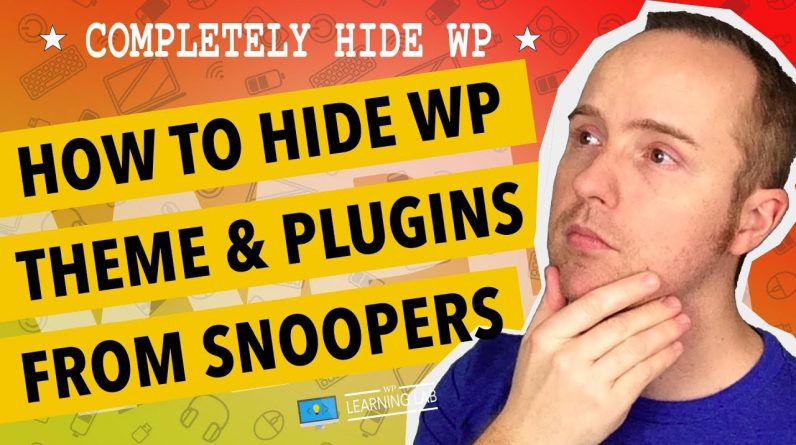
Grab Your Free 17-Point WordPress Pre-Launch PDF Checklist: https://wplearninglab.com/17-point-wp-pre-launch-checklist-optin-yt/?utm_source=YouTube_Video&utm_medium=Description_Link&utm_term=Description_Link&utm_campaign=YouTube
Check out the free WP & Online Marketing Summit For Beginners. The online event is June 18, 2019: https://events.wplearninglab.com/
Hide WordPress Theme Name And Directories From The Source Code – Hide WordPress Plugins Too https://youtu.be/PJstAU34SlQ
Join our private Facebook group today! https://www.facebook.com/groups/wplearninglab
You can hide WordPress theme name and directories and hide WordPress plugins pretty easily using a single plugin. This plugin creates rewrite rules for all the areas you specify in the settings. When you apply all the settings like I show you in this video, it will be a challenge for anyone to identify your site as a WordPress site.
Post videos of your WordPress success using the hashtag #WPLLCommunity!
Download your exclusive 10-Point WP Security Checklist: http://bit.ly/10point-wordpress-hardening-checklist
I hope this information helps you! If you have any questions leave a comment below or ping me @WPLearningLab on Twitter.
————–
If you want more excellent WordPress information check out our website where we post WordPress tutorials daily.
https://wplearninglab.com/
Connect with us:
WP Learning Lab Channel: http://www.youtube.com/subscription_center?add_user=wplearninglab
Facebook: https://www.facebook.com/wplearninglab
Twitter: https://twitter.com/WPLearningLab