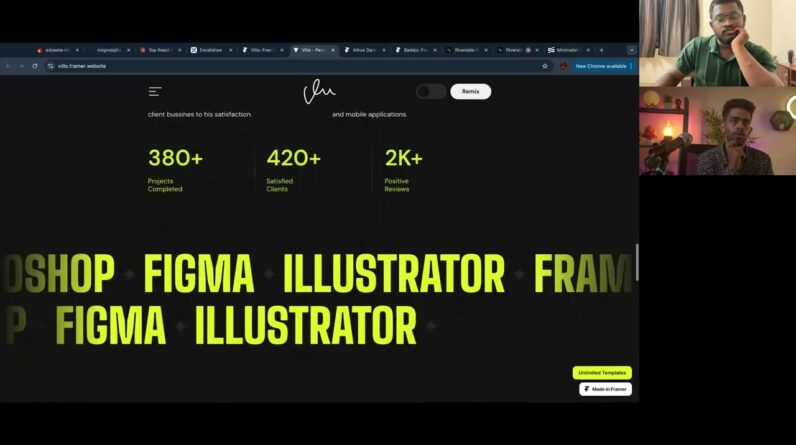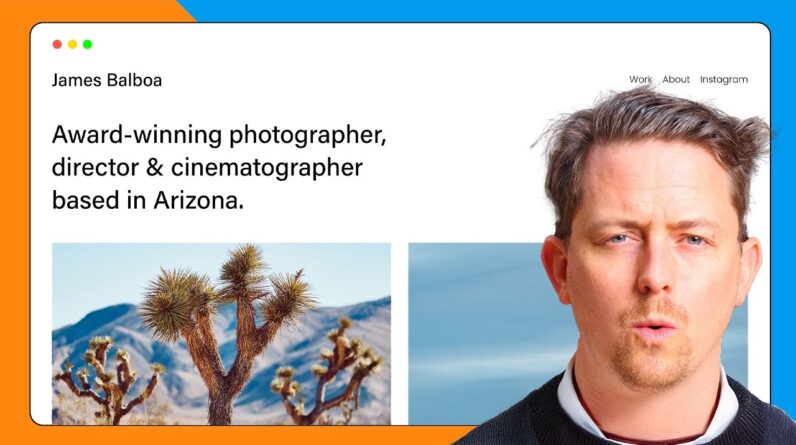Welcome to my in-depth tutorial on how to create a stunning website with Hostinger’s user-friendly drag and drop website builder! 💻🔧
Get Hostinger – https://go.kripeshadwani.com/hostinger
Use coupon code “KRIPESH” to get extra 10% OFF.
Free Courses if bought using the above link
– https://kripesh.thinkific.com/courses/lightning-blogs
– https://kripesh.thinkific.com/courses/hostinger-training-by-kripesh-adwani
In this video, I will guide you through the entire process of website creation – from getting a domain name to making your website live, complete with a blog and e-commerce store. Plus, learn how to set up your free professional email! 📧
💡 What You Will Learn in This Video:
~ How to get started with Hostinger’s drag and drop website builder.
~ Tips for choosing the perfect template for your brand or business.
~ Customizing and editing your website’s design elements easily and quickly.
~ Adding engaging content, images, videos, and more to make your site stand out.
~ Creating an eye-catching blog section that keeps readers coming back for more.
~ Setting up an e-commerce store that sells products effectively while looking great.
~ Connecting your domain name & publishing your stunning new site for all to see!
~ How to set up a free professional email account using Hostinger.
Don’t miss out on this comprehensive step-by-step tutorial that’ll have you building amazing websites in no time using Hostinger’s Website Builder! Whether you’re a beginner or experienced web designer, you’ll find the tips and tricks shared in this video invaluable.
#makeawebsite
To Read
Hostinger Review – https://kripeshadwani.com/hostinger-review/
Website Builder Review – https://kripeshadwani.com/hostinger-website-builder-review/
👨💻 My Recommended AI Writers
Copy ai – https://go.kripeshadwani.com/copyai (40% OFF)
Writesonic – https://go.kripeshadwani.com/writesonic
🔐 VPN that I recommend
Surfshark – https://go.kripeshadwani.com/surfshark
Enter promo code KRIPESH for 83% off and 3 extra month for free!
Express VPN – https://go.kripeshadwani.com/expressvpn (Get extra 3 Months!!)
☁️ Cloud Storage that I recommend
pCloud – https://go.kripeshadwani.com/pcloud
https://go.kripeshadwani.com/pcloud-offer ($5 Offer)
iceDrive – https://go.kripeshadwani.com/icedrive
⌛TIMESTAMPS
00:00 Intro
1:04 Final Website
1:39 Signup
3:15 Setup
4:26 Templates
5:10 Overview
6:27 Website Styles
7:30 Customisation
8:53 Elements
10:07 Pages
12:27 Header and Footer
14:59 My Blog
18:41 My Course
19:55 E-Commerce
26:33 Website Settings
28:04 AI Tools
29:28 Email Setup
30:59 Mobile View
31:59 AI Website Builder
34:24 Use Of Hostinger Builder
35:05 Bottom Line
💌 My Newsletter – https://kripeshadwani.com/newsletter
Connect with me at 🌍
Insta . – https://www.instagram.com/kripeshadwani/
FB. – https://www.facebook.com/kripeshadwani
Twitter – https://twitter.com/kripeshadwani
Affiliate Disclaimer:
I usually put a lot of effort into these videos. I know, I know, it may not always seem like it, but I try. In an effort to make a few bucks for my effort, I often link to various tools and services. Assume these links are affiliate links. If you choose to click and buy, THANK YOU. It makes producing unbiased videos possible.
NO EXTRA COST TO YOU. In fact often I’ll come up with various discounts with my links.