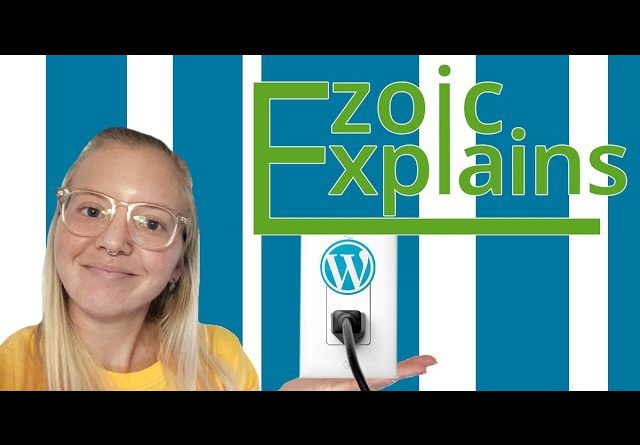
In this video, Whitney breaks down how WordPress plugins work.
A WordPress plugin is basically an app, like you would have on your phone, that adds new features and functionality to your WordPress website. In this scenario, it is like your WordPress site is like a phone on factory settings–there are things that are preinstalled that are valuable and cover the core of what a phone does.
Plugins could be anything from compressing images to contact forms to ecommerce functionality. They are extremely popular because they allow website publishers to add to their website without needing to know code. There are over 50,000 WordPress plugins, with new ones being added all the time.
How a plugin works is that the plugin integrates and runs on top of the WordPress software. WordPress is written in such a way that other developers can add their own code to it, and this includes plugins. The way the API works is that it has a set of hooks and filters that allow developers to change WordPress functionality or add to it.
WordPress plugins can utilize content types, taxonomies, and custom fields, which allow users to store different types of content, not just posts and pages.
Every WordPress plugin is logged in your database. As you know, you can deactivate and delete them at any time. With each visit, WordPress connects to the database, loads the software, and then loads active plugins. This code is processed to your server and then sent to the visitor’s browser. This is why having too many plugins can slow your site down–there is more to load when WordPress connects to the database.
It’s important to only download plugins that you trust–there are malicious plugins out there that can abuse your website. Plugins on WordPress back end and at wordpress.org/plugins can generally be trusted.
Quality is also important. Make sure and read reviews or look at the star amount on plugins. Ensure that the plugin does exactly what you want it to do, and that it does it well.
– – – – – – – – – – – – – – – – – – – – – – – – – – – – – – – – – – – – – – – – – – – – – – – – – – – – – – – – – – – – – – – – – – – – – – – – – – –
Please subscribe to the Ezoic channel, as well as the Ezoic Explains playlist.
More playlists from Ezoic include The Publisher Lab podcast, Publisher Breakdown, Ezoic Education, Ezoic Academy, Nameserver Integration tutorials, and videos from our Pubtelligence events.
To learn more about WordPress plugins, check out our blog:
Borlabs Cookie: The Intelligent Consent Management WordPress Plugin
Ezoic is an innovative platform for intelligent websites. Ezoic Explains is a weekly video series that provides information, tools, trends, and know-how to those who write content, own a website, or operate in the digital media world.
Blog: https://www.ezoic.com/blog
Twitter: https://www.twitter.com/ezoic
LinkedIn: https://www.linkedin.com/company/ezoic-inc
Facebook: https://www.facebook.com/ezoic
Instagram: https://www.instagram.com/ezoicplatform/






