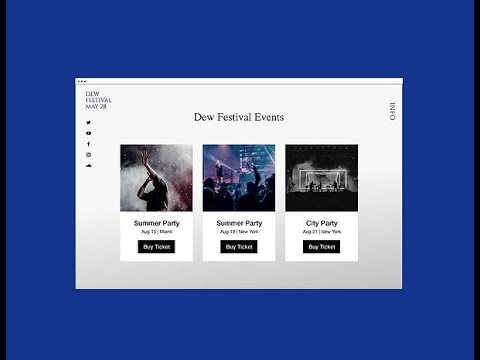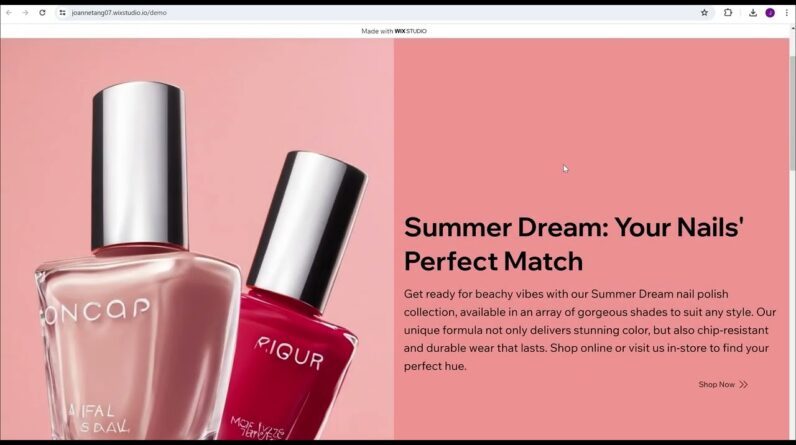How to Add an Instagram Feed on Wix | Wix | Wix Website | Wix Tutorial
Welcome to this ProfileTree Wix tutorial.
In this video, we will show you how to add an Instagram feed to your Wix website.
This is the perfect Wix tutorial for beginners and feel free to pause as you move through the video to help you follow along.
Having an Instagram feed on your website can provide several benefits, including:
Increased engagement: By displaying your Instagram feed on your website, you can encourage visitors to engage with your content and follow you on the platform. This can help you build a larger audience and increase engagement with your brand.
Improved aesthetics: Instagram feeds are known for their visual appeal, and by incorporating them into your website, you can enhance the overall aesthetics of your site. This can make your website more visually appealing and engaging for visitors.
Fresh content: By embedding your Instagram feed on your website, you can ensure that your website always has fresh, updated content. This can be particularly beneficial if you don’t update your website frequently, as it can help keep visitors engaged and interested in your brand.
Social proof: Displaying your Instagram feed on your website can help establish social proof and credibility for your brand. It shows that you have an active and engaged audience on the platform and can help build trust with potential customers.
Cross-promotion: By displaying your Instagram feed on your website, you can cross-promote your website and Instagram account, driving traffic and engagement to both platforms. This can help you build a more comprehensive online presence and reach a wider audience.
We recommend Wix as an incredibly effective way to get your business or service online. Hopefully, you found our Wix tutorial complete and valuable.
Did you love this video? We’d love to hear your feedback by leaving us a review: https://g.page/r/CeyCZviVC0MMEBM/review
We would love your feedback or comments below on what you thought. Be sure to like and subscribe for our upcoming Wix tutorials in this series.
More of our Wix videos:
Customised Button Links on Wix
Create a Mobile-Friendly Wix Website
Add Payment Options to Wix
Add a Lightbox to Your Wix Website
Getting Started With WiX
Add Images & Videos to Your Wix Website
How to Accept Payments for Your Events
Add Wix Store To Your Wix Website
Wix Shipping and Delivery
How to Add Digital Products with Wix
How to Add Physical Products
Plans and Pricing on Wix
———-
We hope you find this video masterclass helpful and if you do, be sure to give it a like and subscribe for more videos from us and masterclasses, tutorials, and more.
If you have questions about how to grow your business online, check out our website at https://www.profiletree.com for all our services!
#wix #wixtutorial #website