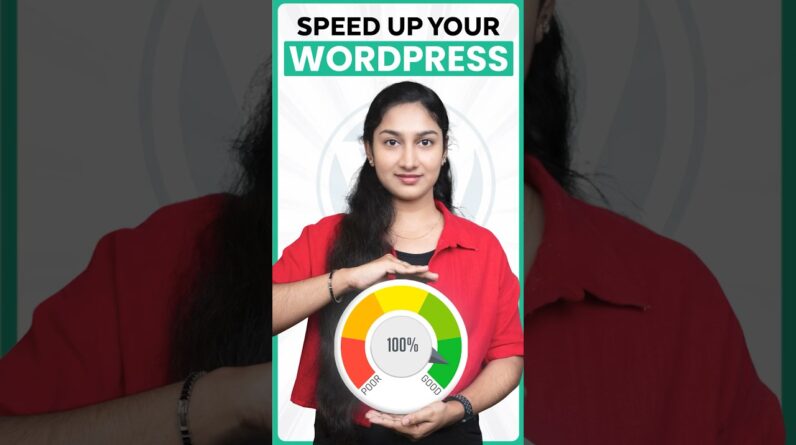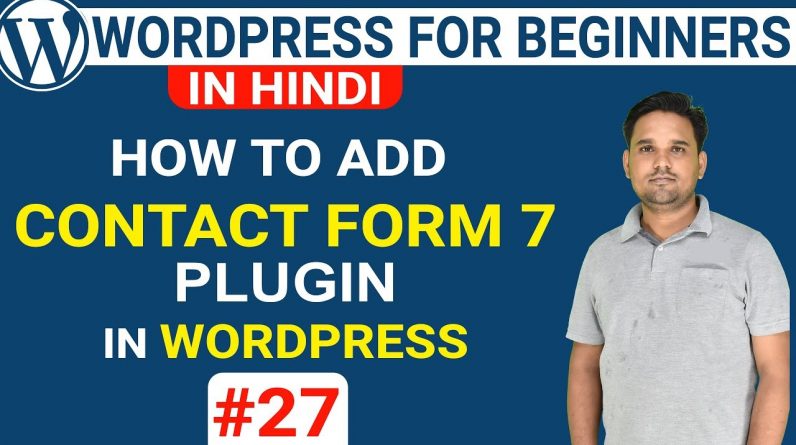
In this video, you will learn how to add contact form 7 to the WordPress website.
Contact forms are very important in any website as it helps in a call to action on a website. This video will take you through how to install contact form 7 plugin in WordPress.
You need to install the plugin contact form 7 for adding a contact form in WordPress. All the required fields in the form are added as an example to make you understand the concept of creating a form.
You will also learn to add the options in the form. The process of configuring a mail is also explained in this video.
Our trainer will explain it all with the help of practical examples and implementation, so you can understand it all in a precise manner.
We have a complete playlist on WordPress. You can watch more videos from there to learn WordPress from scratch.
Please don’t forget to Like, Share & Subscribe
►Subscribe: http://bit.ly/wscubechannel
► Facebook : https://www.facebook.com/wscubetech.india
► Twitter : https://twitter.com/wscube
► Instagram : https://www.instagram.com/wscubetechindia/
► LinkedIn : https://www.linkedin.com/company/wscube-tech/
► Youtube : https://www.youtube.com/c/wscubetechjodhpur
► Website: http://wscubetech.com
———————————— Thanks ——————————————-
#Wordpress #WordpressTutorial #WordpressforBeginners