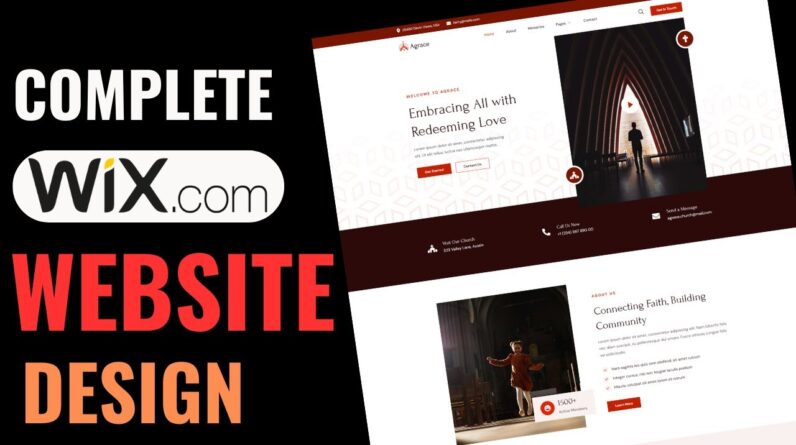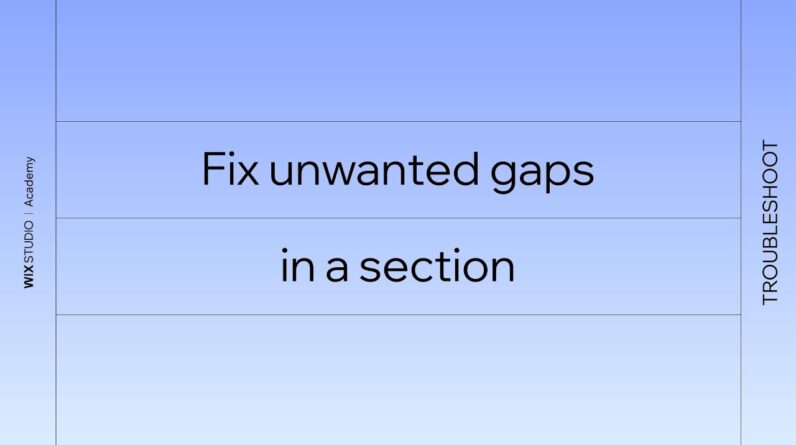In this video tutorial I will show you how to custom html, jquery ,javascript and css code into your wix website.
First of all subscribe to my channel and press the bell icon to get notifications of my latest videos.
Sign in your wix dashboard using your email and password registered with wix. Then select a website which you want to edit and add html and jquery code.
Now look at the left sidebar below and click on edit site. Then select the page you want to make changes into its web design or you want to add custom code. Click on the add plus sign on the left side menuclcik on more and click on iframe html.
Now a box will open where you can add custom html,css,jquery or javascript code. You can even include jquery and css library in the head section of html.
Thanks For Watching !
#wixcode #addhtml #wixcoding #wixcustom #websitebuilder