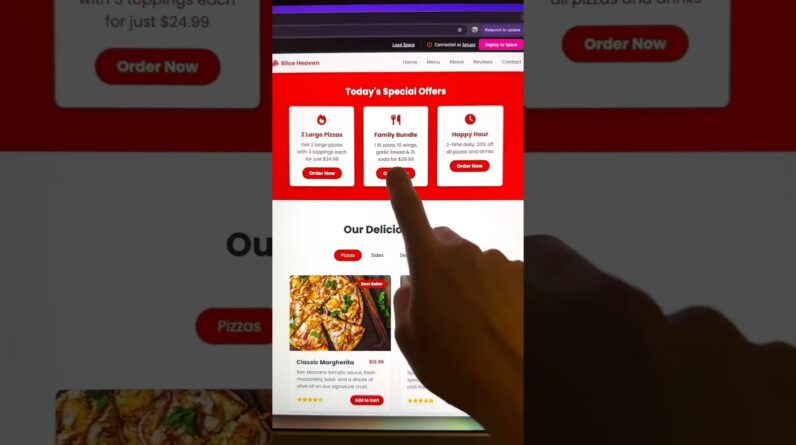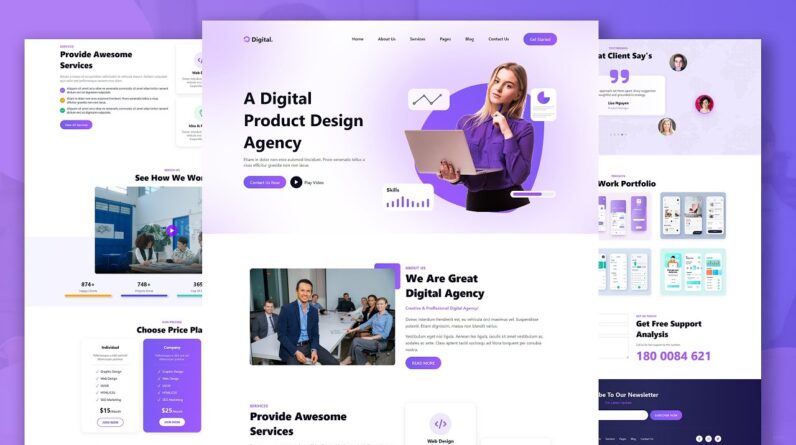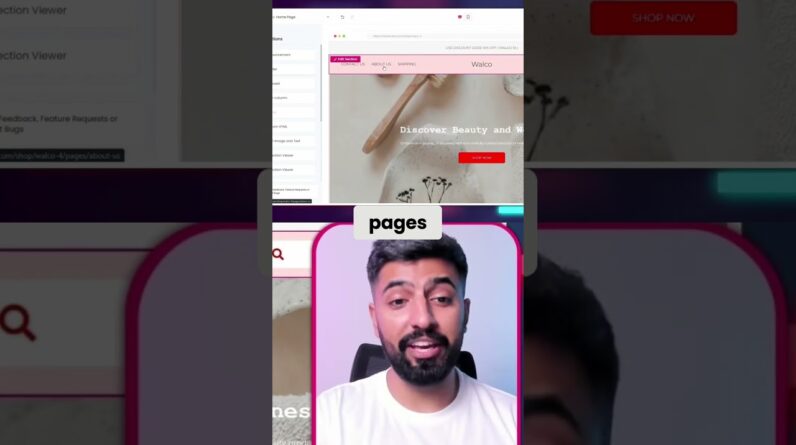How to Add Donation Tools to Your Website with the GoDaddy Website Builder
✅Read More Here ➜ http://bit.ly/2WEzYrhGoDaddy
One modern solution is to rely on your website to attract donations, but is this a worthwhile and cost-effective strategy for your business? Absolutely.
In this video, we wanted to show you how to add a PayPal donation button to your GoDaddy website, as well as a sample of the integration from GoFundMe.
Why attract donations online?
There’s a reason online transactions have become so popular. They’re usually more convenient for everyone involved. Instead of visiting you in person, donors can make a contribution no matter where they are, at their convenience. Assuming you accept multiple payment methods, you might also appeal to people who prefer a specific means of transaction, such as PayPal or cryptocurrency.
Depending on which online service you use, you may be charged a small fee to process these transactions, but that’s ultimately nothing compared to the boost you’ll get in total church donations.
Donation management is much more productive when you get automated emails letting you know when new donations have been received. With a properly established and managed website, you can easily determine when new donations roll in, and dig into your history to learn more about your most frequent donors. Plus, thanks to modern website builders, it’s easier than ever to add new content and make changes on the fly.
You can update your website site every time you start a new campaign, and use photos and video to show the effects of your donations in action. You might need to make updates from time to time, but the infrastructure you build today has significant staying power.
While different businesses may pursue online donations for different reasons or may have different needs, for the most part, getting a website to manage donations is well worth the time and money.
We know that your business may be experiencing disruptions resulting from the global outbreak of COVID-19. Now, more than ever, we are here to give our support to our community and businesses out there. Our experienced GoDaddy Guides are here to take you through all the steps, both big and small, during this difficult time. If you have questions, you can call our GoDaddy support line at +1 (480) 463-8389. Stay safe and stay healthy!
———-
Related Videos: How to Use Online Tools to Boost Charitable Donations (https://youtu.be/k_vAwKlPp98) & Raising Money Through Crowdfunding (https://youtu.be/yQap9GqUDr0)
Website: https://www.godaddy.com
Facebook: https://www.facebook.com/GoDaddy
Twitter: https://twitter.com/godaddy
Instagram: https://www.instagram.com/godaddy
———-
#website #websitebuilder #donations