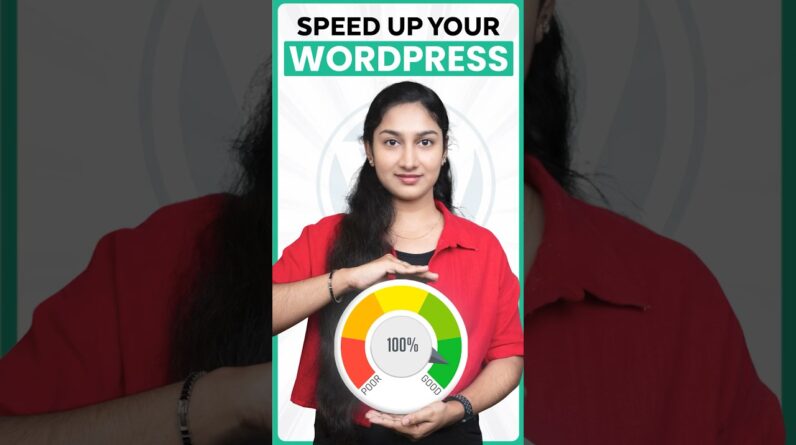If you like to show ads in your website here is the video How to add Google AdSense to your WordPress Website and start earning money this is full video tutorial step by step, all details you need to know, here I’m showing live ads how will looks after all the set up process is done. Im showing you how google ads are fitted in the website and AdSense shows the add. I create new google account for free and after that i put the website link to google AdSense.
if you have this questions :
How to show ads on your website ?
How to make money from your website?
here is the full solution for this , after to many questions how to make money Online I’m sharing here my experience with you guys.
00:00 Intro
0:26 How to Create Google Account
1:56 Create AdSense Account
2:42 Get Started with AdSense Payment Address Details
3:21 Connect your site to AdSense
5:40 Confirmation Email Received (activate your account and start earning money)
(this usually takes a few days but in some cases can take up to 2 weeks)
6:33 Your Account its Activated (you can now host live ads and earn money)
7:40 Create AdSense code for your website
8:43 How to add AdSense code to the WordPress header.php
9:17 Earning at risk you need to fix some ads.txt Fixed
10:42 Moment that Showing First Ads in The Website
12:16 How to Add Custom Size Adds in AdSense
Blessings.
Let me know if you have any difficulties
#adsense #googletutorial #howtomakemoneyonline
-~-~~-~~~-~~-~-
Please watch: “How to Recover Deleted Messages on Messenger 2021 (Retrieve FB Messages)”
-~-~~-~~~-~~-~-