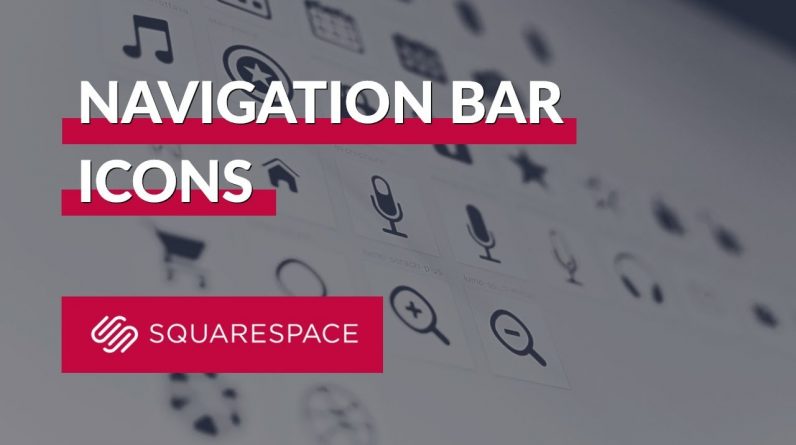
In this video I’ll go over the simple steps to add icons to the navigation bar in Squarespace.
I’m using Font Awesome to get our icons, so you’ll first need to install FA icons in to your Squarespace website. To do this you’ll need to follow the steps below.
1. Head over to https://fontawesome.com/start and copy the CDN (the big link in the dark box)
2. Go back to Squarespace and go to Settings – Advanced – Code Injection.
3. Paste Font Awesome CDN in to the ‘Header’ section:
4. Hit save.
All done! You can now use Font Awesome icons on your site. 👍
____________
Want to support my content? Consider donating here:
https://www.buymeacoffee.com/carljohnson
New to Squarespace? Sign up here 👉 https://squarespace.syuh.net/carljohnson (that’s an affiliate)
____________
**See Andy Barlow’s question below regarding nav icons and SEO**
► Sign up for email updates: http://bit.ly/2TNpgKc
► Join me on Twitter: http://bit.ly/MrJohnoCP
#Squarespace #SquarespaceTutorial




