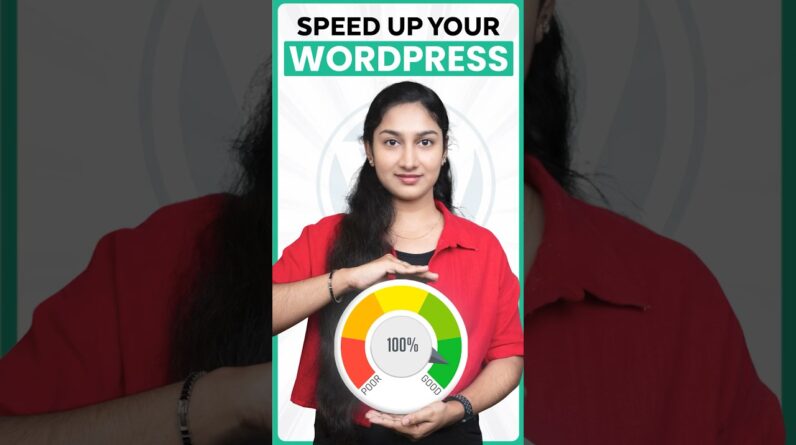How to Add Posts by Email in WordPress

Text version of this tutorial:
http://www.wpbeginner.com/beginners-guide/how-to-add-posts-by-email-in-wordpress/
A user has asked us previously if WordPress allows a different way to post. WordPress allows you to write and publish blog posts right from your email. In this video, we will show you how to add posts by email.
If you liked this video, then please Like and consider subscribing to our channel for more WordPress videos.
Check us out on Facebook:
https://www.facebook.com/wpbeginner
Follow us on Twitter:
Tweets by wpbeginner
Join our circle on Google+:
https://plus.google.com/+wpbeginner/
Checkout our website for more WordPress Tutorials
http://www.wpbeginner.com/
Summary of this Tutorial:
You need to have an email with pop3 access.
You can use gmail to do this or most hosting providers offer free email with every domain you host with them.
For now, you can go to the WordPress admin area under Settings, Writing to set it up.
This feature is currently available by default in WordPress but will likely be removed in a future release.
Here you need to add the mail server info and the login information, you should get that from your hosting provider or from gmail if you setup a gmail account.
Another way to set it up is by using the Postie plugin.
After you install and activate the plugin, you can go to the postie page to configure.
Make sure your gmail is enabled for pop mail.
Then fill in this information and use port 995 and pop.gmail.com as your mail server.
We’ll choose check manually for now to test it.
Now we can just send an email to that email address and then click on run postie to see if it works properly.
Related Links:
Postie