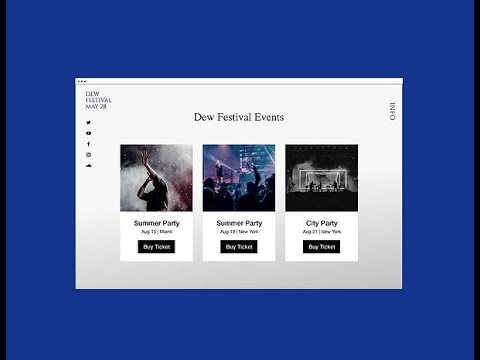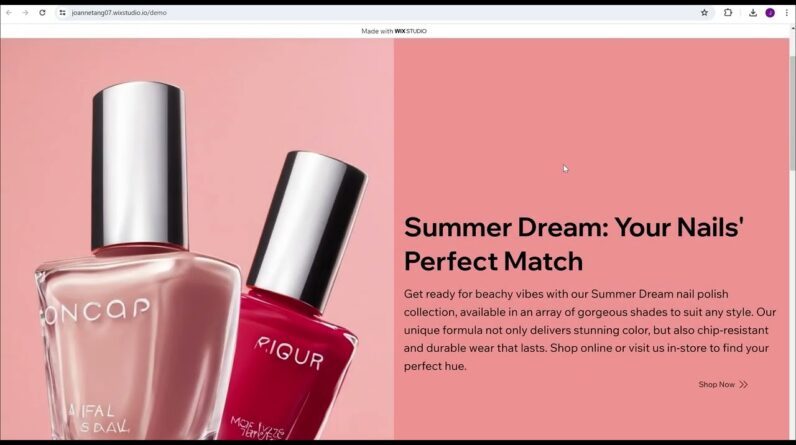“Sell with Style: How to Add Products to Your Wix Store – Step-by-Step Tutorial!”
🛍️ Ready to turn your Wix website into an online store powerhouse? Look no further! In this comprehensive tutorial, we’ll guide you through the process of adding products to your Wix store, helping you showcase your merchandise with style and simplicity. Get ready to boost your online business! 💻🚀
🛠️ What You’ll Learn:
Setting Up Your Wix Store: If you haven’t already, we’ll guide you through the initial steps of setting up your Wix store, ensuring it’s ready to showcase your products to the world.
Adding Products: A step-by-step walkthrough on how to add individual products to your Wix store. From product names to descriptions and prices, we’ll cover it all, making the process hassle-free.
Uploading Product Images: Learn the art of visually appealing product listings. We’ll discuss image requirements, best practices, and tips for making your product photos stand out on your Wix store.
Managing Product Categories: Organize your products effectively by creating and managing categories. This step helps streamline navigation for your customers, making their shopping experience seamless.
Customization Options: Dive into the customization settings for each product. Explore options for variations, sizing, colors, and more, ensuring your customers have all the information they need to make a purchase.