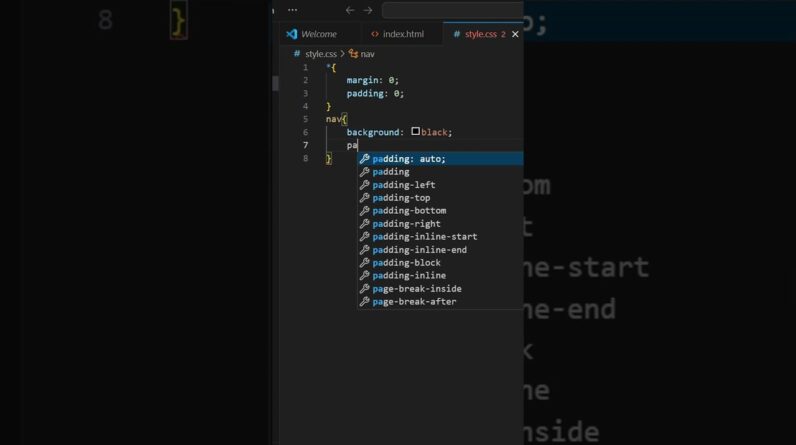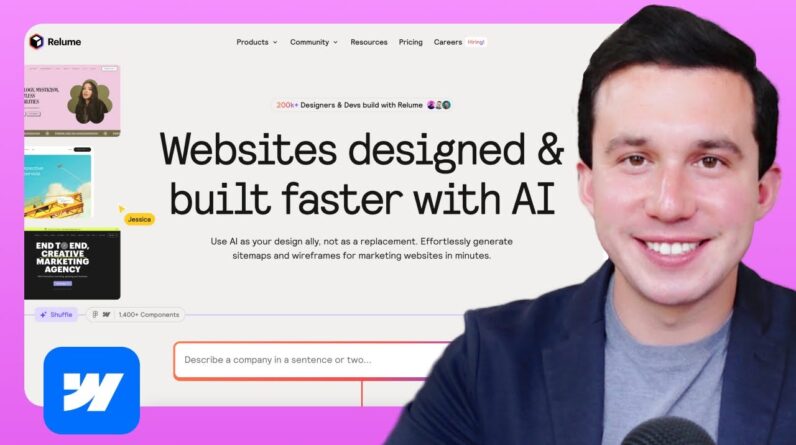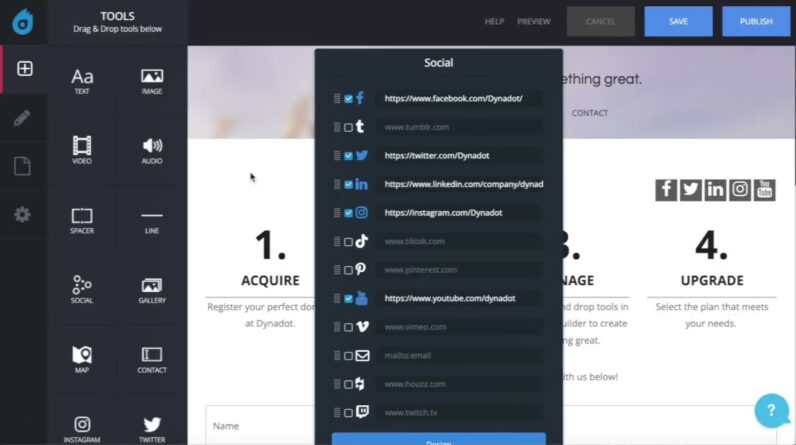
Dynadot’s Website Builder offers robust tools to help you get online. Follow this tutorial to learn how to add your social media links to your Dynadot website. You can also refer to this help file: https://www.dynadot.com/community/help/question/add-social-media-links-website-builder