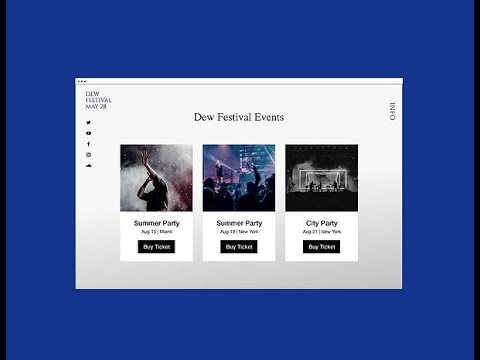Elevate Your Wix Website: How to Add Videos with Ease!
🚀 Ready to enhance your Wix website with engaging video content? Look no further! In this step-by-step tutorial, we’ll guide you through the process of adding videos to your Wix site, turning it into a dynamic and visually appealing online destination. 🎬
🔍 What You’ll Learn:
Uploading Videos: We’ll show you the easiest way to upload your videos to Wix. Whether you have promotional content, tutorials, or vlogs, adding videos is a breeze with Wix’s user-friendly interface.
Choosing Video Placement: Learn the art of strategic video placement on your website. We’ll discuss the various options, including embedding videos on pages, creating video galleries, and even adding background videos to make your site stand out.
Customizing Video Settings: Dive into the customization options Wix offers for your videos. Adjust playback settings, choose cover images, and explore other settings to ensure your videos look and function exactly how you want them to.
Mobile Responsiveness: Ensure your videos look stunning on all devices. Discover how to optimize your video content for mobile responsiveness, providing a seamless viewing experience for visitors on smartphones and tablets.
Video SEO Tips: Maximize the visibility of your videos on search engines and within the Wix platform. We’ll share essential SEO tips for your video content, helping you attract more visitors and potential customers.
👉 Ready to take your Wix website to the next level with captivating video content? Watch the full tutorial to become a pro at adding videos to your Wix site. Don’t forget to like, subscribe, and hit the bell for more Wix tips and website enhancement guides. Let’s make your website shine! 💻✨