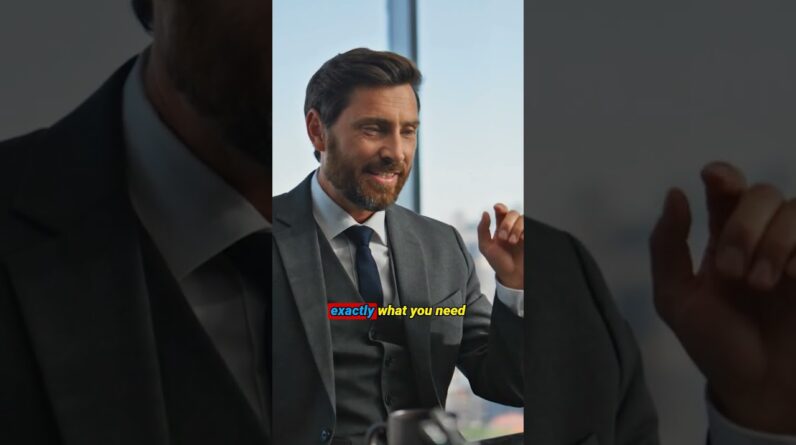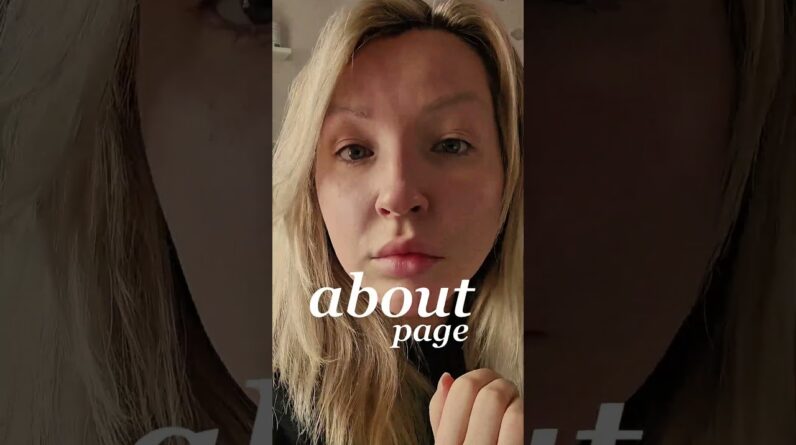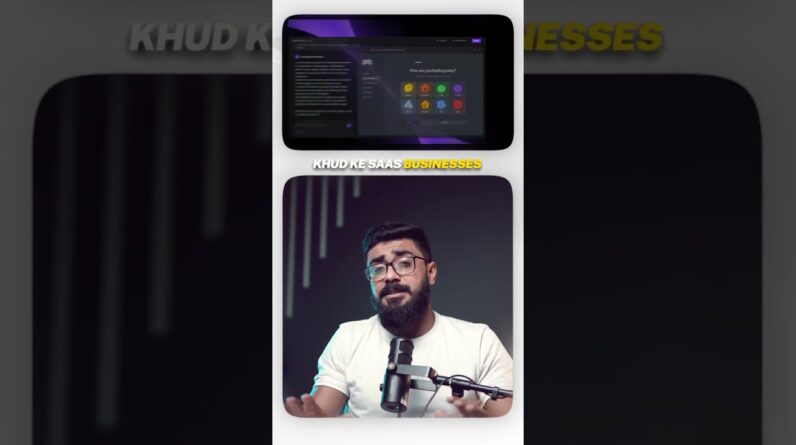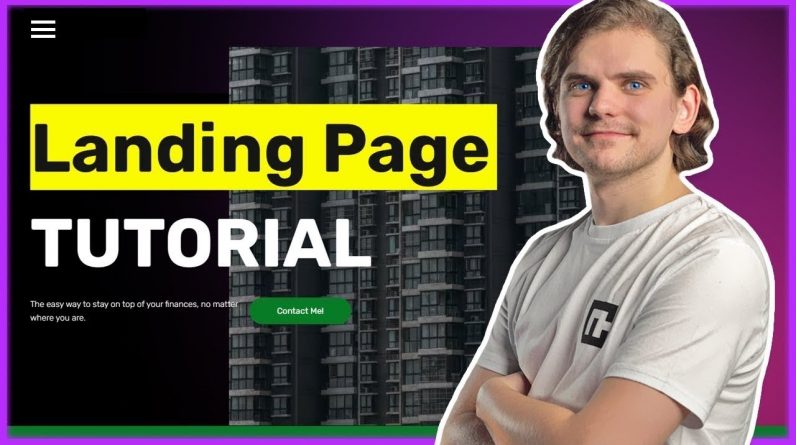
🧨 Get The Best Website Builder For Landing Pages 🧨
✅ ZYRO (now Hostinger website builder) – 2023 coupon APPLIED ⤵️
https://cnews.link/get-hostinger-wb_10/
==============================================================
Building a modern-looking landing page like this is… actually pretty easy IF you follow the right landing page tutorial. So in this video, I’ll use Zyro Website Builder to craft my new landing page – let’s learn how to make a landing page with Zyro!
———————————————————————————————————-
🎯 Zyro Website Builder Landing Page
🧨 A landing page is a separate website or part of a website that’s created for a specific marketing/SEO campaign. And since the user “lands” on this page from your advertisements or promotions, hence the name. You can also call this video a single-property or lead pages tutorial. In concept, these are just simpler versions of any website, but some builders are a bit better than others.
🧨 That’s why I will use the Zyro landing page builder for this tutorial. It is not only a contestant for the best website builder title, it comes packed with basically everything I’ll need and is quite easy to work with. So you won’t get lost even if it’s your first time building something like this. As a marketing platform, it’s not that extended like some competitors, but this allows Zyro to be affordable and everything in due time. First, let’s look at how to start building with the Zyro website builder…
Zyro Website Builder Pros:
👌 Very affordable
👌 Simple and easy-to-customize templates
👌 Pretty helpful AI tools
👌 Great website performance
Zyro Website Builder Areas of improvement:
🏔️ Grid editor limits design customizability
———————————————————————————————————-
✅ Zyro (now Hostinger) Website Builder – We Have A Deal ➡️ https://cnews.link/get-hostinger-wb_13/
———————————————————————————————————-
Editing Your Design
🧨 Okay, my theme already has no menu or extra pages, but let’s check it anyway. If we go to PAGES AND NAVIGATION, we can see all the pages on our website. Make sure that the Main navigation is empty. If you need some extra pages, I suggest adding them to the bottom menu later. Next, make sure you set this specific page as a HOME PAGE. So this tab should look like this.
🧨 Next, I want to create a landing page design and structure. And this part is quite easy even if you’re a beginner, and I’ll show you. I select logo first, then go to AI Tools, then Logo Maker. Using Zyro’s free AI tool, I’ll quickly make a landing page logo design like this one. Then I’ll just upload the file right here, and be done. Let’s scroll a bit down. I want to customize my “Hero” area.
🧨 One thing to note about Zyro website builder – it gives you drag-and-drop controls. So you’re not limited by sections and can come up with unique-looking designs. If I go to elements, I can hold and drag, let’s say, a button. Once I release the mouse, a button will appear on my design.
🧨 Now, if I try to move the same button, you can see this helpful grid appearing. This allows me to better place elements. I’m not limited by these lines and can place elements on basically every part of my site, but I never struggled to place elements pixel by pixel like with some competitors. So it’s kind of the best of both worlds…
🧨 So I’m going to change the main images by using the free stock images that I can easily integrate into my design. Something… like this. Nice! Then I’ll change this text to represent my product and edit this button. The most important part for me is to change the text here to “Contact Me,” add the correct URL, and then check the “Open in New Tab” option.
———————————————————————————————————-
00:00 – Intro
0:21 – What is a Landing Page?
0:50 – Why use Zyro?
1:10 – Zyro Website Builder Start
1:30 – Templates and Designs
2:05 – Editing Your Landing Page
5:08 – Zyro’s Tools That Up The Value!
5:37 – Publishing Your Landing Page!
5:55 – Zyro’s Pricing And Plans!
6:59 – Conclusion
Keep up to date with the latest news:
➡️ Visit our site https://cybernews.com/
➡️ Check our merch shop https://cnews.link/merch/
➡️ Facebook https://www.facebook.com/cybernewscom/
➡️ Twitter https://twitter.com/cybernews
➡️ #cybernews #cybernewsreview
We are affiliated but not sponsored by any service provider. This means we may receive a small commission when you click on the provided links, but keep our reviews to be legit.
Footage provided by Envato