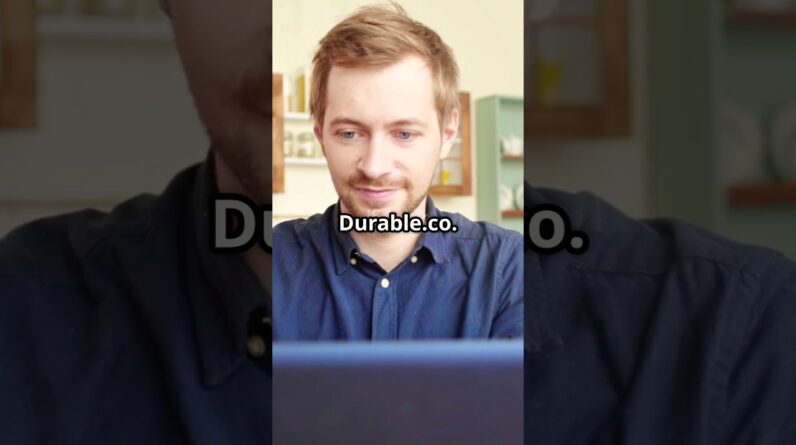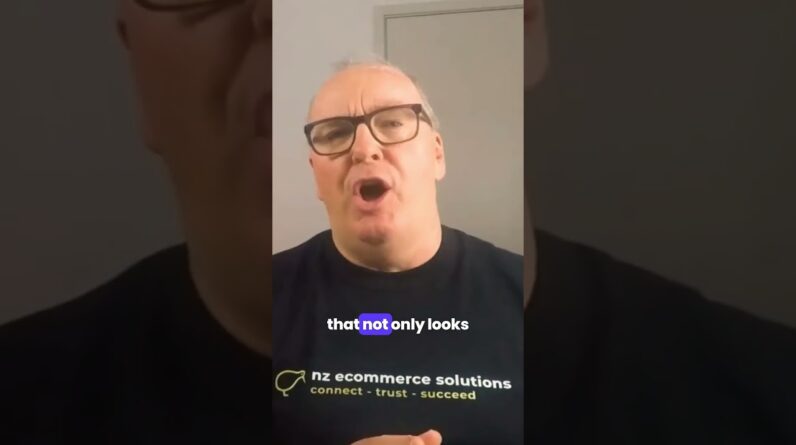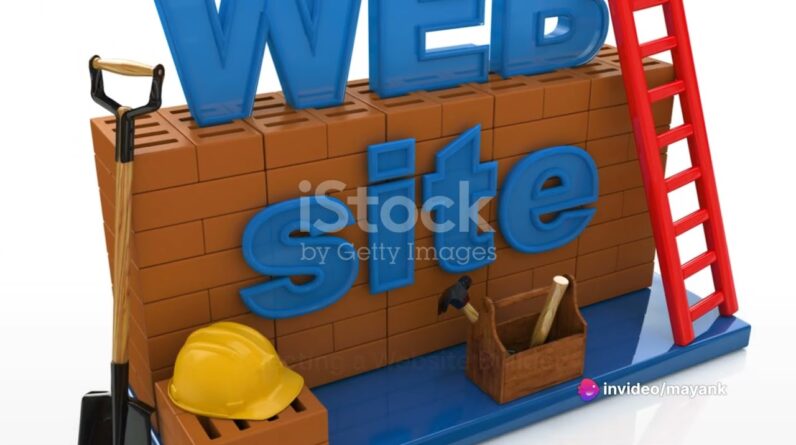⭐ Start your website in minutes with Hostinger AI and get 86% off during its Black Friday sale. Use discount code “AURELIUS”: https://aurelius.link/hostinger
In this video, I’ll walk you through how to build a website in 2025 even if you’re a beginner. I’ll show you how to use Hostinger AI website builder to make a website with no code. Hostinger is one of the best website builders to help you build a website from scratch. Whether you’re creating an eCommerce store, personal portfolio, or landing page for your product or service, this step-by-step tutorial will show you how.
⭐ Create your website today and get up to 86% off: https://aurelius.link/hostinger.
Use Hostinger coupon code “AURELIUS” at checkout for a discount.
*▼ ▽ JOIN THE COMMUNITY – THE PRODUCTIVE DIGITAL CREATOR*
Join 20,000+ email subscribers who receive the latest tips and tutorials directly from me.
✉️ Signup is free: https://aureliustjin.com/newsletter
*🌟 SOCIALS*
https://instagram.com/aureliustjin
https://x.com/aureliustjin
WEBSITE: https://AureliusTjin.com
🧰 TOOLS & GEAR I USE: https://www.aureliustjin.com/tools
🛒 SHOP MY PRODUCTS: https://www.aureliustjin.com/shop
📅 MY YOUTUBE CONTENT PLANNER: https://aurelius.link/master
☕ BUY ME A COFFEE and get 5 BONUSES: https://aureliustjin.com/coffee
*▼ ▽ MY RECOMMENDED TOOLS*
🚀 vidIQ – My secret YouTube growth tool. Start for just $1: https://vidiq.com/aureliustjin
🌐 Hostinger – Build a website in minutes with AI: https://aurelius.link/hostinger (Coupon: AURELIUS)
🎨 Canva Pro – Worth every penny for all your design needs: https://aurelius.link/canva
📘 Designrr – Ebook maker with dozens of templates: https://aurelius.link/designrr
🎵 Epidemic Sound – Where I get all my music for YouTube videos: https://aurelius.link/epidemicsound
…………………………………………
*▼ ▽ TIMESTAMPS*
0:00 – Introduction
Overview of building a website quickly using AI, regardless of your purpose or goal.
0:26 – Poll Results
Discovering 61% of viewers don’t have a website.
0:53 – Why Building a Website Can Be Challenging
The intimidation factor of technical skills.
1:03 – Step 1: What You Need – Web Hosting
Introduction to web hosting and why it’s important.
1:16 – Hostinger Recommendation
Overview of Hostinger, special discounts, and plans.
1:43 – Choosing a Hosting Plan
Selecting the premium or business plan and applying a coupon code.
2:35 – Step 2: Building Your Website
Options for building with WordPress or Hostinger’s AI website builder.
3:07 – Hostinger AI Website Builder Demo
Creating a website in minutes using AI.
4:44 – Customizing Your AI-Generated Website
Editing layout, colors, and features with drag-and-drop tools.
5:57 – Mobile-Friendly Design
Switching between desktop and mobile views.
7:12 – Adding Sections and Features
Incorporating testimonials, galleries, FAQs, and more.
8:29 – Using AI to Generate Images
Replacing images with AI-generated visuals.
9:00 – Editing Forms and Social Icons
Customizing contact forms and social media links.
10:00 – Managing Pages and Navigation
Adding, editing, and organizing pages on your site.
11:36 – AI Tools
Generate a logo, images, pages, and more.
12:27 – Adding a Blog to Your Website
Add articles and blogs
12:39 – E-commerce Integration
Setting up an online store and adding products.
13:00 – SEO (Search Engine Optimization)
Improving SEO settings on your website and pages
14:45 – More Useful Settings
Analytics, appointments, form submissions
14:58 – Registering/connecting Your Domain Name
15:07 – Publishing Your Website
Making your website live and viewing the final result.
15:45 – Conclusion
…………………………………………
Disclaimer: Some of the links contain affiliate links, meaning I will earn a small commission when you purchase through my link at no additional cost to you. As an Amazon Associate, I earn from qualifying purchases.
*▶ CONNECT WITH ME*
https://instagram.com/aureliustjin
https://x.com/aureliustjin
WEBSITE: https://AureliusTjin.com
PARTNERSHIPS & SPONSORSHIPS: https://aureliustjin.com/contact