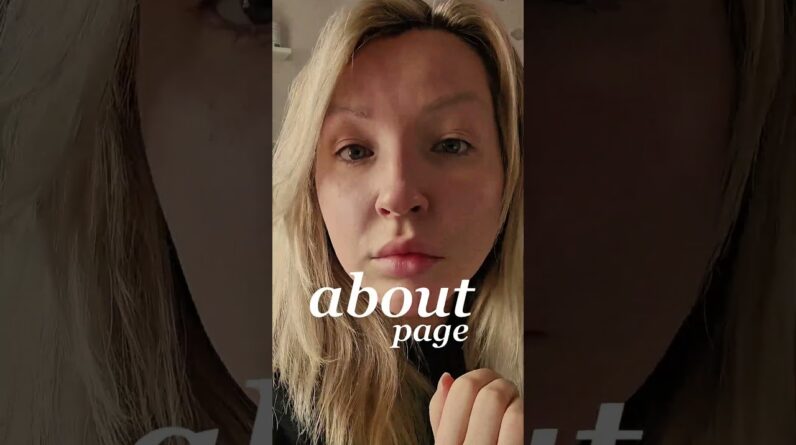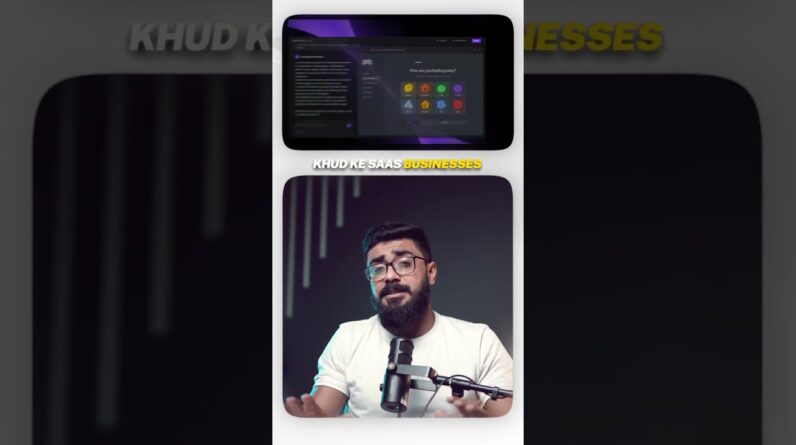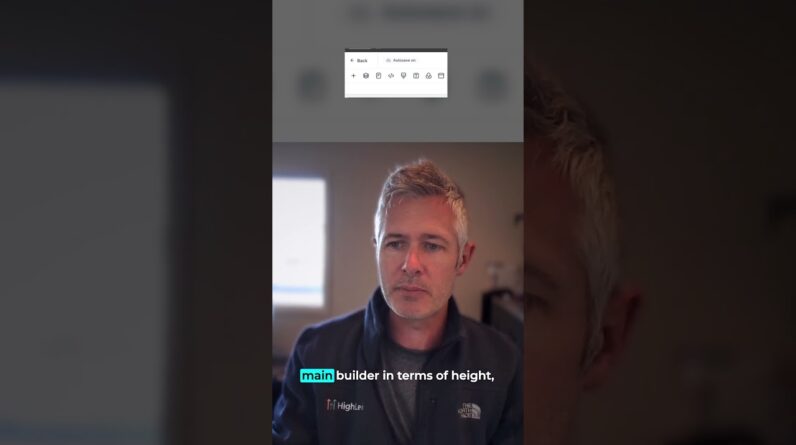In this tutorial, we’ll walk you through the Teemill website builder. This is the tool you can use to set up a really awesome and free custom website for your brand so you can get traffic, then convert visitors into customers.
Once you’ve created some sustainable print-on-demand products to sell using Teemill Studio, you need to build an ecommerce store so people can start shopping straight away. But you don’t need to go anywhere else to create a site that links with your shop and products – it’s all built into Teemill. Use our pre-built website templates, add new blocks of content, images, embed social media posts and customise every step along the way.
Want to try it out? Create your store for free at teemill.com.
0:00 Intro
0:19 Set up your website
0:32 Create your homepage using our template
0:47 Adjust padding and reorder content
0:57 Add new content
1:28 Add pre-made graphics, stock photos or your own images
1:58 Edit your site theme in the Website area
2:10 Customise using advanced settings
2:45 Preview your page in mobile and desktop view
3:07 Save your page and add meta data for SEO
3:40 See your site and add pages to your Menu
4:06 Pro tip: make it real with photography
Teemill stores featured: Fruit Punch Clothing, George Tonks, Music Declares Emergency, She Shirts, Outermost Apparel, Nocturnal Creature, Balance and Glo, Coolwich, And Owning It,