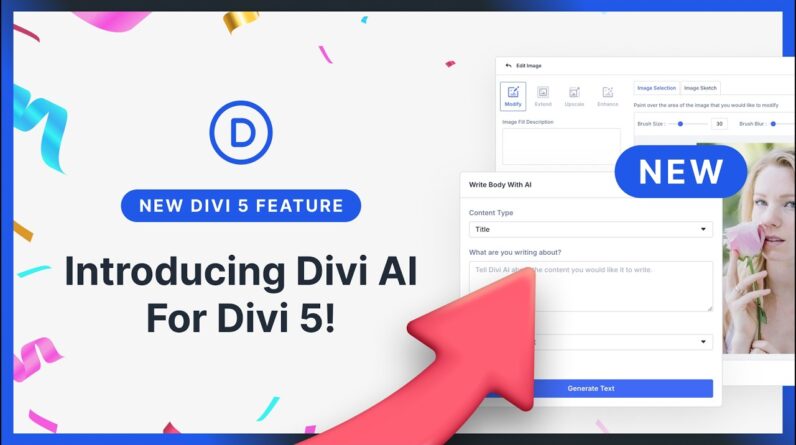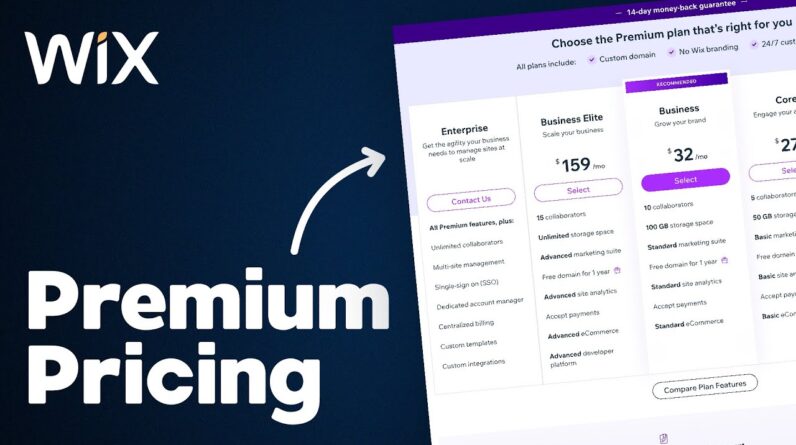🤑 Grab my exclusive affiliate discount and save up to 80% off normal hosting price: https://wesmcdowell.com/hosting
Watch me as I build a website using AI. Not only is it easy and fast, but the website is made to be highly converting and an actual client-gen tool for your business.
👉 Prompt used in the video:
“You are my Senior Conversion Copywriter.
Goal
Craft a first-draft homepage for [[YOUR BUSINESS NAME]], a business offering [[SERVICES HERE]], that:
• Opens with a results-focused promise and positions the CLIENT—not the business—as the hero.
• Speaks in the real words our ideal clients use.
• Follows homepage best-practice layout proven for this industry.
Deep-Research Instructions
1. **Industry best practices** – In the background, scan recent high-converting homepages for businesses like mine. List the elements, order, and tone that drive the most leads.
2. **Voice of Customer (VoC)** – Mine public forums, Reddit threads, Quora, Google & Yelp reviews, Facebook groups, and blog comments where **[[IDEAL CLIENT TYPE]]** talk about:
• Their top problems and frustrations
• Their dream outcomes
• Exact phrases, metaphors, and questions they use
3. **Competitive gap** – Note what most competitors over-emphasize (themselves) and under-emphasize (client results), then explain how we’ll flip that script.
Before you write
Ask me any follow-up questions **one round only** to fill unavoidable gaps (e.g., unique mechanism, proof, service area, guarantees, simple testimonial snippets). Keep it to ≤ 5 quick questions.
Research Output (work silently—do **NOT** reveal raw URLs)
• Bullet summary of industry homepage best practices
• Top 10 VoC phrases grouped by theme (problem / desire)
• 3-point competitive gap insight
Homepage Draft Requirements
• Use the structure below (sections in CAPS).
• Make every section speak to “you” (the client) and show how we guide them to the result.
• Work at an 7th-grade reading level, clear and conversational.
• Keep paragraphs 2-3 lines max.
• Weave in at least 6 VoC phrases naturally.
• Close with a single clear CTA button label: **[[CALL-TO-ACTION]]**.
Formatting Instructions:
• Each section should be separated by a line break.
• Do not include section labels like “hero,” “problem,” etc.
• The only label should be the actual client-facing headline for each section. Make sure it aligns 100% with the content that follows.
• For each section, give an image suggestion that helps tell the story visually. Keep the visual emphasis on the client.
STRUCTURE
1. HERO HEADLINE – Big result in one line
2. SUPPORTING SUBHEAD – Empathy + outcome in plain words (1-2 short sentences max)
3. CALL TO ACTION BUTTON – Indicative of what the next step actually is (not ‘Contact Us’, etc)
4. PROBLEM SECTION – Bring up the main problem they have and agitate it with symptoms of how that problem affects their day to day life
5. SOLUTION SECTION – Introduce the business/service as the ultimate solution that fixes it. Suggest an image of the business owner/team to build trust/rapport.
6. 3 BENEFITS – Title each as the actual benefit, then allude to the feature that makes it possible in a short description. Give simple image suggestions for each.
7. SOCIAL PROOF SECTION – logos or short testimonial snippets
8. CTA BLOCK – Button + urgency/benefit line
9. FAQ – 3 concise Q&As that remove last-minute doubts
Deliverables
1. Two headline options
2. Finished homepage copy following the structure above
Begin.”
//END PROMPT
I just built one of the highest-converting homepages I’ve ever made — and I did it in under 20 minutes using AI. No writing, no design, no code. In this video, I walk you through my exact step-by-step process, using three AI tools that work together to build a homepage that actually gets clients. If you’re a small service business owner looking to save thousands and skip the tech headaches, this is for you.
🎬 Register for the FREE On-demand video masterclass training, “The Automated Clients-on-Demand Website Blueprint for Service Businesses” Just go to: https://wesmcdowell.com/training