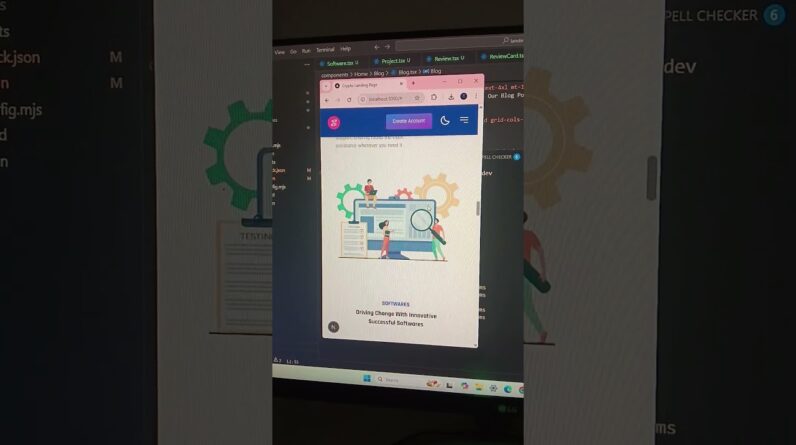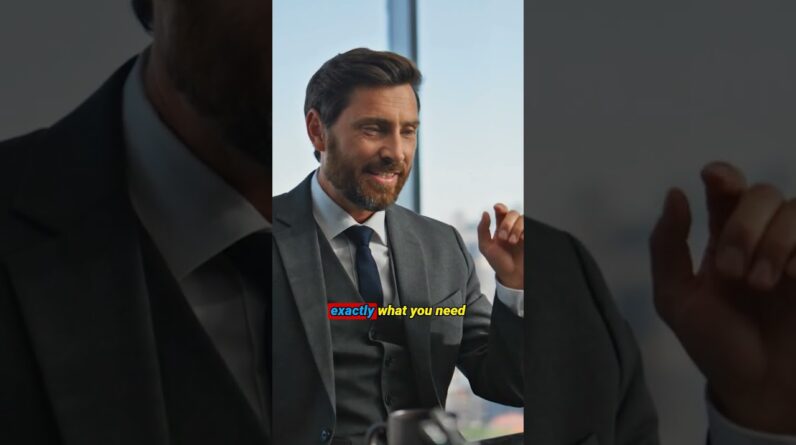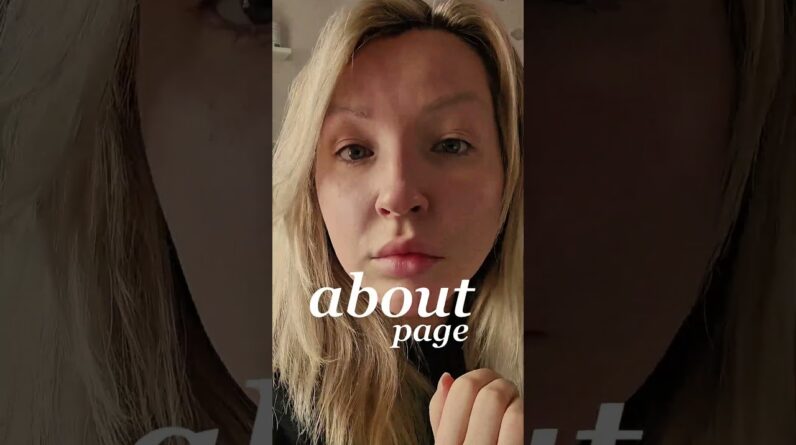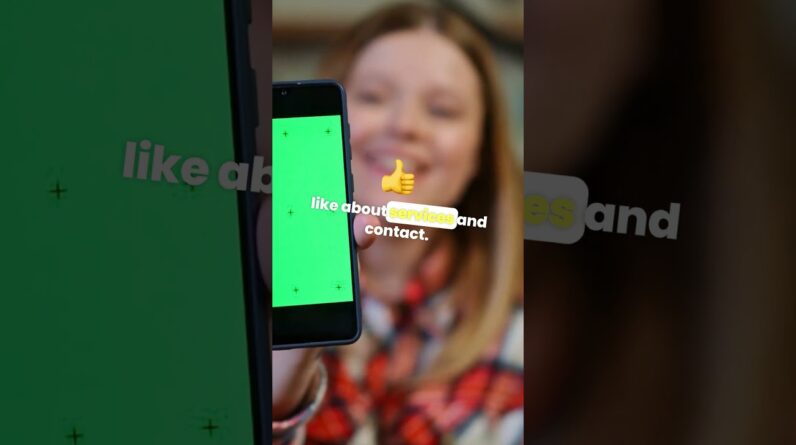
In this video you will learn how to build your own godaddy website. GoDaddy is a fantastic platform to get started. Whether you’re building a website for a personal project, blog, or business, GoDaddy offers a user-friendly experience. Here’s a step-by-step guide on how to build your own website using GoDaddy.
✅ GoDaddy Discount: 👉 https://createwpsite.com/special-deals/
Note: To keep these video tutorials free, We make a small commission every time you purchase through the links in the description.
Step 1: Sign Up for GoDaddy
The first thing you need to do is create an account with GoDaddy. Visit [GoDaddy.com](https://www.godaddy.com) and sign up using your email address. You’ll have the option to choose from various website plans, including domain registration, website builder tools, and hosting. If you already own a domain, you can skip the domain registration step and simply choose a hosting plan.
Step 2: Choose a Domain Name
Your domain name is your website’s address on the internet, and it’s one of the most important aspects of your brand or online identity. If you don’t have a domain name yet, GoDaddy makes it easy to search for and purchase available names. When choosing a domain name:
– Keep it short and simple.
– Ensure it’s easy to spell and remember.
– Use keywords related to your website or business, if possible.
Step 3: Pick a Website Builder Plan
GoDaddy offers different plans depending on your needs, including options for personal blogs, portfolios, and business websites. If you’re a beginner, their basic plan is often sufficient, but if you need e-commerce capabilities, you’ll want to go for a more comprehensive package.
Their website builder tool is intuitive and doesn’t require coding skills, so even if you’ve never built a website before, you can easily drag and drop elements to create a professional-looking site.
Step 4: Select a Template
Once you’ve signed up for a plan, the next step is to choose a template. GoDaddy provides a variety of pre-designed templates that cater to different industries and purposes—whether you’re building a blog, portfolio, or online store. Each template is customizable, so you can tweak it to fit your specific style and needs.
Here are some tips for choosing a template:
– Match your style: Ensure the design reflects the tone and feel of your business or project.
– Keep it simple: A clean and easy-to-navigate layout will make your website more user-friendly.
– Mobile-friendly design: Make sure the template is responsive and looks great on mobile devices, as many users will access your site from smartphones.
Step 5: Customize Your Website
With your template in place, it’s time to start customizing. GoDaddy’s website builder allows you to change colors, fonts, images, and layouts. Here’s how to make your site stand out:
– Add your branding: Upload your logo and use colors that match your brand.
– Create engaging content: Add text, images, and videos to make your website more interactive. Make sure your content is clear and concise, especially on key pages like your home page, services, and about page.
– Optimize for SEO: Use GoDaddy’s built-in SEO tools to help your site rank higher in search engines. Focus on using relevant keywords, optimizing image alt texts, and making sure your meta descriptions are descriptive and concise.
Step 6: Set Up Key Pages
Most websites need a few essential pages to function effectively. Common pages include:
– Home: Your main landing page that welcomes visitors.
– About Us: Share the story behind your business or project.
– Services/Products: If you’re offering services or products, create a page dedicated to showcasing what you provide.
– Contact: Make it easy for visitors to get in touch with you by including a contact form, phone number, or email address.
Step 7: Preview and Publish
Once you’ve added all the necessary elements, take a moment to preview your website. GoDaddy allows you to see how your site will look on different devices, ensuring it’s mobile-friendly and functions smoothly. After previewing, hit the publish button, and your website will go live for the world to see!
Step 8: Maintain and Update
Your work doesn’t stop after publishing. It’s crucial to regularly update your website with fresh content, such as blog posts or new products, and maintain its functionality. GoDaddy offers 24/7 customer support in case you need help managing your site.
Conclusion
Building your own website on GoDaddy is a straightforward process that doesn’t require advanced technical skills. By following these steps, you’ll have a professional-looking site up and running in no time. GoDaddy’s tools make it simple to create, customize, and manage your website, allowing you to focus on what truly matters—growing your online presence.
#blogging #facts #wordpressblogger #yourwebsite #blog #tech #wordpresstutorial