
The number of worldwide social media users will surpass 3 billion by 2021.
That’s more than a third of the Earth’s population!
That creates an incredible opportunity to reach online users, and you shouldn’t pass it up.
However, not every platform works the same for every business. That’s why it’s important to review what’s working and what isn’t.
Otherwise, you risk wasting time, energy, and money on flawed campaigns.
Don’t worry. That’s where social media audits can help.
In this post, I’ll show you how to perform a social media audit in just 30 minutes.
The result will tell you if you’re on track to hit it big or if you’re at risk of flushing more dollars down the drain.
Before we get to that, let’s talk about preparing your audit.
How to Prepare Your Social Media Audit
“Auditing” can sound intimidating.
I’ve worked with agencies that charge tens of thousands of dollars and take months to complete a single audit.
In this case, though, yours will be pretty simple. We’ll take a look at each platform and identify a few critical KPI benchmarks to gauge progress.
How often should you perform an audit?
Ultimately, you can do them as often as you’d like to. I recommend at least once a year, but every quarter is ideal.
The point is that you do it consistently and in a way that works for you.
I recommend creating a spreadsheet to maintain all of the information you’ll be recording. Google Drive is a great place to do so since it’s free. Here’s how to do a simple one.
Pull up Google Drive and create a new Google Sheets.
I like using Google Drive because you can share them with your team, partners, and other vendors.
Next, you’ll want to label the columns.
These will be categories that list account information and key performance indicators.
What exactly should your columns contain? Here are some ideas:
- The username and URL for each platform that you’ll audit
- The number of followers for each account
- Engagement metrics
- Demographic information
- Popular content
These create a nice base to work off of. Here’s what my spreadsheet looks like now.
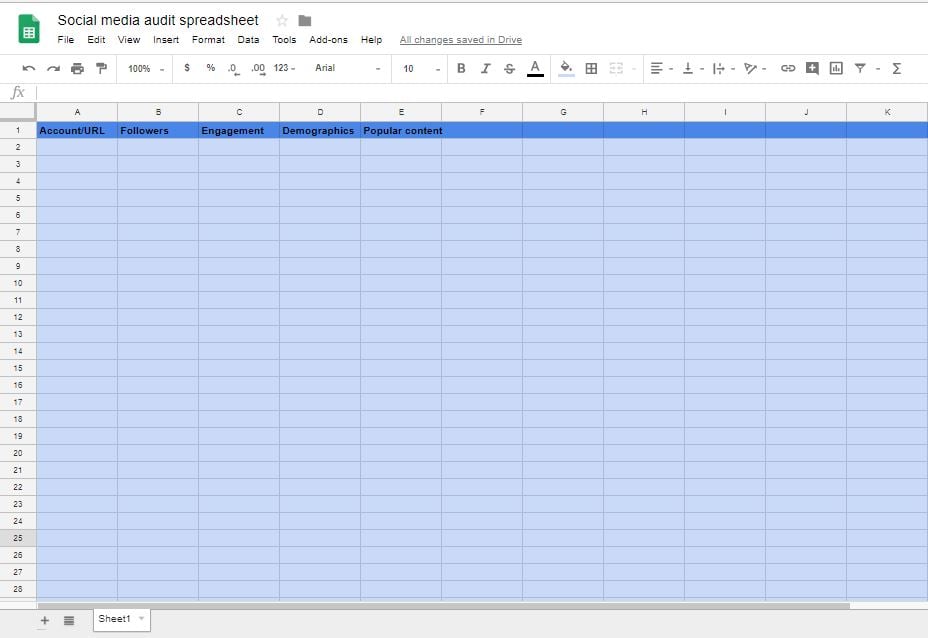
It seems a bit empty, huh? Let’s fix that by entering our account information.
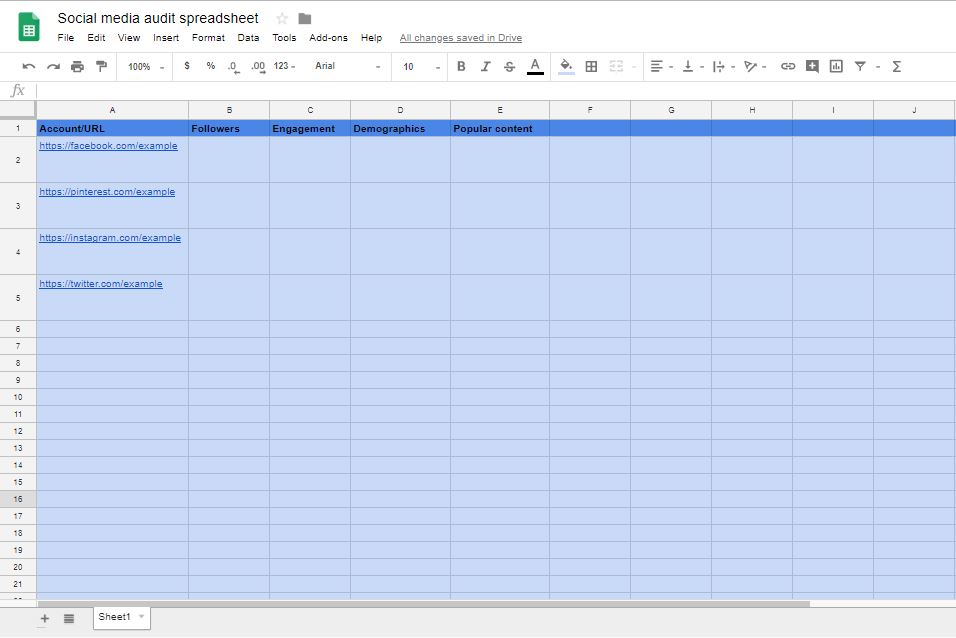
I’d suggest that you date your audits or add monthly sections to them. This helps track monthly changes when you audit again in the future.
Since every platform is unique, you could also add columns for network-specific metrics.
With this basic template, you’re ready to use your auditing spreadsheet. Now, it’s time to get to work.
I’ll walk you through analyzing Facebook, Pinterest, Instagram, and Twitter. If you are using TikTok or other niche social media platforms, add those to your spreadsheet as well.
Social Media Audit: Facebook
Facebook collects tons of useful data about your Pages and organizes it in one place. You can access it by visiting the Facebook Business Suite.
On that page, Facebook provides valuable insights into both your ad accounts and the business Page itself.
Since we’re focusing on general social media today, let’s first take a glance at the overview.
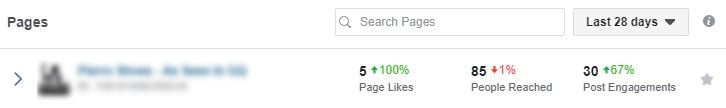
Right away, Facebook displays information about your Page likes, reach, and the engagement you’ve accumulated. You can filter the results for today, yesterday, the last seven days, or the last 28 days.
Next, click the arrow to the left of your Page to see a breakdown of your best-performing posts.
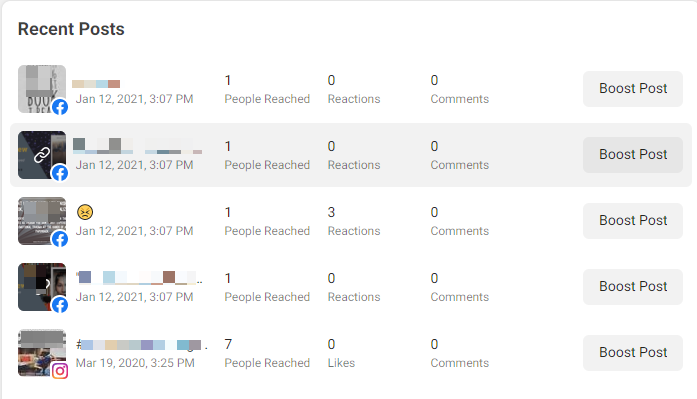
This will tell you what type of content is delivering the most engagement and reach. With this information, let’s go back to our spreadsheet and fill it in.
It should look similar to this:

As you can see, I’ve entered how many new followers I’ve gained, how much my engagement has improved, and what content performed the best.
What about demographics?
For that, you will need to visit the insights tab. Click on This will give you a report on all of the Pages you run.
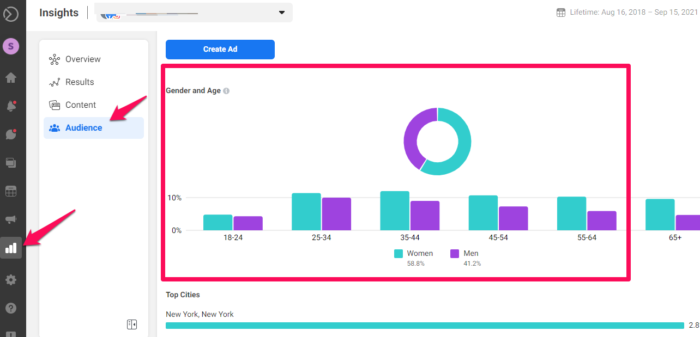
Select the Page you’re auditing and it will take you to an overview.
You can also click “results’ to see how many people you reach (this will also show you Instagram reach if you’ve connected that account.)
You’ll also see:
- The ratio of men versus women that follow you.
- The percentage of users in each age group.
- Which countries and cities your followers are from.
- What other pages they like.
You have to market differently to every target demographic. Take note of which gender, age groups, and locations make up the majority of your fans.
You can use this data later for tailoring content. But first, let’s input some of this data into our spreadsheet.

With that simple Facebook audit, you should now have a good idea of who your target audience is and what content they enjoy the most.
When you decide to audit your Page again, you can compare these metrics to the updated ones to see how your content performs.
Social Media Audit: Pinterest
Pinterest is a goldmine for marketers.
It’s a platform that heavily rewards quality infographics and visual content. It also offers an awesome analytics page to boot.
Once you’ve upgraded to the free business account, you can select “Analytics” and “Overview” from the top-left corner.
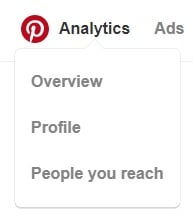
The overview will tell you your average daily impressions, average daily viewers, and most popular content. These first two metrics are convenient for measuring your account’s growth.

As we saw with Facebook, understanding what content performs best will help you offer more of it in the future. This can further increase your engagement and pins.
What kind of content do you notice performs well for your page?
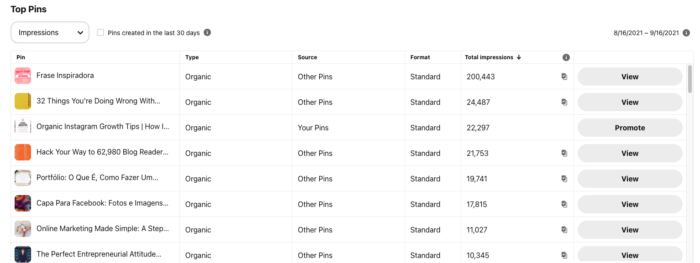
To dig into the demographics of your Pinterest follower, you can click the arrow beside “People you reach.”
You will find information about their location, gender, and language.
Clicking the “Interests” tab shows categories that your followers are most likely to be interested in.
Record these in your spreadsheet. In the future, you could publish more content in these categories to see if your followers enjoy them.
You’ll also see your impressions, saves, and clicks on the “Profile” page.
Saves and clicks are arguably the most important metrics here.
Seeing which posts users save the most will tell you which content to focus on and which to dial back.
It also reveals which types of pins are driving the most traffic to your website.
Selecting the “All-time” tab shows you which pins received the most shares and ranked the highest in searches.
Do you notice any similarities between the pins that are receiving the best feedback? Note this in your spreadsheet.
Record any important data in your spreadsheet. By now, your spreadsheet should be filling out quite nicely.
Social Media Audit: Instagram
Instagram is the go-to social media platform for fashion, beauty, and health brands.
Instagram already has over a billion users. Plus, more than 200 million businesses are using it to reach customers, too.
If you upgrade to a business account (and have 100 followers) you gain access to Instagram Insights. This is their native analytics tool to aid you in measuring performance.
It won’t give you insights into content that you posted before you upgraded, but it will give you information about your posts from then on. It can only be accessed from your phone.
Start by tapping the “hamburger” menu in the upper right-hand corner (the three lines.)
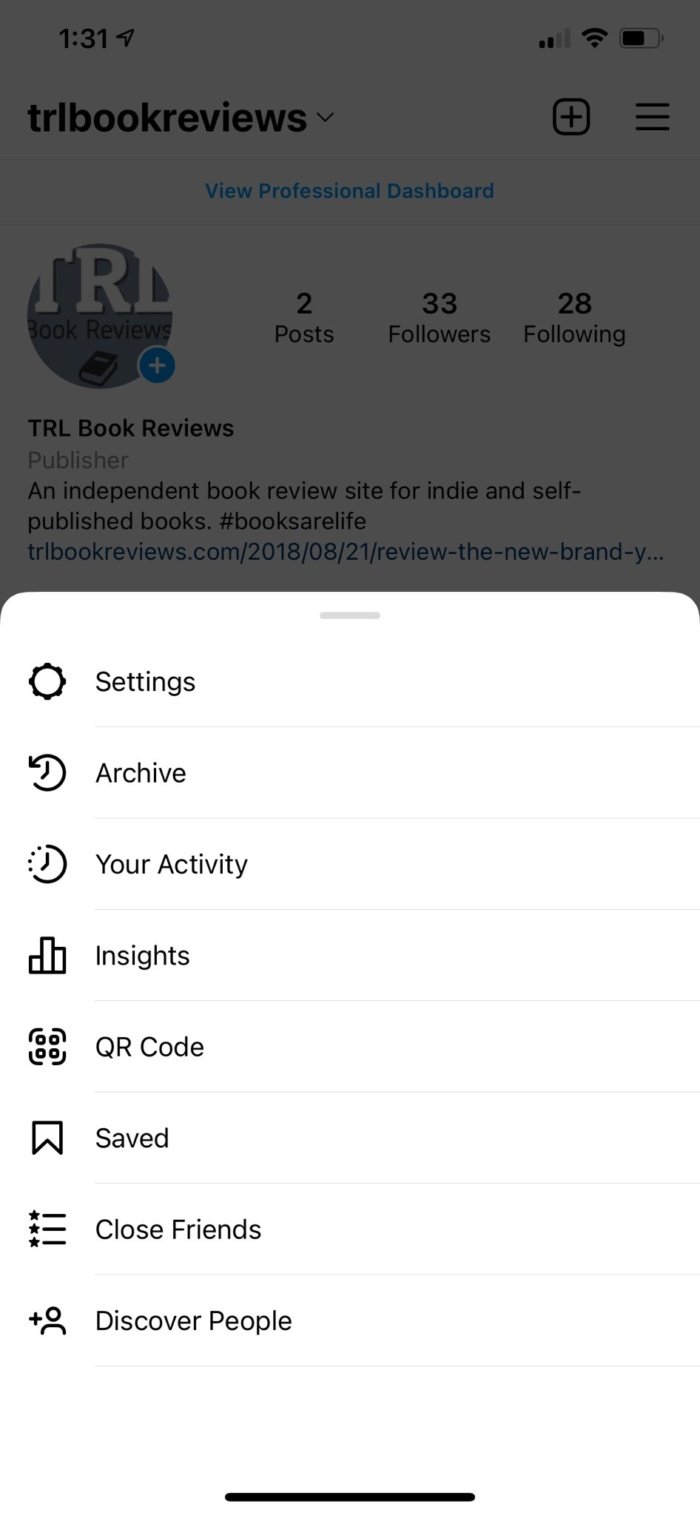
Then tap Insights.
If you visit the Insights homepage, it will give you a general overview of your Instagram account. It first content overview, including posts and Stories.
There are also three tabs: content, activity, and audience. The audience tab will show you who your followers are and demographics.
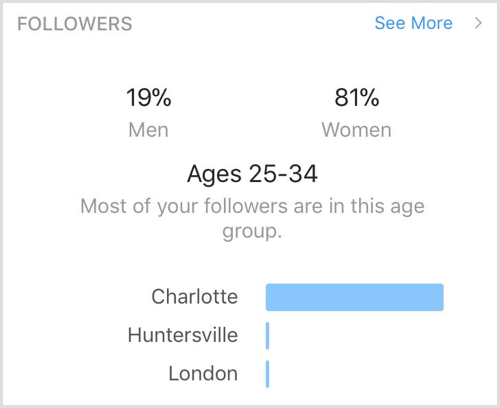
If you want to find out even more about your followers, click “See More” at the top-right corner. That will pull up two graphs.
One will show you the hours when your followers are most active.
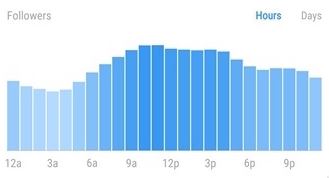
The other will reveal which days they are most active.
You can use this to find the most optimal day and hour to post.
Audit Instagram Posts
Next, it’s wise to analyze how your photos are performing. You can do this in one of two ways.
The first option is to select an individual post and click “View Insights.”
Likes, comments, shares, and saves will appear at the top. Instagram also tells you how many profile visits the post resulted in and your reach.
Since hashtags are a huge part of marketing on Instagram, take the time to see which ones attracted the most users.
Consider adding that to your spreadsheet as well if you’d like.
Over time, you will be able to weed out the lesser-performing hashtags and replace them with better ones.
The second approach is to navigate to the posts area of the Insights homepage.
Click “Content” and Instagram will display every post from the last year and their impressions.

You can further filter it by time, type of content, and measurements such as comments or likes.
There are numerous ways that you can take advantage of this.
For example, you can filter by content to discover whether your audience likes photos, videos, or carousel posts the most.
Refine it down to comments and you may notice which captions or questions get the most responses.
Audit Instagram Stories
Have you ever posted an Instagram Story?
For businesses, it’s a fun way to show followers behind-the-scenes action.
With the Insights tool, you can dive into how your Stories are performing. Simply open a Story and click the viewers on the bottom-left area of the screen.
You will find which users viewed the Story, total impressions, and reach. It also documents actions like replies and clicks.
Use this to determine which content followers respond to the most positively with Instagram Stories.
Social Media Audit: Twitter
Twitter advertising is one of my favorite techniques for quickly gaining attention because it’s so simple.
If you visit the Ads Manager, you will gain access to your account’s analytics.
Let’s start by selecting the “Analytics” drop-down menu and clicking “tweet activity.” This will let you view tweet engagement, impressions, and more.
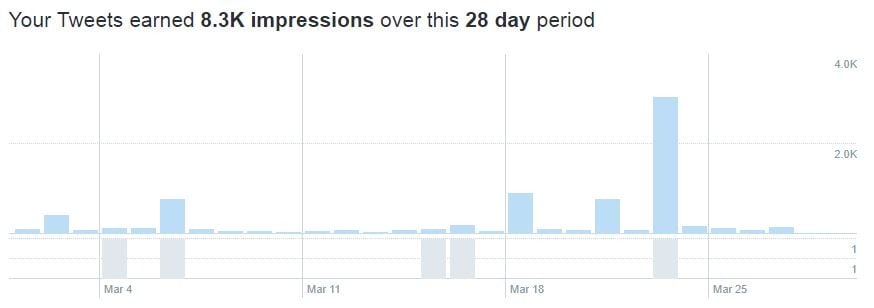
First, Twitter is nice enough to give you a convenient graph of your impressions over the last 28-day period. You can change this to the last seven days or a custom number as well.
Click the “Top Tweets” tab to see which of your tweets in a selected period are the most popular. Twitter determines this based on engagement and impressions.

Do you notice any trends?
Are certain calls-to-action or styles of tweets doing better than others?
These are questions you should ask yourself to further complete the audit.
Do you know who your followers are?
Well, you can figure that out by visiting “Audience insights” under the “Analytics” tab on top again.
Make sure that you change the selection to your followers.

At first glance, you’ll see an overview with several tabs.
On this first page, you can see information about your followers, such as their:
- Interests
- Consumer buying styles
- Household income categories
- Wireless carrier
- Gender
If you click the “Demographics” tab, you’ll see the following:
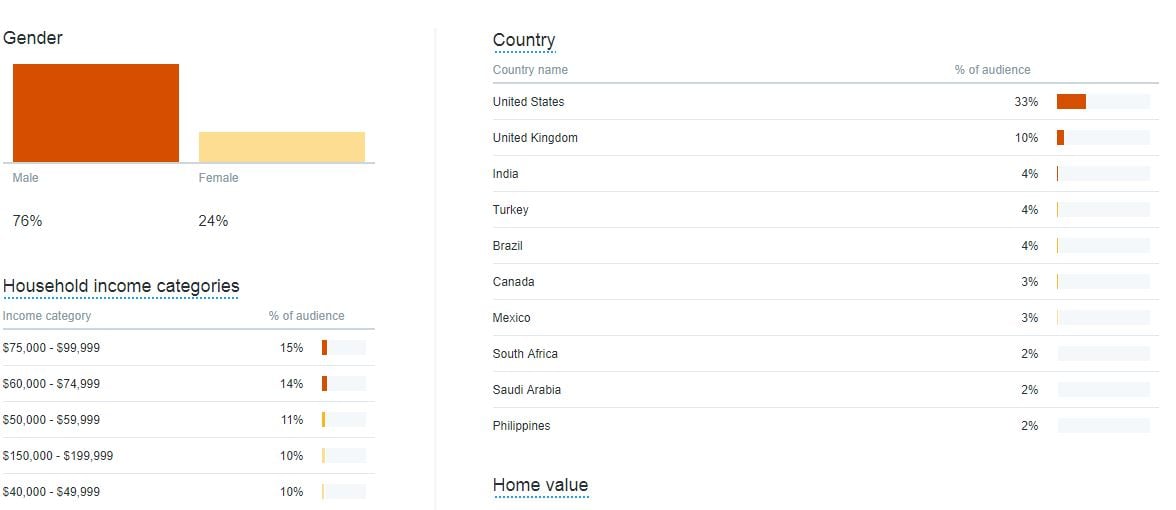
It’s safe to say that Twitter has a seriously impressive analytics system. It’s convenient, too.
From exact regions to home value, there’s nothing you won’t know about your followers.
Moving along to the “Lifestyle tab,” you’ll get a better idea of what interests them. This is great information to use for tailoring your content.
If you know what they like, you can integrate that into what you post.
They will feel much more connected to your brand when they know that you understand them on a deeper level.
For those of you who are involved in e-commerce, you’ll find a special benefit to the next tab, which is the “Consumer Behavior” tab.
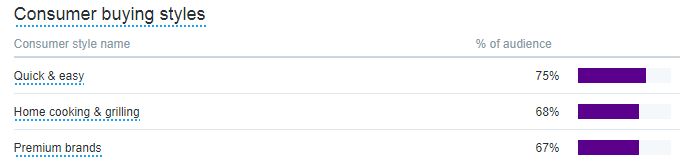
Twitter shows us what kind of consumer buying style our followers fall under and what kind of consumer goods they enjoy purchasing.
This is a goldmine if you sell products online.
It’s literally telling you how they prefer to shop and what they’re looking for.
Finally, the “Mobile Footprint” tab tells you which carrier and devices your followers mostly use.
What Should You Do With Your Social Media Audit When It’s Done?
You’re sitting back and marveling at your in-depth spreadsheet. Now what?
It’s time to get marketing.
You now hold a great deal of data that you can use to improve your social channels and your business as a whole.
You should start with content.
What type of content does your audience like the most? Try producing more of this and measure the results next week or next month.
For example, you may find that your Facebook fans prefer videos over images. As simple as it sounds, delivering more videos could be the easiest way to increase shares and engagement.
I recently posted this video on Facebook:
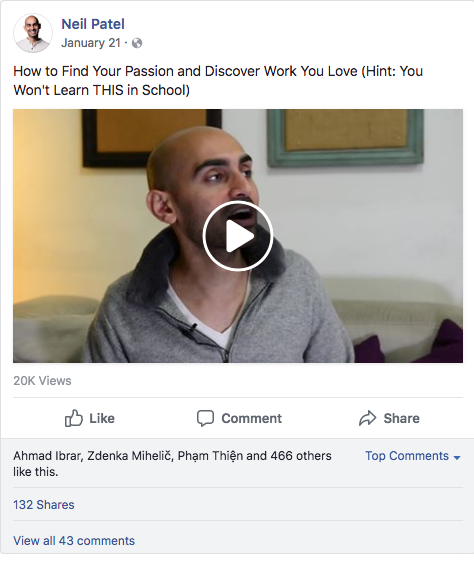
It was a direct result of a simple social media audit like this.
I’m investing a ton into video marketing because I’ve seen that it produces the best results across almost every platform.
I typically don’t talk about “finding your passion” and that type of stuff. I usually like to stick to nerdy marketing ideas.
However, I’ve noticed that more personal topics like this get an awesome reaction.
Guess what?
I’m adding more topics like this to my content calendar.
The whole reason for producing this content is to gain awareness and increase engagement.
The purpose is not to try and sell anything.
Instead, you want to mix content types and topics to drive the most interest possible.
Then, you can run retargeting campaigns with custom audiences to eventually sell to everyone who’s watching, commenting, and hitting the Like button.
Target a More Defined Audience
With all of the research you’ve performed, you also now know a lot more about the demographics of your fans.
Things like age, gender, and location are much more concrete.
In the beginning, you probably had a rough idea of what your ideal user was like. Now, you know for sure.
I’d recommend searching for market reports based on your target demographics. These will give you further ideas on how to serve them better.
Even infographics like this one from Goldman Sachs on millennials can contain rich nuggets of knowledge about your audience.

Going off of this example, we might experiment by offering free shipping, discounts, or other convenience as the studies suggest.
Once you’ve compiled all of the previous data on your users, it’s simple to find out what works for them.
Reports and similar publications will detail trends and opportunities to take advantage of.
New sales channels and promising promotional strategies are some things to expect.
Overall, you know what your ideal user responds to the best, so you can tailor more content toward that.
Work Smarter, Not Harder
You now also know which platforms are delivering the biggest results.
You can use this information to implement what we call the “80/20 rule.”
It involves doubling down on the social networks that work the best for you.
Perhaps Instagram and Facebook drive the most traffic. If that’s the case, then focus your attention on those platforms.
Putting more energy into just a couple of networks may create more results than diversifying.
This rule also applies to content and advertisements. The data is telling you what works the best, so consider shifting your focus to just a few key areas.
At the same time, you can take this opportunity to test out different platforms. At the end of the day, you’ll never know until you try.
Maybe another social network would perform incredibly well, but you just haven’t tested it.
You can test a couple on a smaller scale and look at the results before you invest too much time into it.
You should also now be setting goals for your social accounts, including:
- Follower count
- Engagement numbers such as likes or comments
- Traffic that you drive to your website
When you perform another audit, you should be able to do it faster. You’ll be much more familiar with the process, which will help you streamline the process.
When you perform your next audit, you can track changes by comparing your numbers to your previous audits.
Over time, you will have a vivid picture of how your social accounts are developing.
Calculate Social Media Ad Budget And ROI
Do you include ads in your social media marketing strategy?
If so, you’ll want to make them a component of your audit.
Ad platforms on Facebook and Pinterest, for example, will record the performance, costs, and other metrics for the ads you run.
Analyze which ad types and creatives are bringing you the best results. You could invest more of your budget into these while dialing back others.
This way, you can avoid spending money on advertisements that don’t deliver the most value.
Even small experiments with paid campaigns can help you better calibrate your organic efforts.
I integrate SEO and PPC for this very same reason.
I run a quick PPC campaign to find the keywords that convert best within an industry. Then, I’ll start building out content and SEO campaigns around this new data.
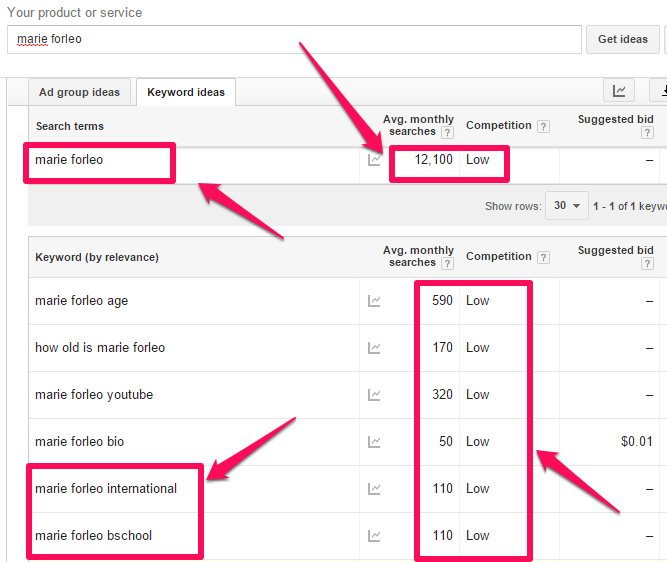
The same applies to social. Run paid campaigns to quickly identify top content, audiences, and so on. Then, tailor your organic efforts around what already works.
Social Media Audit: Frequently Asked Questions
To understand what is working or what is not in your social media strategy.
Any time you are considering changing your strategy or at least once a year.
No. While they can be helpful, the internal tools on social media can be used in your audit.
Social media audits help you find strengths, weaknesses, and opportunities in your social media strategy. Use it to target a more defined audience, improve your social media strategy, and work harder not smarter.
{
“@context”: “https://schema.org”,
“@type”: “FAQPage”,
“mainEntity”: [
{
“@type”: “Question”,
“name”: “Why are social media audits important? “,
“acceptedAnswer”: {
“@type”: “Answer”,
“text”: ”
To understand what is working or what is not in your social media strategy.
”
}
}
, {
“@type”: “Question”,
“name”: “How often should I do a social media audit? “,
“acceptedAnswer”: {
“@type”: “Answer”,
“text”: ”
Any time you are considering changing your strategy or at least once a year.
”
}
}
, {
“@type”: “Question”,
“name”: “Do I need tools to do a social media audit? “,
“acceptedAnswer”: {
“@type”: “Answer”,
“text”: ”
No. While they can be helpful, the internal tools on social media can be used in your audit.
”
}
}
, {
“@type”: “Question”,
“name”: “What do I do with a social media audit? “,
“acceptedAnswer”: {
“@type”: “Answer”,
“text”: ”
Social media audits help you find strengths, weaknesses, and opportunities in your social media strategy. Use it to target a more defined audience, improve your social media strategy, and work harder not smarter.
”
}
}
]
}
Social Media Audit Conclusion
A social media audit doesn’t have to be long or tedious.
If you follow what I’ve outlined in this article, you can complete yours in as little 30 minutes.
Every social media platform offers analytics and insights that you need to improve your social media marketing strategy and speak to your audience in their language.
Preparation and organization are the keys to a successful audit. That’s why a simple spreadsheet is so handy.
You’ll want to keep a record of how these numbers increase or decrease over time. That way, you can draw conclusions about what’s working and what’s not.
Set a schedule to perform your audits, too. You could do them on a weekly, monthly, or quarterly basis.
Don’t be afraid to experiment by trying out new social media networks. You can add these to your next audit.
Set goals based on the collected data, and you’ll be consistently growing your social accounts over time.
What do you think is the most important part of a social media audit?



