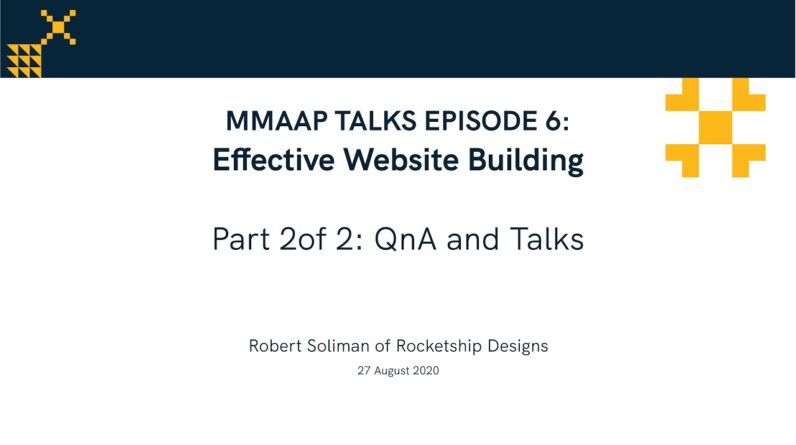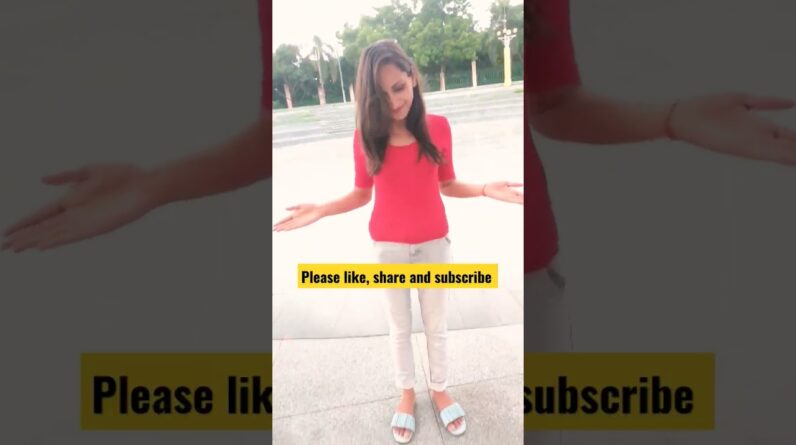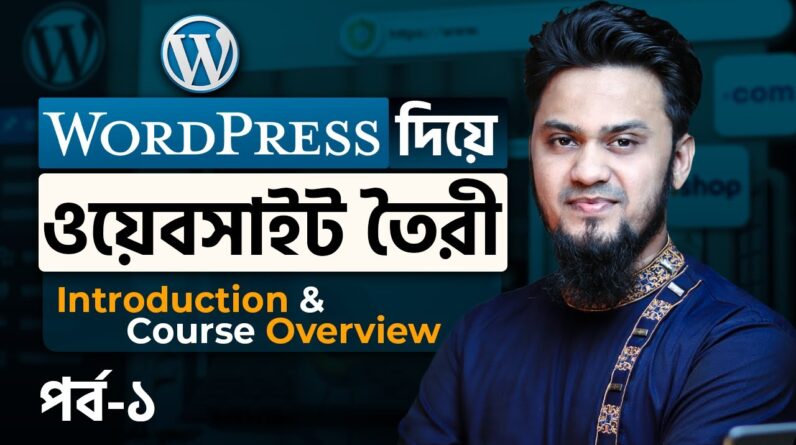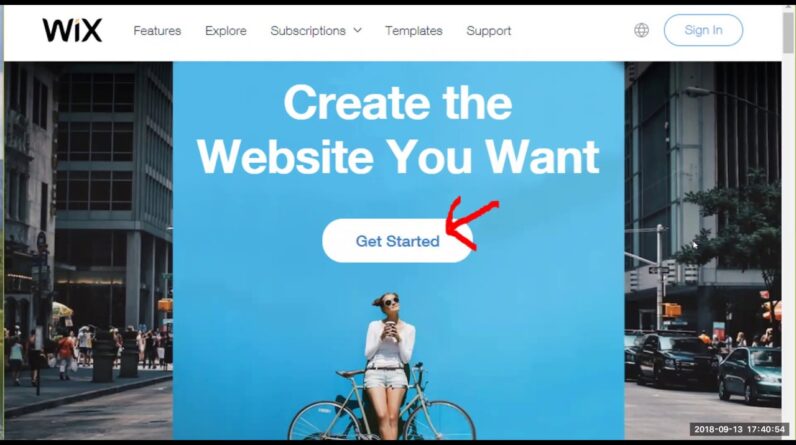Are you ready to launch your website but unsure how to connect your domain with hosting? Look no further! In this step-by-step tutorial, we’ll walk you through the process of linking your domain name to your hosting provider, so you can get your website up and running in no time.
First, we’ll explain the basics of domain names and hosting, ensuring you have a clear understanding of each before we dive into the connection process. Then, we’ll guide you through accessing your domain registrar’s dashboard and locating the necessary settings to update your domain’s DNS records.
Next, we’ll head over to your hosting provider’s dashboard, where we’ll find the name servers assigned to your hosting account. We’ll show you how to copy these name server details and paste them into your domain registrar’s settings, completing the connection between your domain and hosting.
Throughout the tutorial, we’ll provide clear instructions and helpful tips to simplify the process, making it accessible even for those with limited technical experience. By the end of this video, you’ll have the confidence and knowledge to successfully connect your domain with hosting, bringing your website one step closer to going live.
Don’t let the technical aspect of website setup intimidate you—follow along with our guide, and soon you’ll be proudly sharing your website with the world. Hit play and let’s get started on your website-building journey today!
हमारी सर्विसेज के बारे में अधिक जानने के लिए हमारी वेबसाइट पर जाएँ :- https://manojtek.com/
हमारे सोशल मीडिया चैनल्स पर हमें फॉलो करें –
1.फेसबुक:- https://bit.ly/FBManojTek
2. ट्विटर:- https://bit.ly/TwManojTek
3. लिंक्डइन:- https://bit.ly/LiManojTek
4. यूट्यूब:- https://bit.ly/YtManojTek
5. इंस्टाग्राम :- https://bit.ly/InManojTek
6. GMB:- https://g.page/r/CRzmX5ET98lUEB0/review
अधिक जानकारी के लिए, कृपया हमारे नंबर 6377540620 पर संपर्क करें।