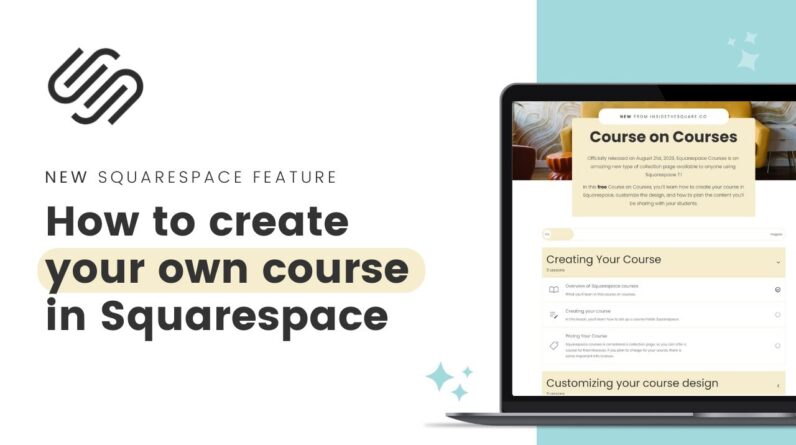
Kickstart your course creation journey with my FREE Course on Courses! Access all the info now – no email address required – at https://insidethesquare.co/course
– – –
Are you eager to share your expertise or knowledge with the world? In this tutorial, I’ll guide you through the entire process of creating a captivating online course using Squarespace. Whether you’re a complete beginner or a seasoned Squarespace user, this video has you covered.
📚 Key Points Covered:
– Course Structure: Understand how Squarespace courses are structured with sections and lessons. I’ll break down the framework, making it easy for you to organize your course content.
– Adding and Editing Content: Dive into the heart of course creation by learning how to add, edit, and organize your course material inside the Squarespace Course interface.
– Layout and Design: Your course’s visual appeal matters. You’ll learn about all your options for customizing the layout and design of your course & lessons.
📌 Timestamps:
00:00 – Introduction
01:20 – How Courses Are Structured
02:19 – Creating your first course
03:20 – Course Settings
05:04 – Squarespace Course Overview Page Options
11:19 – Squarespace Course Lesson Options
18:20 – Changing the color and fonts using the site styles menu
25:40 – Conclusion and Next Steps
🔔 Don’t miss out on future Squarespace tips and tricks! Hit that subscribe button and ring the notification bell.
– – –
❤️ Like this tutorial? Buy me a coffee to say thanks! ☕ https://buymeacoffee.com/insidethesquare
– – –
💻 WEBSITE → https://insidethesquare.co
📧 NEWSLETTER → https://insidethesquare.co/email
🤳 INSTAGRAM → https://www.instagram.com/thinkinsidethesquare
👍 FACEBOOK → https://facebook.com/insidethesquare
📌 PINTEREST → https://www.pinterest.com/insidethesquare
– – –
💸 GET 10% OFF YOUR FIRST YEAR OF SQUARESPACE 💸 Use my affiliate link and code INSIDE10 – You’ll save 10% off your first annual subscription & Squarespace will give me a little commission for sending you their way 😎 🔗 INSIDE10 → https://insidethesquare.co/inside10
– – –
The term “Squarespace” is a trademark of Squarespace, Inc. This video was not approved or endorsed by Squarespace, Inc. I just really love their platform ♥




