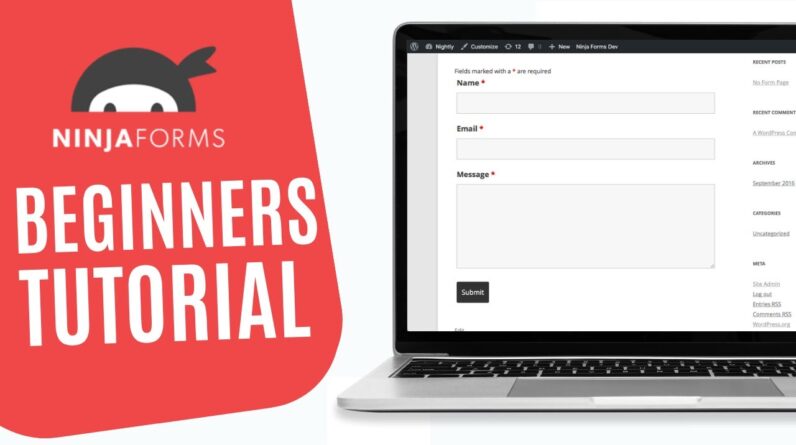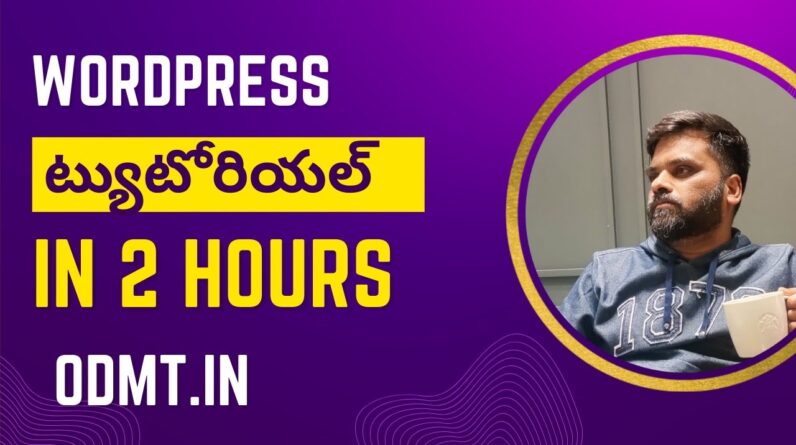If you want to show off your business in a clean, professional way, I’ll show you how to create a modern website from scratch. Even if you’ve never done anything like this before, you’ll have a beautifully responsive website in just a few hours, using WordPress and the best, easiest page builder I’ve ever used, Elementor.
😎 You’ll need to start with webhosting and a domain name. Grab my exclusive affiliate discount and save 65% off normal hosting price 👉 https://wesmcdowell.com/hosting
Timestamps:
Intro & Overview 00:00
Webhosting & Domain Name 01:05
Basic WordPress Setup
Wordpress Installation 03:30
Wordpress Dashboard Overview 04:19
Wordpress User Setup 04:45
Plugins Setup
Install Plugins 05:30
Building Website
Choosing Website Template 06:50
Elementor Dashboard Overview 10:00
Website Font Setup 11:20
Building Homepage
Building Top Section 13:33
Building About Section 21:10
Building Benefits Section 22:10
Building Feature Section 24:50
Building Testimonial Section 27:00
Building Call to Action Section 34:45
Making Homepage Responsive 36:10
Building About Us Page 41:48
Making About Us Page Responsive 47:07
Building Services Page 47:50
Making Services Page Responsive 51:40
Building Pricing Page 53:53
Making Pricing Page Responsive 57:27
Building Contact Us Page 57:50
Making Contact Us Page Responsive 01:01:50
Building Blog Page 01:06:30
Making Blog Page Responsive 01:17:02
Customize Header & Footer 01:17:20
So that’s how you physically bring a website to life. But what should go ON your website exactly??
👇
I’ll show you in my FREE On-demand video masterclass training, “The Automated Clients-on-Demand Website Blueprint for Service Businesses” Just go to 👉 https://wesmcdowell.com/training