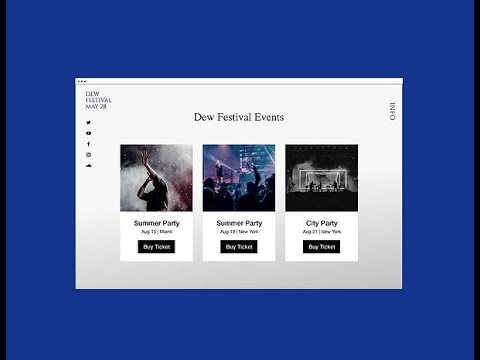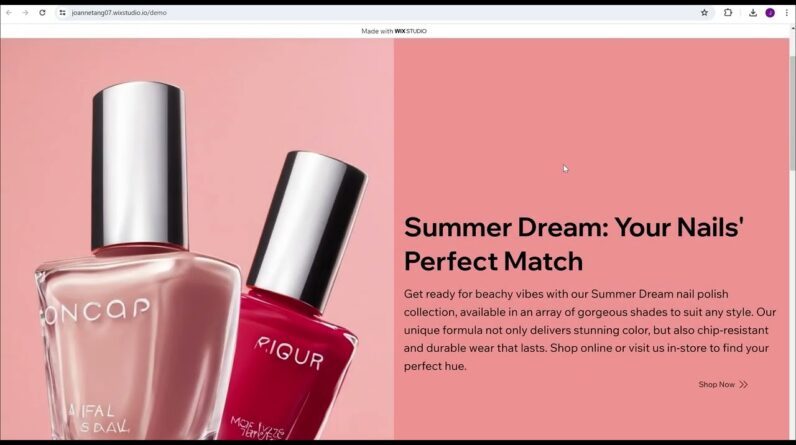Creating a newsletter with Wix in 2023 is easier than ever. First, start by logging into your Wix account, then navigate to the ‘Create’ page to find the ‘Newsletter’ section. From there, you can choose a template that best fits your needs. Once you have the template, you can add content, such as text, images, and videos, to make your newsletter look professional.
You can also customize the layout, colors, fonts, and other design elements to make the newsletter unique. Finally, Wix also offers a range of automation tools to help you manage your newsletter subscriptions, preview the newsletter before sending, and track analytics. With these easy steps, anyone can create a great-looking newsletter in no time.