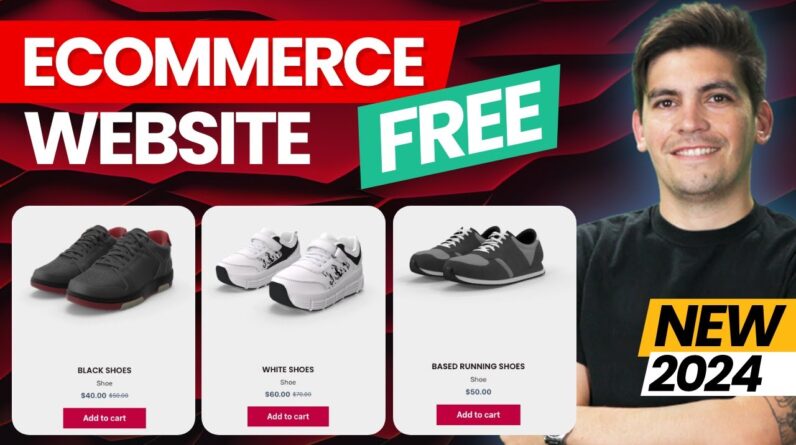Creating an online form is a simple task. You can select a prebuilt form template that you like. Or, you can also start with a blank form and customize it.
WP Fluent Forms is a freemium WordPress form builder plugin. It is GDPR compliant and comes with incredible smart features like multi-column layout, easy spam filtering, conditional logic, etc.
This WordPress plugin offers 45+ input fields, of them 25+ are available for free. Moreover, there are 30+ integrations and addons including 5 free ones like MailChimp, Slack, Fluent Forms PDF Addon, etc.
In this video, we will show you how to create a webform using Fluent Forms. Follow this documentation for a more detailed guide: https://wpmanageninja.com/docs/fluent-form/how-to-use-wp-fluent-form/create-fluent-form/
To check out the prebuilt form templates, click on the link: https://wpfluentforms.com/demoforms/accident-report-form/
Fluent Forms is a resourceful WordPress form builder plugin that makes form building simple. With an abundant prebuilt form templates, input fields, and integrations at hand, crafty things like lead generation become a child’s play.
WP Fluent Forms Pro comes with plenty of affordable plans to choose from.
Fluent Forms Pro Add-On: The Fastest & Most Powerful WordPress Form Plugin
# wpmanageninja #wpfluentforms #createforminwordpress #wordpress #tutorial #wordpresstutorial