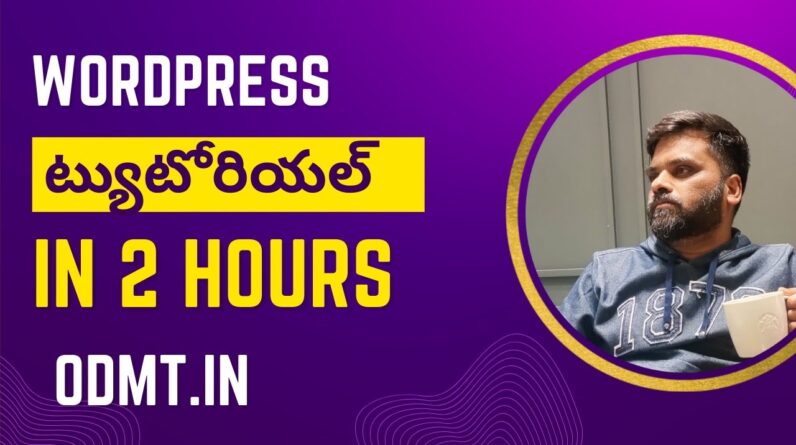How to create a WordPress LMS Website with Masterstudy theme – Masterstudy LMS theme tutorial
In this masterstudy LMS theme tutorial video, I am going to teach you how to create a professional-looking LMS website by using one of the most popular LMS theme names as masterstudy. LMS stands for learning management system. I will teach you how to create courses, lessons, quizzes, and questions using the masterstudy theme. I will also teach you how to customize the header and footer, also I will teach you how to create different pages using elementor page builder and masterstudy theme. Here I also explain how to integrate zoom with the masterstudy theme, also I teach you how to set up Pro plugins of the masterstudy theme
This masterstudy theme tutorial will teach you how to create online free courses and how to create online paid courses. Also, I’ll teach you how to create an online certificate also. I will also teach you how an instructor can enroll their courses on your website. When someone purchases their courses you will get a Commission.
All the images themes and plugins that I am going to use in this masterstudy LMS theme tutorial can download by clicking any of the links:
Link 1: https://drive.google.com/drive/folders/1aUkjXSZa1a1v8MDpsaDCAM8KUZ17M2Sh?usp=sharing
Link 2:https://mega.nz/folder/9Yg1wYwB#NHx1s0SPWm0DRsMFpotEbA
video timeline as follows:
00:00:00 introduction of the demo website of the masterstudy LMS theme
00:07:35 downloading and installing local server
00:08:22 creating database for masterstudy LMS theme
00:08:38 downloading wordpress setup file
00:08:55 file management in local server
00:09:55 link up wordpress file with database and set up the website
00:11:08 activating masterstudy wordpress theme
00:13:15 setup woocommerce in masterstudy LMS theme
00:15:40 LMS settings of the masterstudy LMS theme
00:18:25 enable Pro addon of the masterstudy LMS theme
00:19:41 editing become an instructor form of the masterstudy LMS theme
00:21:15 creating and editing certificate template of the masterstudy LMS theme
00:22:39 setup zoom addon of the masterstudy LMS theme
00:24:07 creating course category of the masterstudy LMS theme
00:25:09 creating a lesson for the courses in masterstudy LMS theme
00:27:15 creating question in masterstudy LMS theme
00:28:41 creating a quiz in masterstudy LMS theme
00:30:05 creating course in masterstudy LMS theme
00:34:46 creating slider for the homepage
00:41:37 Mailchimp account setup in masterstudy LMS theme
00:42:24 creating zoom meeting in masterstudy LMS theme
00:43:35 creating the home page in masterstudy LMS theme
00:59:59 creating contact us page in masterstudy LMS theme
01:04:52 editing header in masterstudy LMS theme
01:08:24 creating the main menu in masterstudy LMS theme
01:09:08 creating default homepage
01:09:27 designing the footer session in masterstudy LMS theme
you can also watch this video for the following topics:
masterstudy LMS,
masterstudy LMS tutorial,
masterstudy theme,
masterstudy theme wordpress,
masterstudy LMS installation,
masterstudy LMS plugin,
masterstudy LMS zoom,
masterstudy pro plugin,
masterstudy LMS pro,
masterstudy quiz,
masterstudy tutorial,
masterstudy theme tutorial,
masterstudy wordpress theme