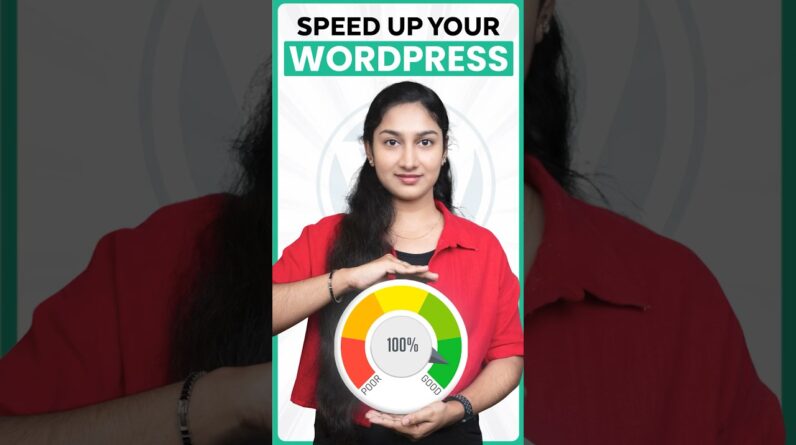Build a WordPress Website with Elementor — in Just 18 Minutes (2025)
Ready to launch your business website without coding, stress, or delays?
In this beginner-friendly tutorial, we’ll show you exactly how to create a professional WordPress website using Elementor and the free Hello Biz theme — in real time, with no jump cuts or speed edits.
🎯 Perfect for:
First-time website owners
Entrepreneurs and small business owners
Beginners looking for a no-code solution
Anyone curious about Elementor in 2025
What You’ll Learn:
✅ How to install WordPress, Hello Biz, and Elementor
✅ How to apply pre-designed business templates
✅ How to customize your homepage, About, Services, and Contact pages
✅ How to use Visual Layout Presets to build pages without needing to understand design principles
✅ How to ensure mobile responsiveness
✅ How to customize your header, footer, and contact form
📌 No coding. No experience needed. Just follow along and publish your own website today.
Install Hello Biz Theme from the WordPress repository
🔗 https://wordpress.org/themes/hello-biz/
Install WordPress locally
🔗 https://elementor.com/wordpress/
Get Elementor Pro:
🔗https://elemn.to/47En2SZ
Learn more on the blog:
🔗http://elementor.com/blog/step-by-step-business-website-guide
Subscribe to our channel:
https://www.youtube.com/c/Elementor?s
#Elementor #HelloBiz #WebDesign #WordPress #ElementorPro #TemplateKits
Chapters
00:00-00:46 – Intro
00:46-01:12 – Why WordPress & Elementor?
01:13-01:44 – What is Hello Biz?
01:45-03:14 – Assets & Content preparation
03:15-05:28 – Installing the Hello Biz theme & Onboarding
05:29-07:55 – Hello Biz Home – site settings – color & typography
07:56-11:19 – Customizing the homepage
11:20-15:04 – Customizing the services page
15:05-15:53 – Saving & re-using a section as a template
15:54-17:21 – Customizing the about page
17:22-20:28 – Customizing the contact page & the form
20:29-21:53 – Creating a thank you page
21:54-24:43 – Customizing the header & footer
23:44-25:16 – Preview & Cleanup
25:17-26:11 – Responsive Check & Preview
26:12-27:30 – Elementor Pro benefits
27:31-28:00 – Final Word