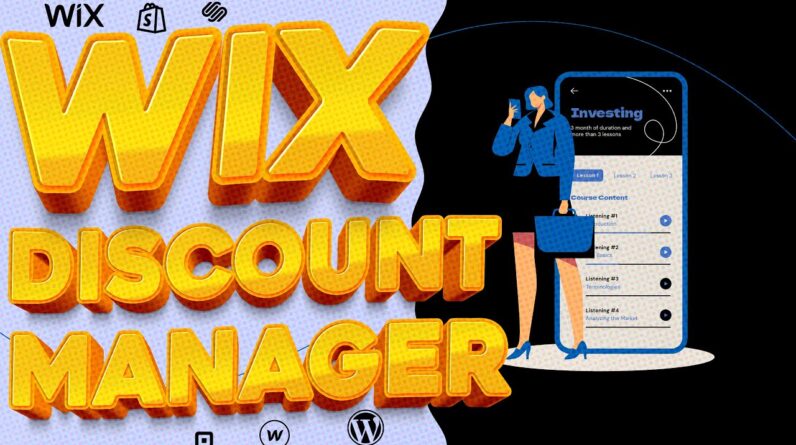Velo Tutorial | Wix Tutorial
The Multi-State Box vs Slide in Slideshow
If we are being politically correct, the multi-state box does not really have ‘slides’. Wix actually calls these ‘states’. After all, the reason why it is called the Multi-State Box because it has different ‘states’. It would have been strange calling it the Multi Slide Box when Wix already has a Slideshow element.
The three biggest and most important differences that you need to know about the Multi-State Box and the Slideshow is that:
The Multi-State Box is Responsive and a Slideshow is not
The Slideshow has native navigation arrows and the Multi-State Box does not
Even when navigation arrows are ‘hidden’ users can still click or swipe to change slides
This does not mean you cannot use the multi-state box without coding, it just means you will have to change the state manually each time you want to display another state. Many users make the mistake of using a Slideshow because you are able to hide the navigation arrows and they assume this will prevent users from navigation through the slides. It is best to use a multi-state box instead if you want full control of navigation. Multi-state boxes are more code oriented uses than Slideshows are. Slideshows are great for basic navigation and for non-coders. Both elements are still codable.
—————————————-
Links for this tutorial:
https://www.totallycodable.com/post/how-to-create-tabs-on-wix-using-multi-state-box-or-slideshow-for-multi-interactions
https://codequeen.wixsite.com/tab-example
—————————————-
Join Facebook Group: www.facebook.com/groups/wixcode
Official YouTube Website: www.totallycodable.com
Facebook Page: www.facebook.com/codequeen
Contact Code Queen: booking.codequeen.co
Free Resources: www.partnerbytes.com
Official Wix Corvid Forum: https://app.codequeen.co/code-queen-velo-forum-profile
——————–
Totally Codable Logo by: https://www.mattlowedesign.co.uk
Code Queen logo by: https://www.wix.com/arena/wix-expert/sissi-wedgwood/portfolio
Video Intro by: Code Queen