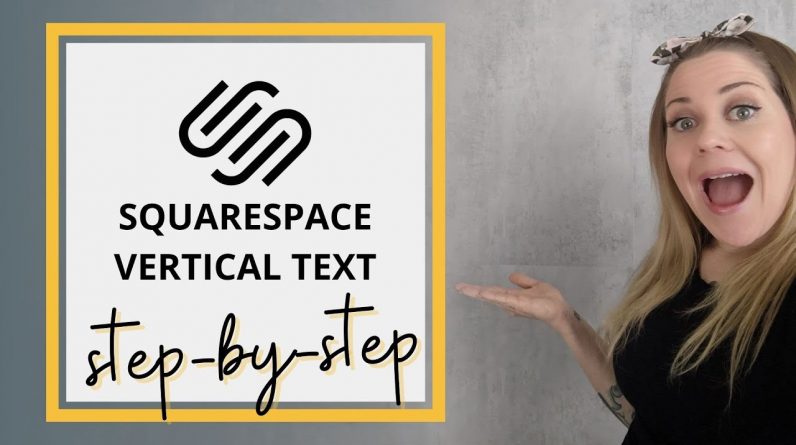
Just getting started with Squarespace CSS? Awesome! 😍 I want to teach you the basics – grab my free Getting Started Guide here 👉 https://insidethesquare.co/learn
—
🥳 Ready to launch ? Use the code PARTNER10 for 10% off (affiliate code): https://insidethesquare.co/partner10
—
I try to keep up to date on design trends thanks to visual sharing sites like Dribble and Pinterest. One I keep seeing over and over and over was vertical text headers. Headline text rotated 90 degrees to read up and down instead of left to right. But I also saw it on mobile sites and it looked TERRIBLE on a tiny screen #IMHO
So I got to work writing a custom CSS code to share with you in this tutorial: how to create vertical text that resets on mobile, keeping your website usable and gorgeous on all devices.
You can copy and paste the code below to have this work for the Heading 2 text style on your Squarespace site, but you should watch the video to learn more about how this code works so you can customize it for your own signature site style.
@media screen and (min-width: 640px) { h2 { writing-mode: vertical-rl; transform: rotate(180deg); margin: 0 auto; position: relative; right: 10px; } }
—
🤩 Ready for more codes? The codes in this tutorial are just the beginning of all the cool things you can do with Custom CSS! When you’re ready to dive in and start customizing, you can use codes from my CSS Cheat Sheet. It has over 30 pages of code snippets and pro tips to help you get started. Download your copy 👉 https://InsideTheSquare.co/css
—
🥳 Ready to launch ? Use the code PARTNER10 for 10% off (affiliate code): https://insidethesquare.co/partner10
—
🙋 Need some help? Visit https://insidethesquare.co/code-help to see my current support options.
—
The term “Squarespace” is a trademark of Squarespace, Inc. This content is not affiliated with Squarespace, Inc. I just really love their platform ♥
—
#squarespace #squarespacecss #howto #customizesquarespace #css #squarespacetricks #squarespacehacks #squarespacetips




