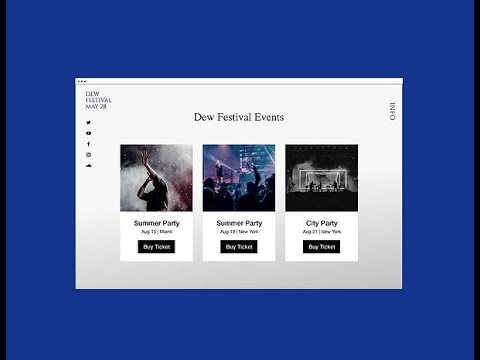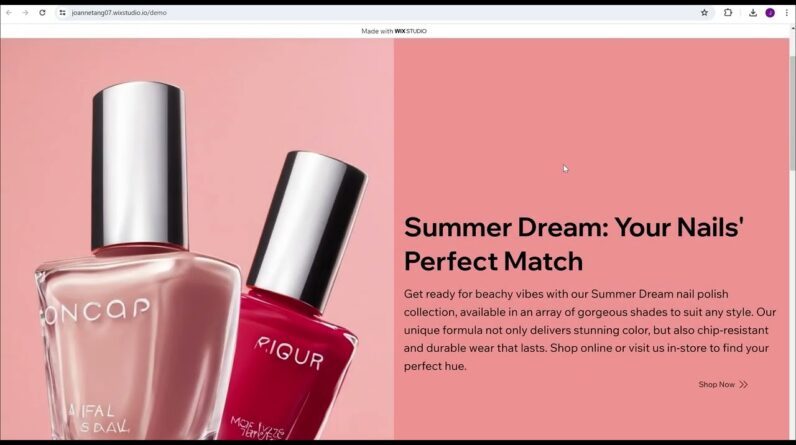Do you want to know how to create Wix affiliate marketing shop on your Wix website? Let us take you through a journey where you will get introduced to the different steps that you will need to go through.
0:00 – Introduction
1:20 – Create an affiliate page- (Secondary page.)
2:00 – Creating a button for the affiliate shop
2:55 – Adding a link to the affiliate page
3:19 – Adding items to the affiliate page- (Button and Amazon link.)
4:24 – Adding an image
6:39 – Adding an affiliate marketing item
7:24 – Outro
How to create Wix affiliate advertising? Your website created on Wix could be also a place to serve people with some products which they could buy or some services which they could book, and since we have taken you through the journey of knowing how to add the booking page, it is important to know how to create your affiliate advertising (https://www.youtube.com/watch?v=Sf4gn8aozbs&t=40s).
In order to create your affiliate advertising or marketing on Wix website, you will first consider where you are going to place it; in our case we have chosen to give it a place when the visitor clicks on the shop button, just beside the shop of the website.
The first step is adding the button on which the visitor will click to get to the affiliate shop and the products that are displayed there. The affiliate shop or advertising could happen from any affiliate that you have. To setup an affiliate shop, you will need to create a new page and in the page management, you will give it the name that you want; in our case it was “affiliate shop”. Dragging the small button to the right side in the page management will make this new page that you have created part of another one; we have done it under the main page which is “shop” from where both “our shop” and “affiliate shop” are found.
The second step is creating the button in the shop page which is supposed to be like the one you have already created for the shop of the website – you will need to follow just the same steps (https://www.youtube.com/watch?v=Z7ZYZuIJuXg&t=1s). Before moving forward with adding the link to the page and directing the visitors to it, it is first important to make sure that what you have done is all working correctly.
Now you should create a button that will link to an affiliate item in Amazon (or the affiliate you have added). You will add the button and customize it according to your needs and what you are actually doing (which in this case would be to name this button as a ‘buy now’ for example). Now you will need to go to the affiliate shop or website in order to choose the product or item that you want to sell and copy the link to your website’s button to direct visitors directly to it. The link that you will need to copy should be generated in order to have the name of your website, so when people buy it you get the affiliate program. Doing this link on the button is done when you click on the button and choose to add a link from the settings.
After adding the link from the affiliate shop, it is now the time to add the picture, which you could also copy and paste its link from the affiliate shop. You will click add, come down to ‘more’ and select the ‘HTML frame’ on which when you click, you will find the ‘HTML link’ where you could paste the link of the picture that could directly take you to the affiliate shop. On the Amazon site (of the affiliate website), you will click on ‘build link’ where you could copy the link of whatever you please, it could be the image only, the image and the text, text only, etc. and in our case we are going to choose the image only. Copy the link and go back to your website then paste it in the HTML frame.
The final step is writing down the name of the product and then editing the whole thing to match the theme of the website as a whole. It is always important to try what you are doing on the website along the way to make sure that everything is actually working in the needed way.
That’s all what you need to know when it comes to creating Wix affiliate advertising or marketing in order to give the visitors the chance to easily buy your products and easily be directed to the affiliate shop.
Wix is known to be a friendly website builder that gives the users the chance to build their websites without using any codes but instead doing all that freely without any limitations and without applying any rules, just with dropping and dragging along with doing the final touches and customization to let the website reflect your brand’s personality and be all done in the theme of the place as a whole.
That’s all what you need to know about using Wix and creating your own website’s shop as well as the affiliate shop. Follow these simple and easy how-to steps and you will manage to create your own personal website and shop along the way and even direct your customers wherever you want them to go.
Let us know any questions you have in the comments!
Thank you for watching – from all at www.profiletree.com