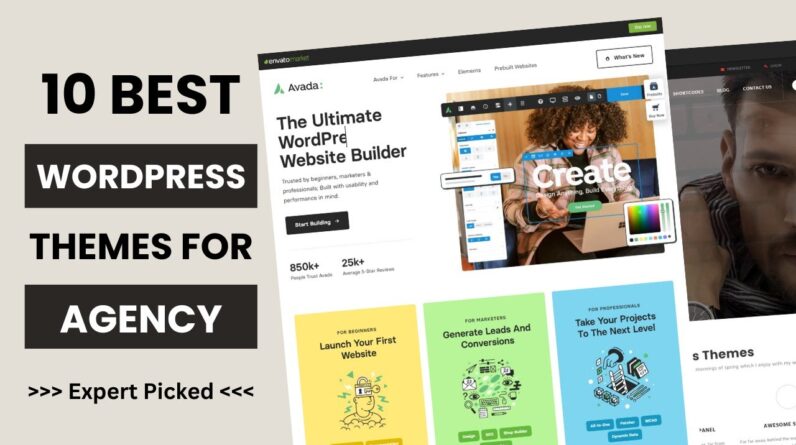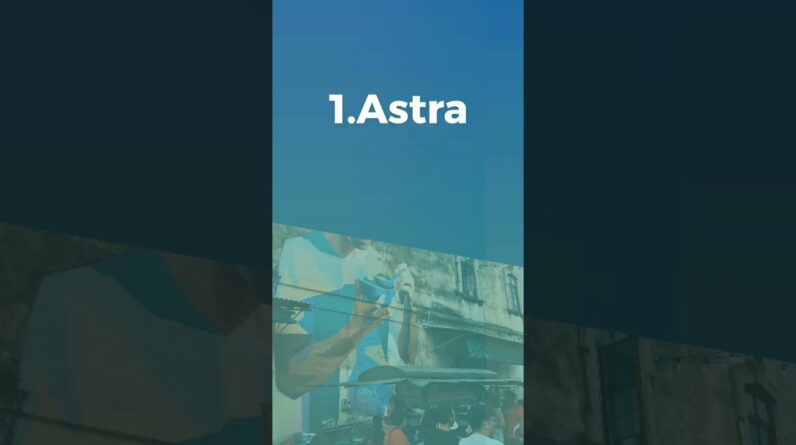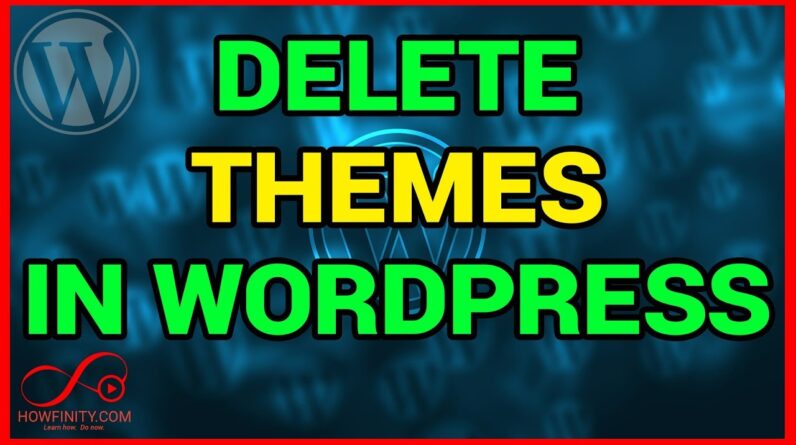Now that we have our theme, it’s time to customize it. Customizing a WordPress theme is one of the most important steps in making your website, well, yours.
In this tutorial, Josh is going to teach you the ins and outs of how to customize a WordPress theme, so follow along as joshmakestutorials.com takes its first steps towards being an awesome site.
In this video you will learn:
What is the Customizer?
The Customizer is WordPress’s place to customize your Theme. Josh will take you through all of the different sections, and explain what they do, all while tweaking things for his own site.
Site Identity/Favicon
The Site Identity is where you will choose your website’s title and tag line, as well as your website’s favicon. A favicon is that little image in the tab of a web page, and one of the first things most people want to get changed.
Altering your site’s color scheme
Josh will show you how to change the colors on your site. Whether you have your colors picked out, or it is a spur of the moment decision, Josh covers all of the bases.
Your Cover Template and Background Image
Josh shows you how to alter your cover template if your site design calls for one, as well as how to add a background image. Make sure to look out for tips on the best practices when it comes to background images.
Setting your Homepage
This is one of the most important stylistic choices that can be made for a site, and Josh shows you how to set your Homepage up how you want it.
00:00 – Intro
00:27 – The Customizer
01:00 – Site Identity/Favicon
01:43 – Colors/Theme Options
02:52 – Cover Template/Background Image
04:21 – Setting your Homepage
05:45 – Wrap Up/Publishing your Site
Other Helpful Vids:
Installing WordPress with Softaculous
A Beginner’s Guide to Web Hosting:
Build a WordPress Website Playlist:
Blog Articles:
How to Customize a WordPress Theme for your Brand:
http://gtr.bz/v7IA30rpCRR
WordPress Themes: How to pick ‘em, customize ‘em & keep ‘em up to date
http://gtr.bz/Copm30rpCSX
Follow us on our Social Media:
Twitter: https://twitter.com/HostGator
Facebook: https://facebook.com/HostGator
Instagram: https://instagram.com/hostgator
YouTube: https://youtube.com/user/hostgator
Join our Website Owners Community on Facebook:
http://gtr.bz/vYJZ30qIcfg