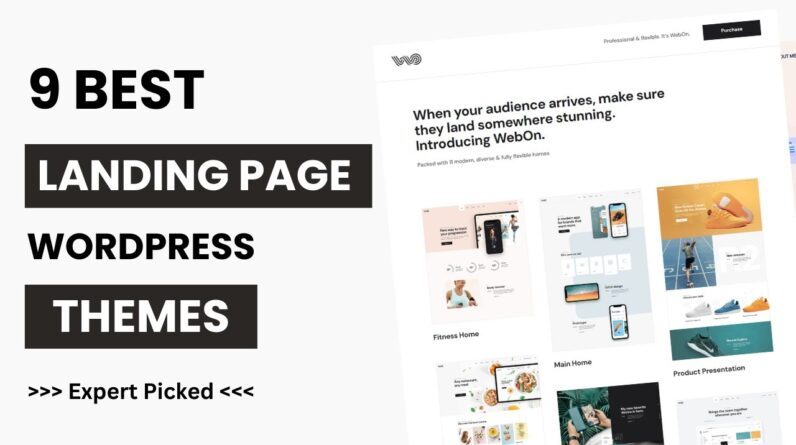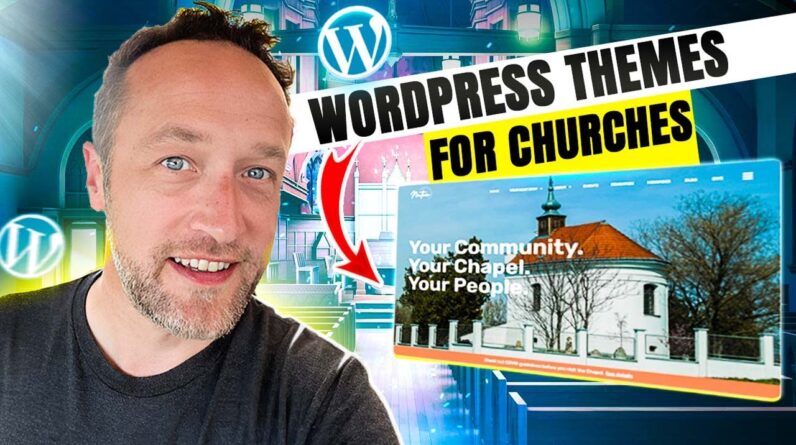Learn how to customize a WordPress theme to take your site to the next level. Start your WordPress journey today with Hostinger web hosting 👉 http://bit.ly/3y1UmE7
💥 Use the discount code WP10 to get 10% OFF!
While WordPress themes largely determine a site’s look and functionality, they don’t always include the features we need. Luckily, you can always modify it to fit your preferences. In this tutorial, you’ll learn how to customize a WordPress theme and prevent issues when doing so.
____________________________________________
🚀 Ready to Make a Website? Join Our Free Course!
Learn how to create a website for your business: http://bit.ly/3j7tP4q
____________________________________________
📚 Get Our eBooks!
WordPress Cheat Sheet: https://bit.ly/3lAfATh
7-Day WordPress Course: https://bit.ly/3LOJf5T
____________________________________________
📌 Handy Links
WordPress Theme Editor: What It Is and 5 Ways to Customize Your Website – Hostinger Tutorials: https://www.hostinger.com/tutorials/wordpress-theme-editor/
How to Update WordPress – Hostinger Academy: https://www.youtube.com/watch?v=lm47zr2A6tI
How to Make a Homepage in WordPress Using Elementor – Hostinger Academy: https://www.youtube.com/watch?v=lzx2uiLkoKA
What Is a WordPress Child Theme – Hostinger Academy: https://www.youtube.com/watch?v=1y42_ScELJQ&ab_channel=HostingerAcademy
Child Theme Configurator Plugin – https://wordpress.org/plugins/child-theme-configurator/
WP Staging Plugin – https://wordpress.org/plugins/wp-staging/
Join Hostinger Affiliate Program: https://www.hostinger.com/affiliates
____________________________________________
⭐Follow Us⭐
TikTok: https://www.tiktok.com/@hostingeracademy
Twitter: https://twitter.com/hostinger
Facebook: https://www.facebook.com/hostinger
WordPress Explained Group: https://www.facebook.com/groups/wpexplained
Hostinger Tutorials: https://www.hostinger.com/tutorials
Subscribe to our channel: https://www.youtube.com/c/HostingerAcademy?sub_confirmation=1
____________________________________________
🕒 Timestamps
00:00 – Introduction
00:35 – Using the Site Editor
02:55 – Using a Page Builder
04:28 – Using the WordPress Theme Customizer
06:07 – Using the WordPress Theme File Editor
07:11 – Editing the Theme Files via the File Manager
08:13 – Using a Child Theme
08:59 – Extra Tips
09:18 – Create Backup Files
09:55 – Set Up a Staging Environment
10:41 – Outro
____________________________________________
📌 How to Customize Your WordPress Theme
While a WordPress theme is the foundation of your site’s appearance, you can always customize it to suit your needs.
There are several ways to customize a WordPress theme:
🟣 Using the Site Editor
🟣 Using a page builder
🟣 Using the WordPress Theme Customizer
🟣 Customizing via the WordPress Theme File Editor
🟣 Editing the theme files via the File Manager
🟣 Using a child theme
📌 Extra Tips When Customizing WordPress Themes
🟣 Create backup files
🟣 Set up a staging environment
Now you know how to customize a WordPress theme!
____________________________________________
▶ Want to see more awesome tutorials like this one? Consider subscribing 😁
https://www.youtube.com/c/HostingerAcademy?sub_confirmation=1
▶ If you have any questions, don’t hesitate and join our Facebook group for more help: https://www.facebook.com/groups/wpexplained
____________________________________________
Thanks for watching! Let us know in the comments below if you have any further questions, and good luck on your online journey. 🚀
#howtocustomizeawordpresstheme #customizeawordpresstheme #HostingerAcademy