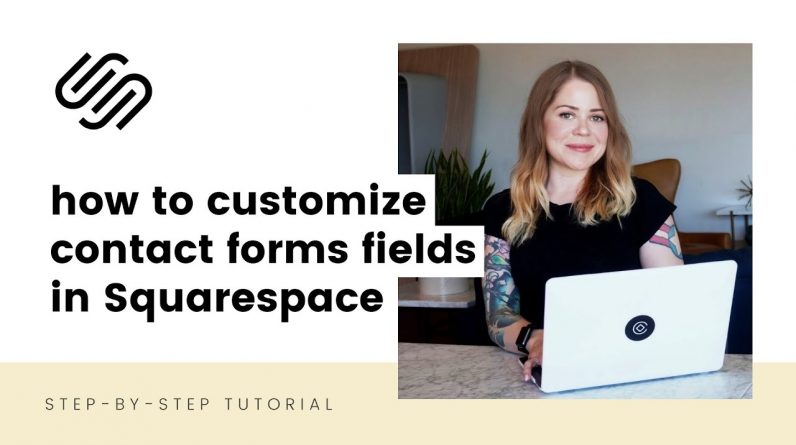
Just getting started with Squarespace CSS? Awesome! 😍 I want to teach you the basics – grab my free Getting Started Guide here 👉 https://insidethesquare.co/learn
—
In this tutorial you’ll learn what custom codes you can use to customize the look of contact forms on your Squarespace website. There are a LOT of form fields available in Squarespace so this tutorial will cover the input fields, background colors, and the oh so cool active and focus states.
A few pro tips before you dig in:
✨ There is more than one way to do this! This is just one approach of many because code is super customizable.
🔗 Here is a link to the tutorial on how to install this code on a single page in your Squarespace site: https://www.youtube.com/watch?v=kX6kRjCbzu8
🙋 If you need any help along the way, head on over to https://insidethesquare.co/code-help to see my current support options.
You can use these same codes to customize a form that has lightbox mode enabled! Add the text .sqs-modal-lightbox to the start of any code below to isolate that specific type of form.
Here are the codes from this tutorial:
//–Background and Border
.form-wrapper .field-list .field .field-element
//–Input Text Font Styles
.form-wrapper .field-list .field .field-element
//– Active/Focus Background & Outline
.form-wrapper .field-list .field .field-element:active, .form-wrapper .field-list .field .field-element:focus
//–Special code name for lightbox mode!
.sqs-modal-lightbox
—
🤩 Ready for more codes? The codes in this tutorial are just the beginning of all the cool things you can do with Custom CSS! When you’re ready to dive in and start customizing, you can use codes from my CSS Cheat Sheet. It has over 30 pages of code snippets and pro tips to help you get started. Download your copy 👉 https://InsideTheSquare.co/css
—
🥳 Ready to launch ? Use the code PARTNER10 for 10% off (affiliate code): https://insidethesquare.co/partner10 ❤️
—
🙋 Need some help? Visit https://insidethesquare.co/code-help to see my current support options.
—
The term “Squarespace” is a trademark of Squarespace, Inc. This content is not affiliated with Squarespace, Inc. I just really love their platform ♥
—
#squarespace #squarespacecss #howto #customizesquarespace #css #squarespacetricks #squarespacehacks #squarespacetips







