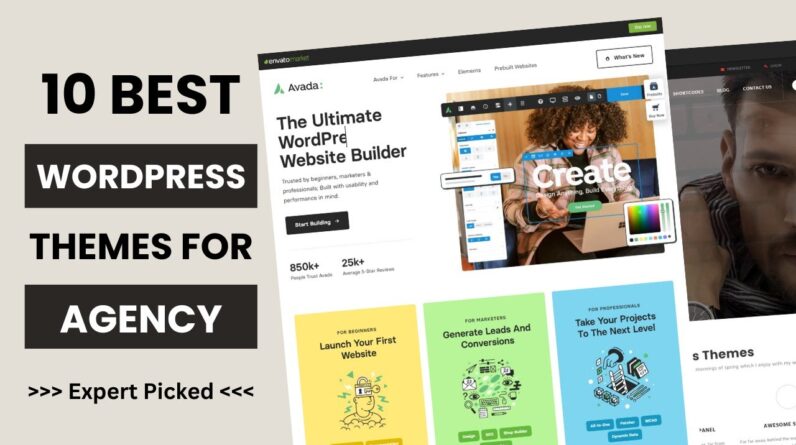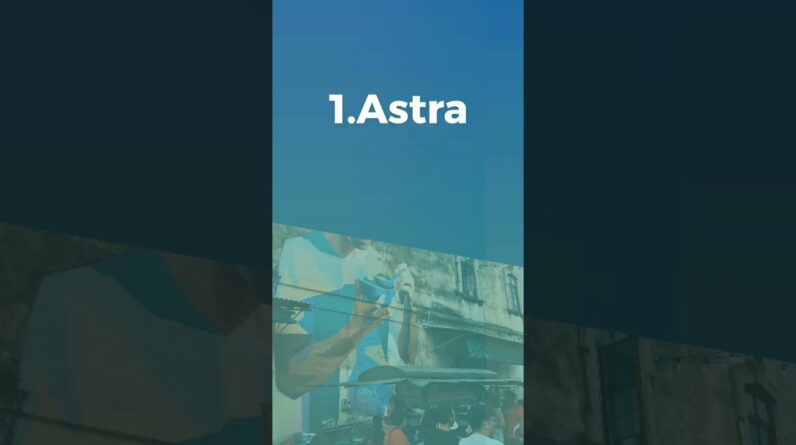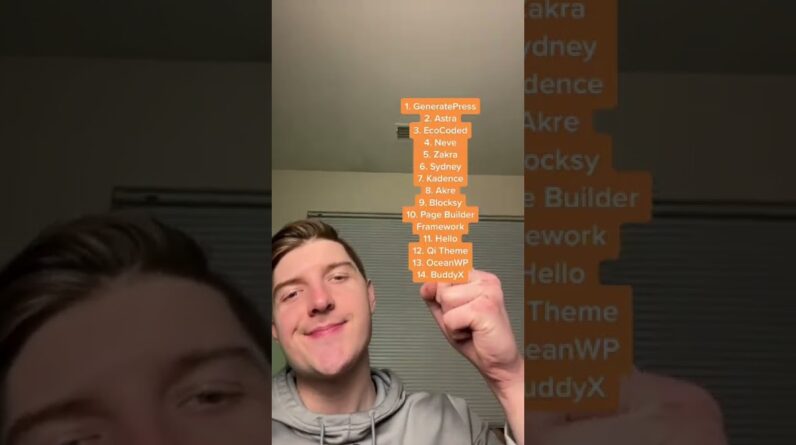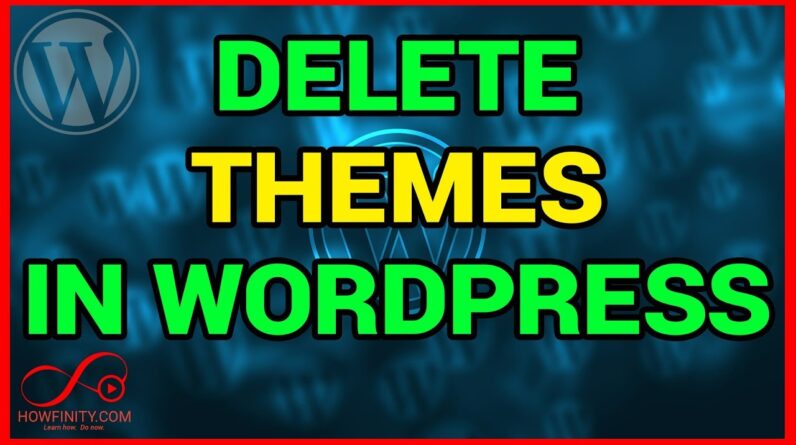
Want to delete an unused WordPress theme? WordPress comes pre-installed with themes that you probably don’t use and deleting them is a good idea.
The process is simple but made sure you backup your WordPress before deleting any themes.
To delete a used theme, go to appearance then themes.
Under themes, clicked the unused them and click delete on the bottom of the page.
If you want to delete a theme currently activated, you’ll have to activate another theme in order to deactivate it first.
Only deactivated themes can be deleted.
And see more videos https://howfinity.com/