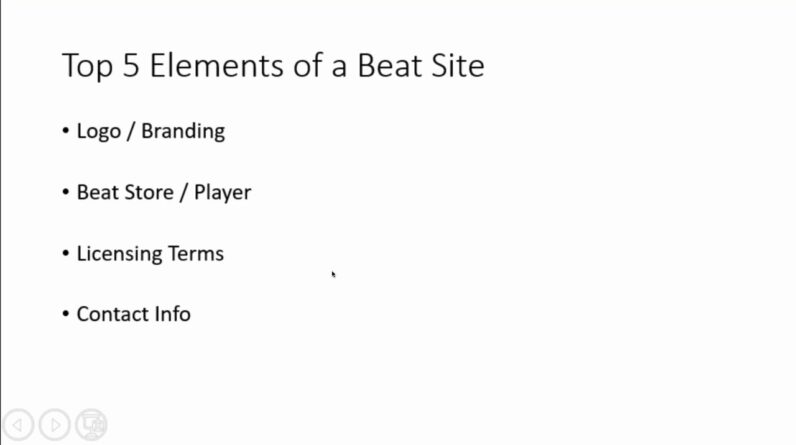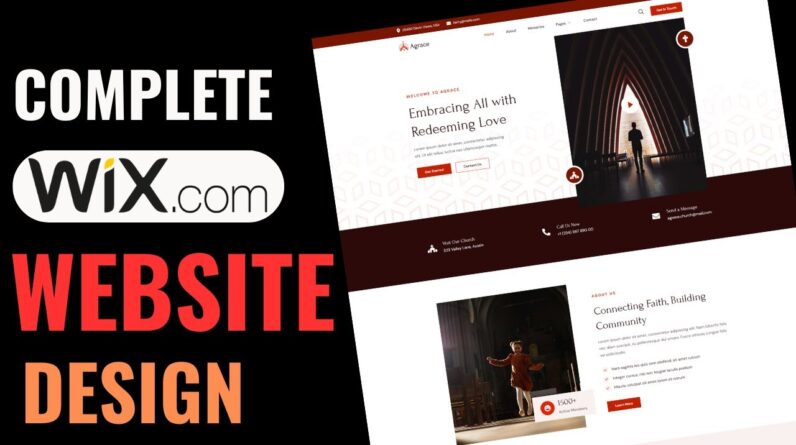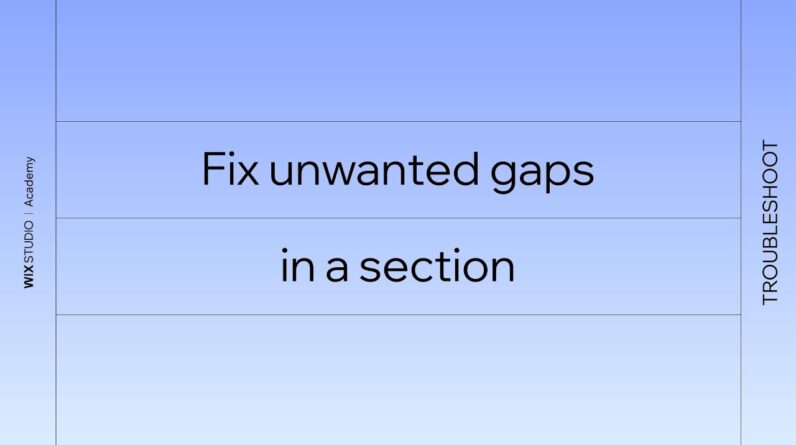Learn how to design your Wix mobile website with mobile design tools and dragging and dropping elements. There can be followed more than one way to organize a Wix mobile site. First, try to optimize your desktop view for mobile. Then, follow the steps in this tutorial to edit the mobile view of your website.
Wix optimizes the mobile view while you are editing the desktop view but you do need to pay more attention to details. You should check the mobile view and start editing manually.
We have only redesigned a page to show the availability of mobile editing tools. Also, this is not a full redesign or optimization tutorial for a complete mobile-first experience. The website you see in the tutorial is not an actual website, it was just created for educational purposes.
You will find more tutorials regarding the mobile design of a website soon on this channel.
Watch Wix tutorials on our YouTube Channel and ask your questions in the comments.
How to Build a Mega Menu in Wix without Code
How to Use Wix Editor Toolbar?
New Wix Editor Sections
How to Create an Unclickable Menu in Wix Editor?
You can always ask your questions in the comments or on our forum pages and Discord server.
Wix Partner bizimuhit.com. Hire Wix experts here www.bizimuhit.com/hire-wix-expert
Bizim Muhit Website: https://www.bizimuhit.com/
Bizim Muhit Discord Server: https://discord.gg/uyNPTs8
Bizim Muhit Facebook: https://www.facebook.com/bizimuhit/
Bizim Muhit Twitter: https://twitter.com/bizimuhit