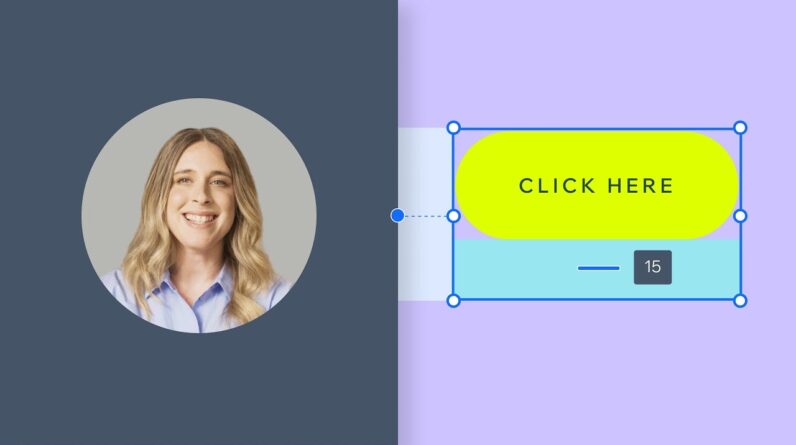
Follow along this step-by-step tutorial and learn how to use docking, margins and padding to design responsively on Wix Studio.
—
Learn more about Wix Studio:
https://www.wix.com/studio
Get started with our Essentials course:
https://wix.to/gT8VY7c
Join the Wix Studio Community:
https://forum.wixstudio.com
Follow us on social media:
➔ Instagram: https://www.instagram.com/wixstudio
➔ X: https://www.twitter.com/wixstudio
➔ TikTok: https://www.tiktok.com/@wixstudio
➔ Facebook: https://www.facebook.com/WixStudio
➔ Discord: https://discord.com/invite/wixstudio
About Wix Studio:
The end-to-end platform for agencies and enterprises to create and manage exceptional sites with extreme efficiency. Smart design features, flexible dev tools and streamlined management capabilities mean you can do more, at scale.
Subscribe to our channel:
➔ https://www.youtube.com/@WixStudio?sub_confirmation=1




