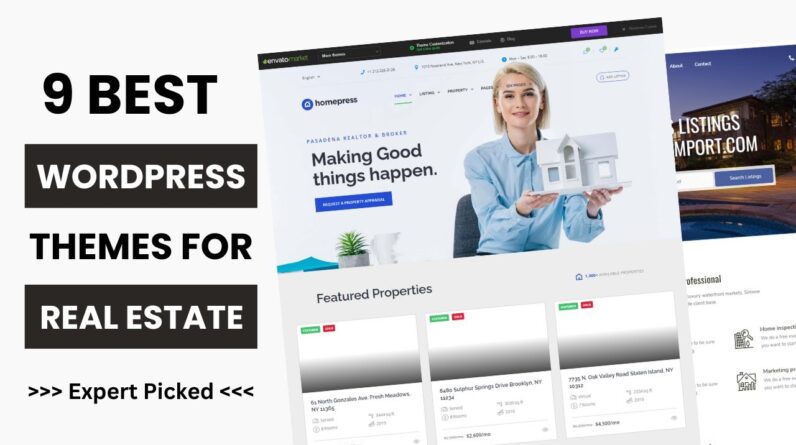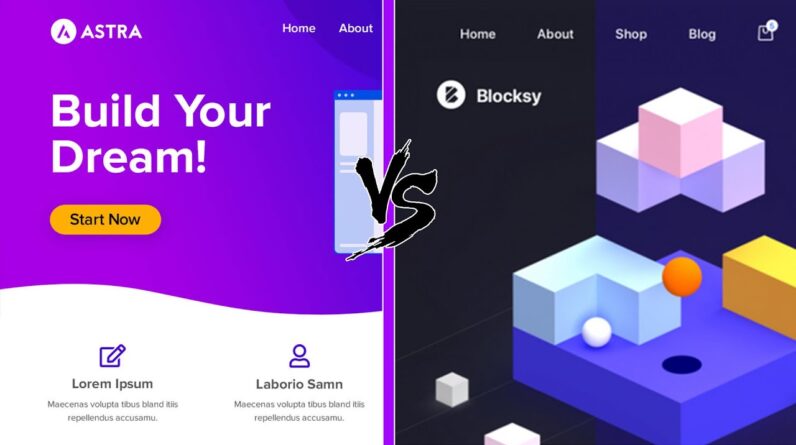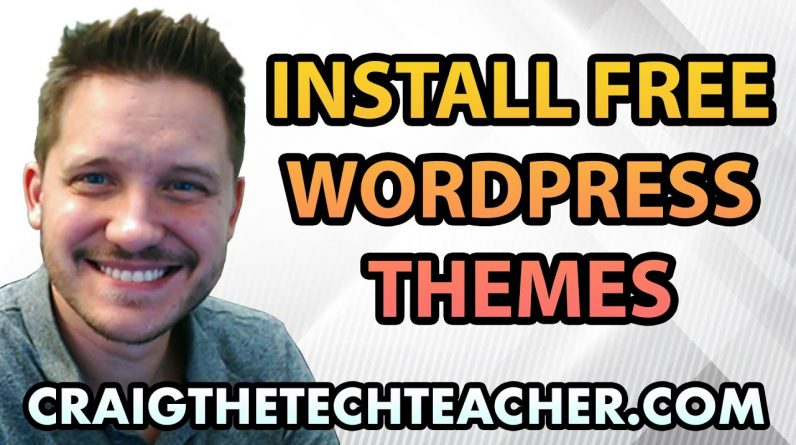
Limited Time Deal for Craig The Tech Teacher Fans. Get 1,000+ Amazon Audible Audiobooks + 1 Title Free For 30-Days: https://amzn.to/3CKQlW6
GET 27 AMAZING WINDOWS 10 PERFORMANCE BOOSTING TIPS, MY 400 PAGE STEP-BY-STEP GUIDE!
Kindle Unlimited (FREE): https://amzn.to/30pL7Mq
Paperback ($16.57): https://amzn.to/3a92mpr
Consider Donating: http://bit.ly/2tNWTEw
This content is brought to you by Craig The Tech Teacher: https://www.craigthetechteacher.com
This video covers one of the most important topics related to the WordPress website and blog development software. WordPress is one of the most powerful and popular web development software packages because it allow users to completely customize the look and feel of their website with little to no understanding of actual programming code.
Themes are basically website or blog layouts that have been designed by third party companies that they give away for free. Many of you may wonder why they do this. The primary reason is many of them actually post a backlink to their website in the footer of the theme, which improves their overall search rankings and offers free promotion of their website. The second reason many of them do it is simply free promotion, and they offer a free theme with limited functionality so people who really fall in love with one of their themes can purchase a license to the full version with more features.
In either case, knowing why WordPress themes are free doesn’t really make any difference if you don’t know how to download, install and activate a free WordPress theme. There are basically two ways a WordPress developer can do this. First, they can go through the theme installation tab right in the WordPress installation directory and upload the theme directly. The second, and faster method, is to drop all of the themes directly in the WordPress theme folder on your server.
Since we installed the server ourselves in a previous video, this video will show you how to perform both methods.
Other videos in this series:
Lesson 1: How To Turn a Computer Into a Web Server to Build Websites
http://Craig The Tech Teacher.com/how-to-turn-a-computer-into-a-web-server-to-build-websites/
Lesson 2: How To Create a Website or Blog Using WordPress
http://Craig The Tech Teacher.com/how-to-create-a-website-or-blog-using-wordpress/
Lesson 3: How To Create or Edit WordPress Pages, Posts and Widgets
http://Craig The Tech Teacher.com/how-to-create-or-edit-wordpress-pages-posts-and-widgets/
Stay tuned for more videos in this series related to WordPress website and blog development!