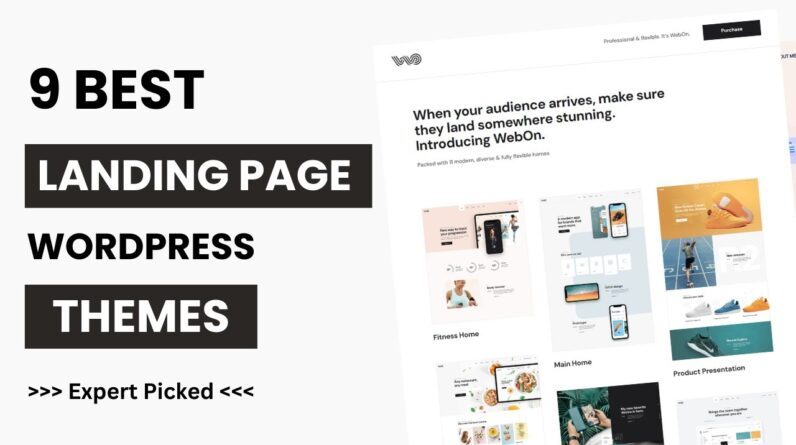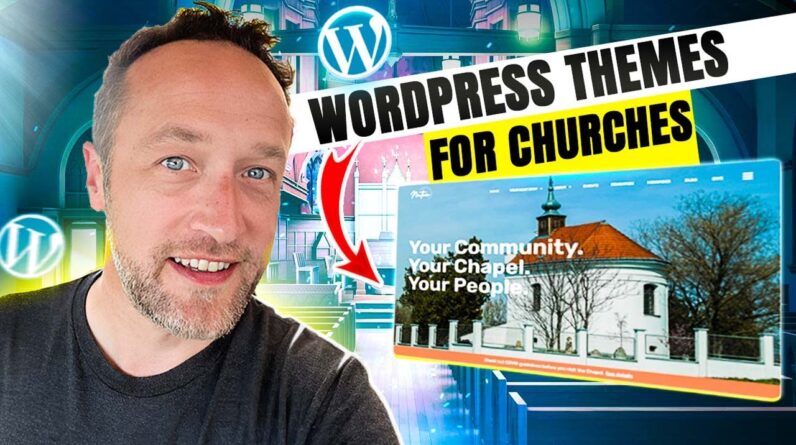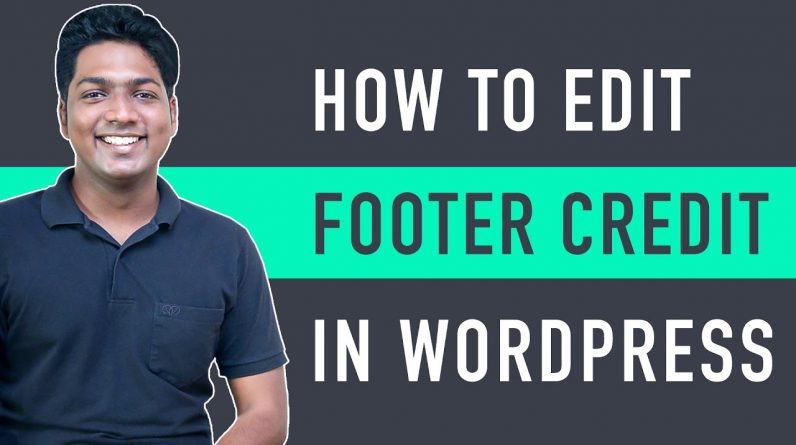
𝗚𝗲𝘁 𝘁𝗵𝗲 𝗪𝗼𝗿𝗱𝗣𝗿𝗲𝘀𝘀 𝘀𝘁𝗮𝗿𝘁𝗲𝗿 𝗚𝘂𝗶𝗱𝗲 ➜ https://websitelearners.com/ebook-wordpress-7-must-do-things/
𝗖𝗵𝗲𝗰𝗸𝗼𝘂𝘁 𝗼𝘂𝗿 𝗲𝘅𝗰𝗹𝘂𝘀𝗶𝘃𝗲 𝗪𝗼𝗿𝗱𝗣𝗿𝗲𝘀𝘀 𝗰𝗼𝘂𝗿𝘀𝗲 ➜ https://websitelearners.com/wordpress-course
𝗟𝗲𝘁 𝘂𝘀 𝗮𝗱𝗱 𝗲𝘅𝘁𝗿𝗮 𝗳𝗲𝗮𝘁𝘂𝗿𝗲𝘀 𝘁𝗼 𝘆𝗼𝘂𝗿 𝘄𝗲𝗯𝘀𝗶𝘁𝗲 ➜ https://shop.websitelearners.com/websitelearners/We-will-add-extra-features-to-your-website-and-improve-its-functionality%0A
𝗚𝗲𝘁 𝘁𝗵𝗲 𝗙𝗮𝘀𝘁𝗲𝘀𝘁 𝗪𝗼𝗿𝗱𝗣𝗿𝗲𝘀𝘀 𝗛𝗼𝘀𝘁𝗶𝗻𝗴 ➜ https://webspacekit.com
𝗛𝗼𝘄 𝘁𝗼 𝗠𝗮𝗸𝗲 𝗠𝗼𝗻𝗲𝘆 𝘄𝗶𝘁𝗵 𝘆𝗼𝘂𝗿 𝘄𝗲𝗯𝘀𝗶𝘁𝗲 ➜ https://websitelearners.com/ebook/top-5-ways-to-monetize-your-website/
𝗩𝗼𝘁𝗲 𝗳𝗼𝗿 𝗼𝘂𝗿 𝗻𝗲𝘅𝘁 𝘃𝗶𝗱𝗲𝗼➜ https://topics.websitelearners.com/websitelearners#/ideas
𝗣𝗼𝘀𝘁 𝗜𝘀𝘀𝘂𝗲𝘀 𝗛𝗲𝗿𝗲 ➜ https://wltalk.com/post/1809020666
𝗝𝗼𝗶𝗻 𝗼𝘂𝗿 𝗙𝗮𝗰𝗲𝗯𝗼𝗼𝗸 𝗚𝗿𝗼𝘂𝗽 ➜ https://www.facebook.com/groups/websitelearners/
Learn how you can change the copyright text on your WordPress Website.
Copyright text is placed at the bottom part of your website.
Now if you want to remove or change the text, you need to follow 2 simple methods.
So let’s get started.
𝗧𝗮𝗯𝗹𝗲 𝗼𝗳 𝗰𝗼𝗻𝘁𝗲𝗻𝘁𝘀 :
00:00 Intro
00:48 Changing copyright text using ‘Customize’ option
02:17 Use plugin to change the copyright text
Method 1: Change your theme settings, using the ‘Customize’ option.
So to change the copyright text,
Go to ‘Customize’ in your WordPress dashboard.
Now click Footer ► Footer Bar
Now you can see the copyright section.
If your website theme doesn’t have this section, you can go to the second method.
So to change the text, delete the default text in the text field
And enter the text you want.
Now click ‘Publish’ to apply the changes.
Once you’ve published, your copyright text will be changed.
So this is how you can change your copyright text on your website using customize.
Now some themes don’t have the option to change your text from the customize menu.
So how do you change the copyright text when your theme does not have the customize option.
Method 2: Changing the copyright text using ‘visual footer credit remover’ plugin.
To change the copyright text using this method,
Go to WordPress Dashboard ► Plugins ► Add New
Search for a plugin called ‘visual footer credit remover’
Now click ‘Install’ & ‘Activate’.
Once you’ve successfully installed plugin,
Go to WordPress Dashboard ► Tools ► Visual Footer Credit Remover
Now select the footer text you want to change.
Now enter the text you want and click ‘save.
As soon as you click save, the copyright text which you provided will appear on your website.
That’s it guys
So this is how you can change your footer copyright text on your WordPress website.
——————————
📢 𝗧𝗵𝗲 𝗧𝗼𝗼𝗹𝘀 𝘄𝗲 𝘂𝘀𝗲:
𝗚𝗲𝘁 𝘁𝗵𝗲 𝗯𝗲𝘀𝘁 𝘁𝗼𝗼𝗹𝘀 𝗳𝗼𝗿 𝘆𝗼𝘂𝗿 𝘄𝗲𝗯𝘀𝗶𝘁𝗲 ➜ https://websitelearners.com/tools/
𝗩𝗶𝗱𝗲𝗼 𝗚𝗲𝗮𝗿 𝗪𝗲 𝗨𝘀𝗲 ➜ https://kit.co/websitelearners/video-gear-we-use/
𝗢𝘂𝗿 𝗩𝗶𝗱𝗲𝗼 𝗘𝗱𝗶𝘁𝗶𝗻𝗴 𝗧𝗼𝗼𝗹 ➜ https://bit.ly/2Od546p
🙌 𝗢𝗳𝗳𝗶𝗰𝗶𝗮𝗹𝗹𝘆:
𝗪𝗲❜𝗿𝗲 𝗛𝗶𝗿𝗶𝗻𝗴: https://websitelearners.com/careers/
Want your website developed by us? Email us your requirements to contact@websitelearners.com
💬 𝗙𝗼𝗹𝗹𝗼𝘄 & 𝗖𝗵𝗮𝘁 𝘄𝗶𝘁𝗵 𝘂𝘀:
𝗜𝗻𝘀𝘁𝗮𝗴𝗿𝗮𝗺: https://www.instagram.com/websitelearners/
𝗙𝗮𝗰𝗲𝗯𝗼𝗼𝗸: https://www.facebook.com/websitelearners/
𝗧𝘄𝗶𝘁𝘁𝗲𝗿: https://twitter.com/websitelearners/