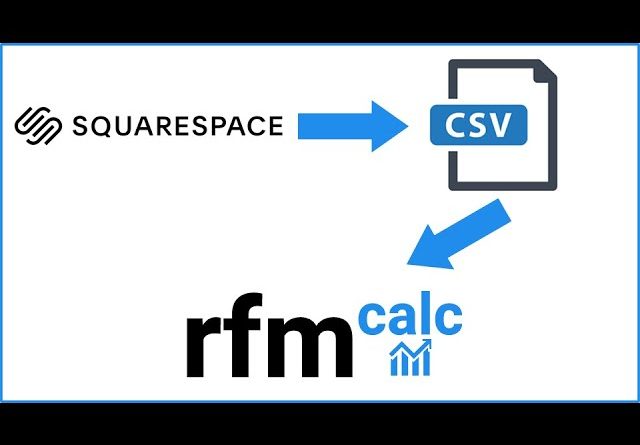
This video details:
1) How to export an order CSV from Squarespace
2) A deep dive into the format of a Squarespace order CSV and the data it contains as standard
3) The configuration required to then import the Squarespace order CSV into RFM Calc
Chapters:
1:44 Squarespace admin demo and run through
6:16 How to export Squarespace orders as a CSV file
8:08 Understanding all the columns and fields in a Squarespace order CSV file
13:51 Creating a Squarespace project in RFM Calc
14:38 Scheduling a Squarespace report in RFM Calc
Learn more about RFM Calc at https://www.rfmcalc.com/ – the fastest and easiest way to generate advanced ecommerce reports for any ecommerce platform (including Squarespace).




