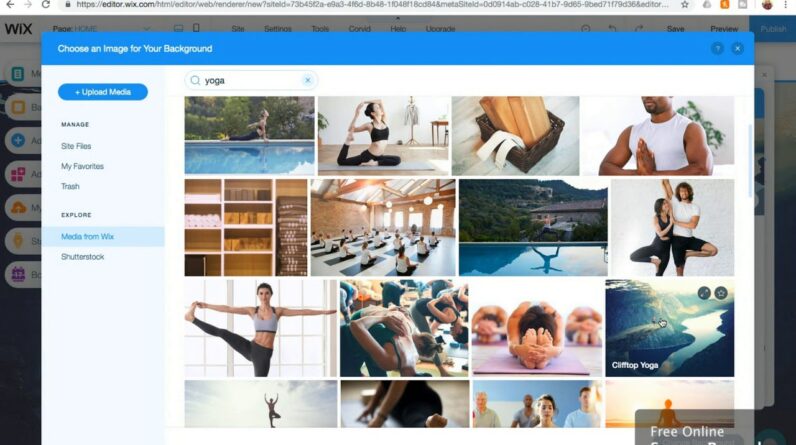
G’day guys!
Today I’m going to show you how to add and change images on Wix! You can add your own from your computer desktop, import from social media, or access thousands of FREE images from Wix.
Got a question?
Comment in a video and we’ll create an video to answer your question!
#HowToWebsite


