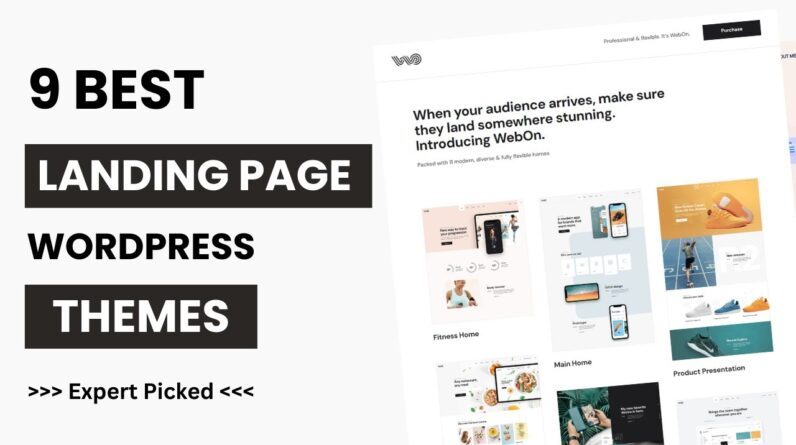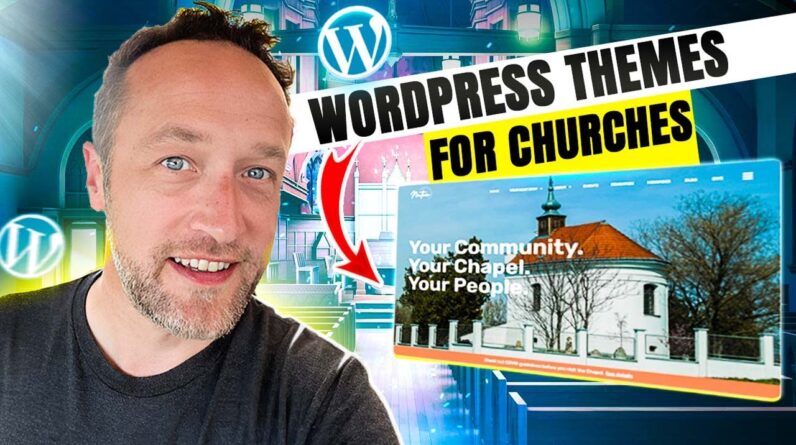Part 1: https://youtu.be/3TPjZDk4L2U
Best Free WordPress website Design
=================================
This video will cover the #Installation of free WordPress themes and #one-click #demo_import
Here are some simple #steps to follow.
Step 1:
Open the installed #Wordpress Dashboard
Step 2:
Go to Appearance Themes from the Dashboard left side Menu
Step 3:
To install a new free theme Click Add New Button in the #themes page
Step 4:
Select the theme from the given list or search for more themes
Step 5:
Install and activate the theme
Step 6:
Install the recommended Plugins and Activate it
Step 7:
Choose #Appearance #Import #Demo Data from the Dashboard Left side Navigation
Step 8:
Click Import Demo Data Button
That’s it all done. You can visit the #website now.
Some free themes only will have the option to Import demo Content.
Not all the free themes will have the demo import option
Here are some of the free themes with one click Demo import option:
1.Corporate Club
2. Business Key
3. Education Mind
4. Uni Education
5. Start Magazine
Theme Installation Using the WordPress Administration Panel
• Log in to the WordPress Administration Panels.
• Select the Appearance panel, then Themes.
• Select Add New.
• Then select Upload Theme.
• Click Browse. Locate zip file in your computer.
• Select the zip file and click Install Now.
Other Recommended Videos:
Importing MySQL databases and tables using phpMyAdmin in Hostgator 2021
How To Add A Variable Product in WooCommerce | Different Price | #variable-product #2021
How to update PHP version using HostGator cPanel | Php Version 5.6 to 7.3 and above | Hostgator
How to create a blog in WordPress step by step | Simple steps to create a Blog in WordPress #Blog
#Web_designing_tools. Essential Web Design Software for Beginners
How to import demo content in WordPress Themes | Import Demo Content | WordPress Demo Import
How to Download and Install WordPress on Localhost | WordPress for Beginners
How to Install WordPress in cPanel Bluehost | cPanel WordPress installation
All in one WP Migration Plugin – Moving WordPress site to new domain | Clone website
How to backup your website Using All-in-One WP Migration | Backup WordPress Website
How to Install WordPress in cPanel bluehost | cPanel WordPress installation
Setup WordPress SMTP For Sending Emails – Stop sending emails to Spam | wp mail smtp
Want to create new wordpress website or web application ?
Need to fix your wordpress website?
are you facing some error or bug in your website, you can feel free to contact me,
Phone number: +91-9597586322
Email ID: ranjith20602@gmail.com
Youtube channel Link: https://www.youtube.com/channel/UCe3sI81_HmiRDe6vLpDq3JQ
Instagram Profile url: https://www.instagram.com/ranjith.ramesh_rr/
Keywords:
WordPress Tutorial | Learn WordPress | WordPress Videos | Themes Demo import | Instant demo importer | Free Ecommerce theme | Free Demo content import instantly 2018 | Corporate Club WordPress theme Demo import | Axle Themes One-click demo import | WordPress One Click Demo ImportWordpress Theme install | Corporate Club theme install | Step by step WordPress theme install | Best free WordPress themes | how to create WordPress website free | Web Design | best WordPress themes | Axle Themes | WordPress Tutorial | Learn WordPress | WordPress Videos | Themes Demo import | Instant demo importer | Free Ecommerce theme | Free Demo content import instantly 2021 | Corporate Club WordPress theme Demo import | Axle Themes One click demo import | WordPress One Click Demo Import | Corporate Club theme install | Best free wordpress themes | how to create wordpress website free | best wordpress themes | wordpress tutorial 2021 | wordpress tutorial for beginners | wordpress tutorial 2020 | Import | Demo | Demo-content | One click Demo | Theme Demo Importer | Dummy Data | Import | 1-click | features | pages | website | web design | web development | guide | tutorial | demo import | 1-click demo | WordPress | Theme | Templates | posts | projects | load | site builder | pages import | XML | posts import | media import | one click demo import