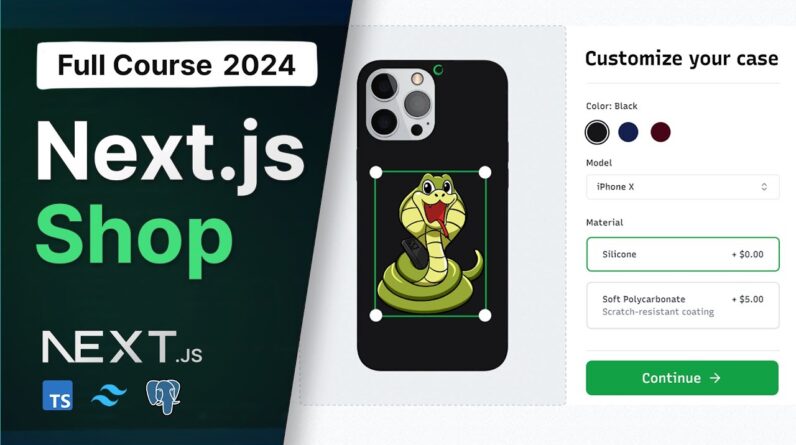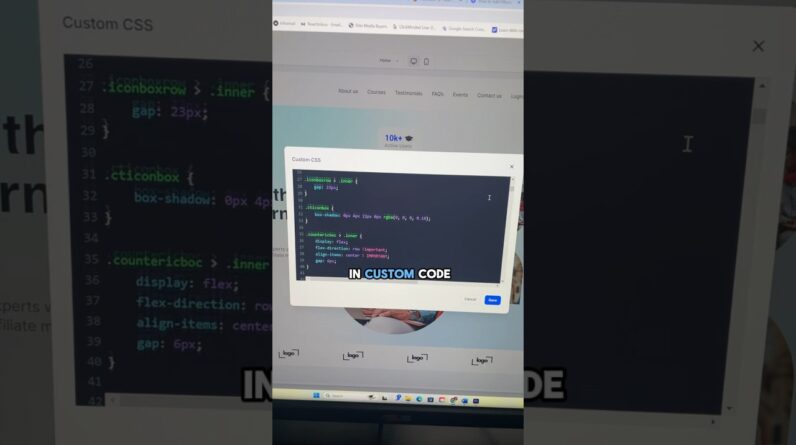Your cPanel includes SitePad Website Builder which allows users to create their own free website with hundreds of free website themes, easy drag and drop design technology. https://www.webdesignhosting.co.za/clients/knowledgebase/5/SitePad-Website-Builder.html
Login to CPanel
Under the Software section, click on Softaculous Apps Installer.
In the left menu, click on the SitePad Website Builder link.
Choose a website template click activate.
Edit the demo content with your own text and images.
Publish the template to load your theme to your domain.
SitePad Website Builder – Easy to use, Drag & Drop Website builder with 50+ SitePad Themes and 40+ Widgets like Image/Video Slider, Image Galleries, Rich Text and many more.
Build Professional websites using an Easy to Use Editor and Publish static web pages
337 Responsive Themes which cover a wide range of categories like Blog, Business, Portfolio, Restaurants, Travel and many more
40+ Widgets like Image/Video Slider, Image Galleries, Rich Text, Video, Audio, Service Box, Google Maps, Contact Form, Social Media and many more to help you build your website.
They offer a free version with 15 free web templates to choose from.