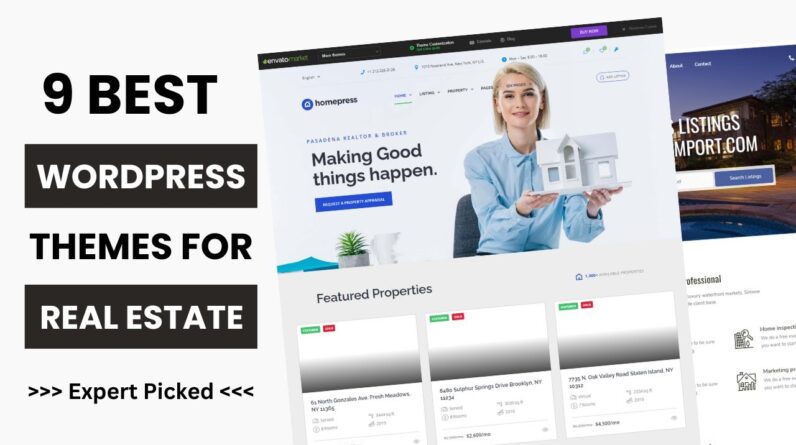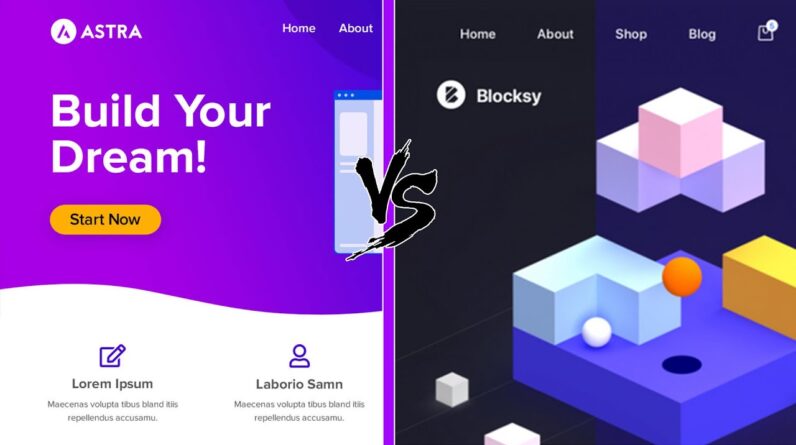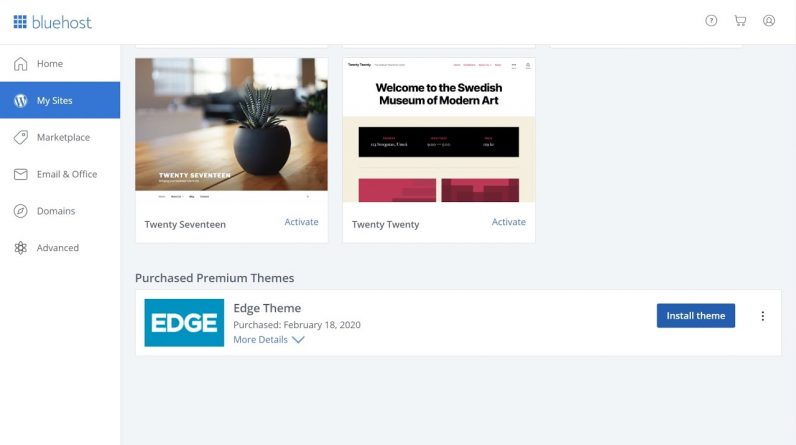
In today’s web hosting usage video tutorial, we’ll learn how to install a premium WordPress them,e purchased from the Bluehost marketplace website, directly from the hosting account dashboard, without the needs of downloading the .zip files or uploading the file into the WordPress website directly.
Download WordPress themes https://visualmodo.com/wordpress-themes/
How to import theme demo contents https://www.youtube.com/watch?v=zDyQsXi7ka8
Fix ‘slider not found’ issue https://www.youtube.com/watch?v=9xFgva1qaX0
Install a theme by MOJO marketplace https://www.youtube.com/watch?v=V2UZO8fVzC8
I hope you guys enjoy this video, feel free to use the comments section below in the case that you have any questions and don’t forget to check out that Visualmodo website and subscribe to our channel for more web design and development training videos.